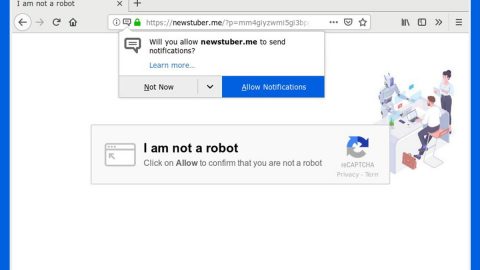Calling all Star Wars fans, if you have installed the 66.com.ua browser extension, you have to remove it from your computer as soon as possible. 66.com.ua may function as a search engine when in fact it is a browser hijacker. Because of its user interface, it attracts many users especially those are fans of the famous movie series, Star Wars.

This questionable browser hijacker cooperates with third parties in its distribution. So it possible that this hijacker can be obtained by clicking a malicious link that redirects you to a shady website or worse its infected installer. Moreover, this could be an add-on to a software you’ve download from a free sharing site that did not disclose the add-on’s existence. This is why it is very important to read some parts of the terms & conditions during installation and not just clicking Next to get it over and done with fast. Cyber criminals take advantage of the fact that most users tend to ignore the installation process that’s why they keep on bundling such threats to other free software.
Whether you’ve installed 66.com.ua intentionally or it was installed stealthily, it immediately changes your browser’s settings such as the home page and the search provider. 66.com.ua goes by its alternative title, Vader 66. Once you type in any keywords or search item, the search tool will pull up significantly smaller number of results that often comes with plenty of ads. It also offers multiple languages including Chinese. And according to our researchers, it does not share any important documents such as the Privacy Policy or even the Terms of use which makes it questionable. Needless to say, getting rid of the 66.com.ua should be on top of your to-do list regardless of how cool this hijacker may seem or how much of a fan of Star Wars you are. We have provided complete instructions below for your reference.
Eliminating 66.com.ua browser hijacker.
Step 1: Remove the 66.com.ua from your browsers.
Google Chrome:
-
Find the Google Chrome’s shortcut on your computer and Right-click and select Properties.
 b. After selecting Properties, go to Shortcut, erase everything under after .exe, and click OK.
b. After selecting Properties, go to Shortcut, erase everything under after .exe, and click OK.
Google Chrome Properties
-
Close Google Chrome and Navigate to:
C:/Users/!!!!USER NAME!!!!/AppData/Local/Google/Chrome/User Data
-
Look for the folder named Default and rename it to Backup Default.
-
Restart Google Chrome.
Internet Explorer:
- Look for 66.com.ua and select Disable. Go to Settings, then Internet Options and change the URL to anything you use and click Apply.
Mozilla Firefox:
b. Look for 66.com.ua and Remove.
Step 2: Open Windows Task Manager by pressing Ctrl + Shift + Esc at the same time and then select the Processes tab and look for any suspicious processes.
Right-click on the files, then click Open File Location and scan them using a reputable antivirus program such as SpyRemover Pro. After opening their folders, end their processes and delete their folders. If the virus scanner fails to detect something that you know is suspicious, don’t hesitate to delete it.
Step 3: Open Control Panel by pressing the Windows key + R, then type in appwiz.cpl and then click OK or press Enter.
Look for 66.com.ua or any suspicious program and then Uninstall.
Step 4: Hold down Windows + E keys simultaneously.
Step 5: Go to the directories listed below and delete everything in it. Or other directories you might have saved the file related to the 66.com.ua hijacker.
-
%USERPROFILE%\Downloads
-
%USERPROFILE%\Desktop
-
%TEMP%
Step 6: Look for the malicious executable file (YouTube.exe) or any suspicious executable file that could be related to YouTube ransomware.
Step 7: Right-click on it and click Delete.
Step 9: Empty the Recycle Bin.
Step 10: Restart your PC.
Step 11: Perform a full system scan using SpyRemover Pro.
Going through all these procedures and steps can be quite troublesome and may take a long time especially if you are not tech savvy. For a hassle-free and one-click solution, we strongly suggest installing SpyRemover Pro to help you remove 66.com.ua and prevent browser hijackers like this from infecting your computer as well as other harmful and severe threats.