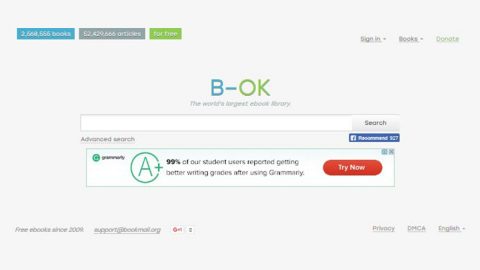If you have mistakenly entered a wrong password or you if you have forgotten your password and you’ve already keying it in several times while entering Windows 10 system then chances are you might see the message on the screenshot above on your computer screen.
“The referenced account is currently locked out and may not be logged on to.”
This isn’t an unusual sight not just for users who are running the Local Administrator account but as well as the standard users. To fix this problem you need to follow the instructions below. Worry not for it will only take about 30 minutes of your time and then you can try logging into your account again.
Usually, cases like this happen when you or your system administrator or the domain controller had configured the Account lockout threshold policy early on. So if your account has been locked because of this, it is advisable that you wait for at least 30 minutes or the waiting time that is set by you or your system administrator. After that span of time, try repeating the log in process, this time with the correct credentials. Once you’ve logged in successfully, you or the system administrator should do the following steps.
Step 1: Click the Start Search and type in gpedit.msc and tap Enter to open the Local Group Policy Editor.
Step 2: Under the Local Group Policy window, click on Security Settings.
Step 3: After that, under the submenu, navigate to Account Policy > Account Lockout Threshold.

Step 4: In there, access the main panel of the window and double click on “Account lockout threshold policy”.
Step 5: Once the “Account lockout threshold Properties” window pops up, click the Local Security Settings tab which is under the “Account will not lock out” heading and change the preset value to 0.
Step 6: Click OK and then apply to save the changes made and then restart your PC.

And that’s about it!
Take note that if you are using a local computer with only a single admin account, which has no Account lockout threshold policies settings configured in them, you have to follow a different set of instructions and you should also reset your password using the reset disk. But before you do that, make sure that you have such disk prepared.
For other computer problems, such as corrupted registries or slow PC performance, you can try a one-click solution in the form of PC Cleaner Pro. This program is a useful tool that could repair corrupted registries and optimize your PC’s overall performance. Aside from that, it also cleans out your computer for any junk or corrupted files that help you eliminate any unwanted files from your system.
Perform a full system scan using PC Cleaner Pro. To do so, follow the instructions below.
- Turn on your computer. If it’s already on, you have to reboot it.
- After that, the BIOS screen will be displayed, but if Windows pops up instead, reboot your computer and try again. Once you’re on the BIOS screen, repeat pressing F8, by doing so the Advanced Option shows up.
- To navigate the Advanced Option use the arrow keys and select Safe Mode with Networking then hit Enter.
- Windows will now load the Safe Mode with Networking.
- Press and hold both R key and Windows key.
- If done correctly, the Windows Run Box will show up.
- Type in explorer http://www.fixmypcfree.com/install/pccleanerpro
A single space must be in between explorer and http. Click OK.
- A dialog box will be displayed by Internet Explorer. Click Run to begin downloading PC Cleaner Pro. Installation will start automatically once download is done.
- Click OK to launch PC Cleaner Pro.
- Run PC Cleaner Pro and click the Click to Start Scan button to perform a full system scan.
- After all the infections are identified, click FIX ALL.