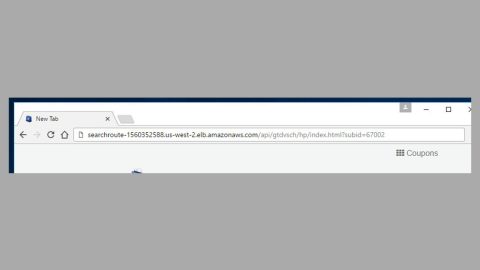What is Search.searchisemail.com? Search.searchisemail.com is a legitimate-looking search tool created by Polarity Technologies Ltd. It is created on the same template as Search.youremailnow.com, Search.yourpackagesnow.com and Search.yourmapscenter.com which are older versions of this Polarity search tool. Researchers have found that like its older versions, this search tool can’t be trusted and refer to it as a browser hijacker because like all browser hijackers, it modifies your browser’s settings such as the default homepage and search provider it displays a message that says, : “BY USING THE SERVICES, YOU ARE CONSENTING TO GRANT POLARITY PERMISSION TO COLLECT YOUR URLS AND SEARCH DATA, INCLUDING SEARCH QUERIES THAT MAY CONTAIN PERSONALLY IDENTIFIABLE INFORMATION, SHARE THEM WITH THIRD PARTIES, AND USE SEARCH-RELATED COOKIES.” before it is added on your browser. An unknowing user might not consider this as a threat because of its seemingly legitimate user interface. But before you know it, your preferred home page and search provider is gone and replaced by something else.
Using Search.yourmapscenter.com as a search provider could trigger a series of pop-ups and ads that can make your internet browsing annoying and slow. It provides modified search results, thus, it will not open websites containing information users are looking for on the web. Its results will only display ads from third-parties which are not related to the users search query. These search modifications often lead to traffic to all kinds of websites even the suspicious ones. It’s really troublesome for some of these ads have no close button in the upper-right corner and it also won’t matter if you click Cancel or No since there really is no choice; you will still be redirected to other suspicious websites and links.
Ignoring Search.searchisemail.com and letting it stay in your computer can only put you to a difficult situation because the longer it stays, the more time it has to collect information about you and letting other infections get in to your computer. It can even install adware on your computer.
Removing Search.searchisemail.com browser hijacker might not b as easy as adding it, but that’s what we are here for; to help and guide you in removing this pesky browser hijacker. Below are steps in erasing Search.searchisemail.com from both your browsers and computer system.
Remove Search.searchisemail.com from your browsers:
Internet Explorer
- Launch Internet Explorer.
- Tap Alt+T and click Internet Options.
- Click on the Advanced tab and then click Reset.
- Mark the box next to Delete personal settings.
- Click Reset.
Mozilla Firefox
- Start Mozilla Firefox.
- Press Alt+H .
- Find Refresh Firefox a t the top and click on this button.
- In the confirmation window, click Refresh Firefox again.
Google Chrome
- Launch Google Chrome and open its menu by pressing Alt + F.
- Click Settings.
- Click Show advanced settings located at the bottom part of the page.
- Click on the Reset settings button.
- Click Reset.
Removing it from your computer system:
Step 1: Reboot your computer into Safe Mode by pressing F8 repeatedly until the BIOS screen shows up.

Step 2: Go to the Windows Task Manager by pressing Ctrl + Shift + Esc at the same time. Proceed to the Processes tab and look for the Search.searchisemail.com or other related suspicious processes.

Right-click on the processes, then click Open File Location and scan them using a powerful and trusted antivirus like SpyRemover Pro. After opening their folders, end their processes and delete their folders. If the virus scanner fails to detect something that you know is suspicious, don’t hesitate to delete it.
Step 3: Go to Control Panel by pressing the Start key + R to launch Run and type appwiz.cpl in the search box and click OK.

Look for Search.searchisemail.com application and other related infection and then click Uninstall. Click the Windows button and type msconfig in the search box and hit Enter to Open System Configuration. Go to Startup and unmark items with an unknown manufacturer.

Going through all these procedures and steps can be quite troublesome and may take a long time especially if you are not tech savvy. For a hassle-free and one-click solution, we strongly suggest installing SpyRemover Pro to help you remove Search.searchisemail.com and prevent browser hijackers like this from infecting your computer as well as other harmful and severe threats.