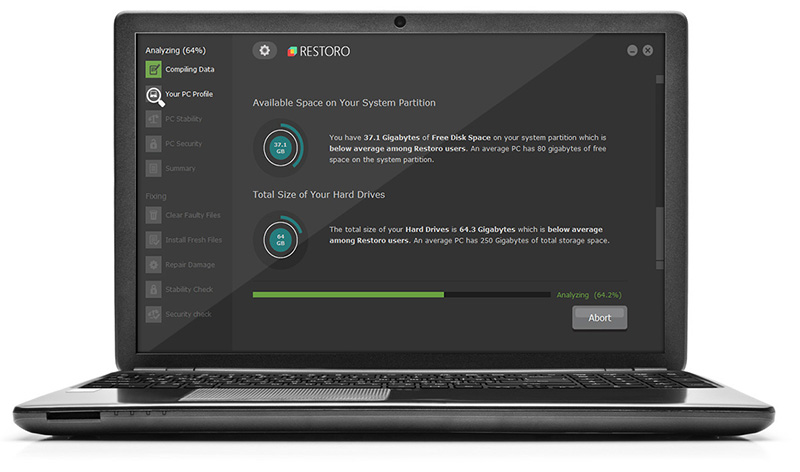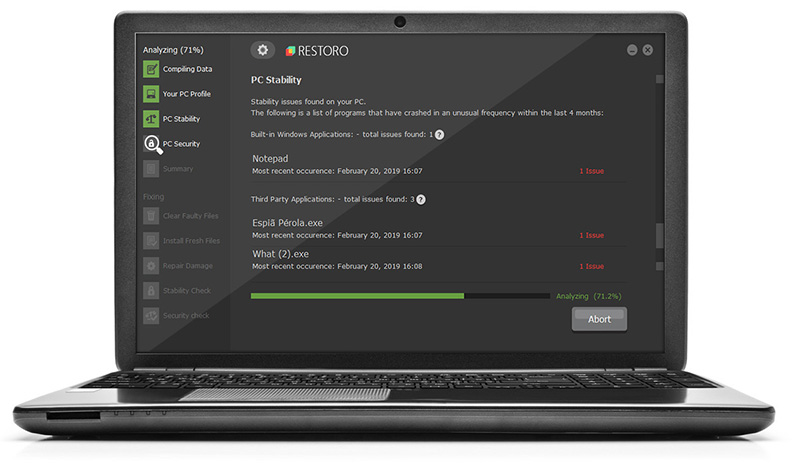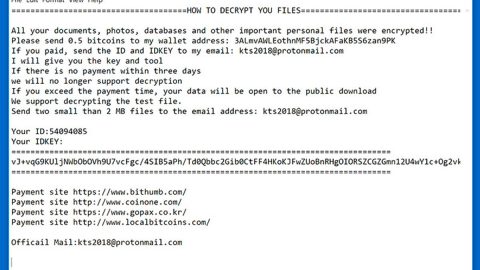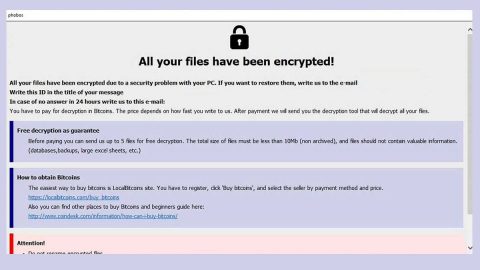What is Dablio ransomware? And how does it execute its attack?
Dablio ransomware is a crypto-virus created using Python programming language and seems to have similarities with another crypto-virus named HolyCrypt which is also created using the same programming language. These two ransomware threats also use the same extension in marking encrypted files which are “(encrypted)”. Since developers of this crypto-malware use Python, it allowed them to add the various modules to the base threat.
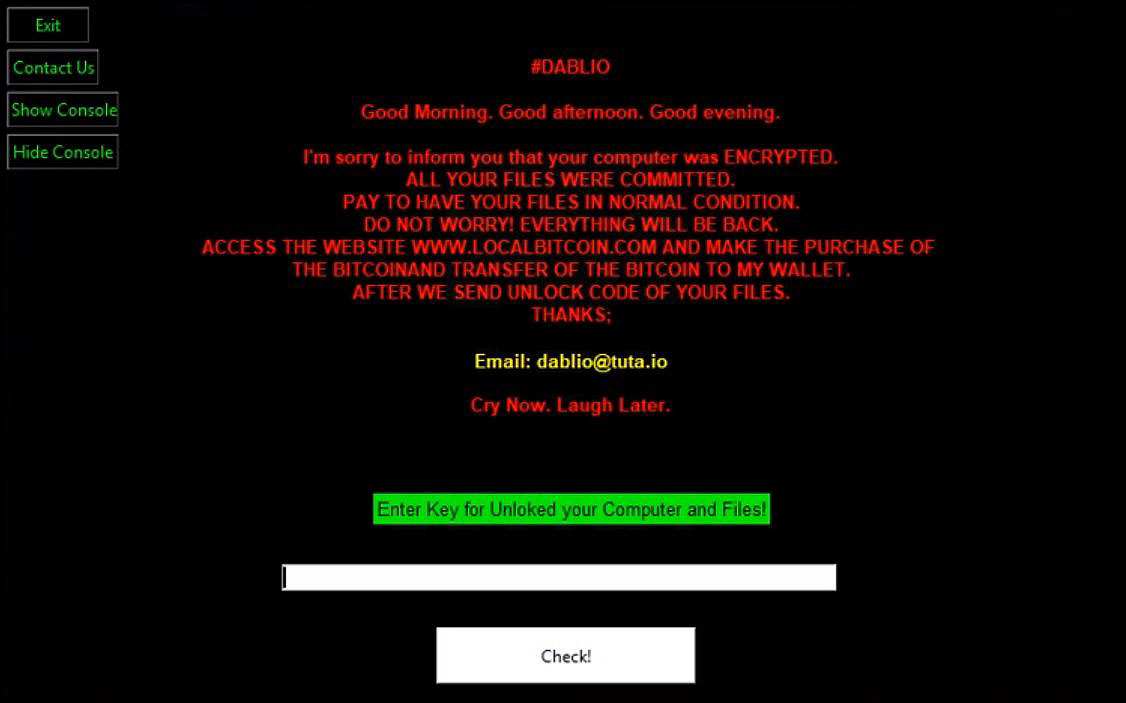
As soon as it enters a targeted computer, it starts to execute a sequence of attacks. First, it employs a data gathering module used to collect information from the system. The information collected is classified into two, namely personal information and anonymous metric. After that, it uses the second module called stealth protection to bypass certain applications and services like antivirus programs, firewalls, and sandbox environments. Once these two modules are completed, Dablio ransomware will start to modify system setting specifically the Windows Registry where it messes with some registry keys and sub-keys, allowing it to automatically run on every system boot.
Once all the prior components have finished running, the actual ransomware module is then executed. It starts by scanning the system for files which have the following extensions:
.txt, .doc, .docx, .xls, .xlsx, .ppt, .pptx, .odt, .jpg, .png, .csv, .sql, .mdb, .sln, .php, .asp, .aspx, .html, .xml and .psd.
After it finds its targeted files, Dablio ransomware encrypts them using a sophisticated encryption algorithm and appends the “(encrypted)” suffix to every encrypted file. Once the encryption is completed, Dablio ransomware locks the screen of the infected computer. The locked screen contains a message that states:
“#DABLIO
Good Morning. Good afternoon. Good evening.
I’m sorry to inform you that your computer was ENCRYPTED.
ALL YOUR FILES WERE COMMITTED.
PAY TO HAVE YOUR FILES IN NORMAL CONDITION.
DO NOT WORRY! EVERYTHING WILL BE BACK.
ACCESS THE WEBSITE WWW.LOCALBITCOIN.COM AND MAKE THE PURCHASE OF
THE BITCOIN AND TRANSFER OF THE BITCOIN TO MY WALLET.
AFTER WE SEND UNLOCK CODE OF YOUR FILES.
THANKS;
Email: [email protected]
Cry Now. Laugh Later.
Enter Key for Unlocked your Computer and Files!”
How is the malicious payload of Dablio ransomware distributed online?
Developers of Dablio ransomware uses one of the most popular methods used in distributing ransomware threats which is via spam emails. Crooks attach malicious files in emails and send them to potential victims. This malicious file contains scripts used to launch Dablio ransomware in the system.
Kill Dablio ransomware from your system by following the removal guide below as well as the advanced steps that follow.
Step_1: Press the Ctrl + Alt + Delete keys at the same time to open a menu and then expand the Shutdown options which are right next to the power button.
Step_2: After that, tap and hold the Shift key and then click on Restart.
Step_3: And in the Troubleshoot menu that opens, click on the Advanced options and then go to the Startup settings.
Step_4: Click on Restart and tap F4 to select Safe Mode or tap F5 to select Safe Mode with Networking.
Step_5: After your PC has successfully rebooted, tap Ctrl + Shift + Esc to open the Task Manager.
Step_6: Go to the Processes tab and look for any suspicious-looking processes that could be related to Dablio ransomware and then end their processes.
Step_7: Exit the Task Manager and open the Programs and Features section under Control Panel by pressing the Windows key + R, then type in appwiz.cpl and then click OK or press Enter.
Step_8: Look for any suspicious-looking programs that could be related to Dablio ransomware and then uninstall it.
Step_9: Close the Control Panel and tap Win + E keys to open File Explorer.
Step_10: Now navigate to the following locations and look for the malicious components created by Dablio ransomware like Cmd.exe and [random].exe and then make sure to delete them all.
- %APPDATA%
- %TEMP%
- %APPDATA%\Microsoft\Windows\Start Menu\Programs\Startup\
- %USERPROFILE%\Downloads
- %USERPROFILE%\Desktop
Step_11: Close the File Explorer.
Before you proceed to the next steps below, make sure that you are tech-savvy enough to the point where you know exactly how to use and navigate your computer’s Registry. Keep in mind that any changes you make will highly impact your computer. To save you the trouble and time, you can just use Restoro this system tool is proven to be safe and excellent enough that hackers won’t be able to hack into it. But if you can manage Windows Registry well, then by all means go on to the next steps.
Step_12: Tap Win + R to open Run and then type in Regedit in the field and tap enter to pull up Windows Registry.
Step_13: Navigate to the listed paths below and look for the registry keys and sub-keys created by Dablio ransomware.
- HKEY_CURRENT_USER\Control Panel\Desktop\
- HKEY_USERS\.DEFAULT\Control Panel\Desktop\
- HKEY_LOCAL_MACHINE\Software\Microsoft\Windows\CurrentVersion\Run
- HKEY_CURRENT_USER\Software\Microsoft\Windows\CurrentVersion\Run
- HKEY_LOCAL_MACHINE\Software\Microsoft\Windows\CurrentVersion\RunOnce
- HKEY_CURRENT_USER\Software\Microsoft\Windows\CurrentVersion\RunOnce
Step_14: Delete the registry keys and sub-keys created by Dablio ransomware.
Step_15: Close the Registry Editor and empty your Recycle Bin.
Try to recover your encrypted files using the Shadow Volume copies
Restoring your encrypted files using Windows Previous Versions feature will only be effective if Dablio ransomware hasn’t deleted the shadow copies of your files. But still, this is one of the best and free methods there is, so it’s definitely worth a shot.
To restore the encrypted file, right-click on it and select Properties, a new window will pop up, then proceed to Previous Versions. It will load the file’s previous version before it was modified. After it loads, select any of the previous versions displayed on the list like the one in the illustration below. And then click the Restore button.
Congratulations, you have just removed Dablio Ransomware in Windows 10 all by yourself. If you would like to read more helpful articles and tips about various software and hardware visit fixmypcfree.com daily.
Now that’s how you remove Dablio Ransomware in Windows 10 on a computer. On the other hand, if your computer is going through some system-related issues that have to get fixed, there is a one-click solution known as Restoro you could check out to resolve them.
This program is a useful tool that could repair corrupted registries and optimize your PC’s overall performance. Aside from that, it also cleans out your computer for any junk or corrupted files that help you eliminate any unwanted files from your system. This is basically a solution that’s within your grasp with just a click. It’s easy to use as it is user-friendly. For a complete set of instructions in downloading and using it, refer to the steps below
Perform a full system scan using Restoro. To do so, follow the instructions below.