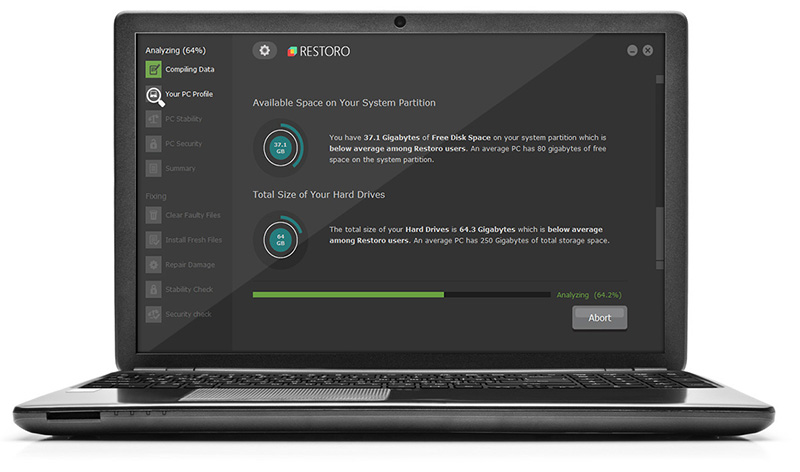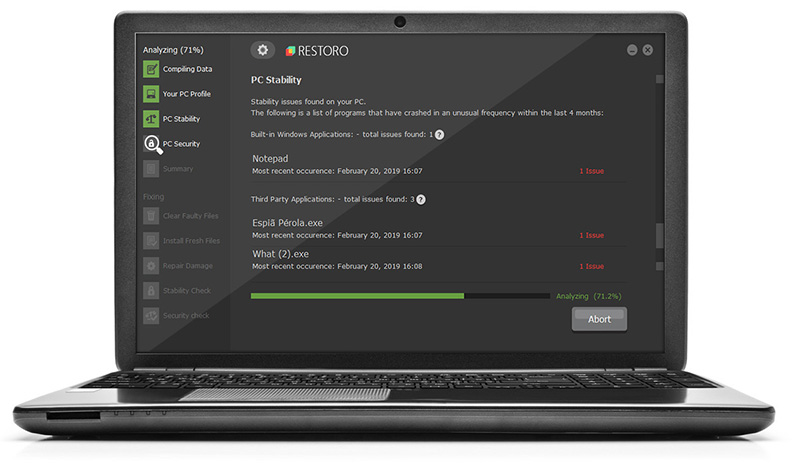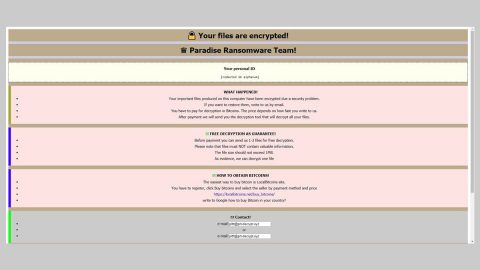What is Scrabber ransomware? And how does it carry out its attack?
Scrabber ransomware is a data-encrypting malware designed to lock important files in a computer. It is a new HiddenTear variant that was just discovered recently. It seems to be targeting English and Russian-speaking users since half of its ransom notes are written in Russian while the other part of it is written in English. It uses “.junked” extension in marking its encrypted files.
Once it infects a computer, Scrabber ransomware drops its payload file and runs it. This payload file is the one that connects the computer to the remote server of Scrabber ransomware which is managed by the attackers. After that, it makes several changes in the system settings like the Windows Registry where it modifies and adds some entries and keys to allow it to automatically run on every system startup. It then scans the computer in search for files with the following extensions:
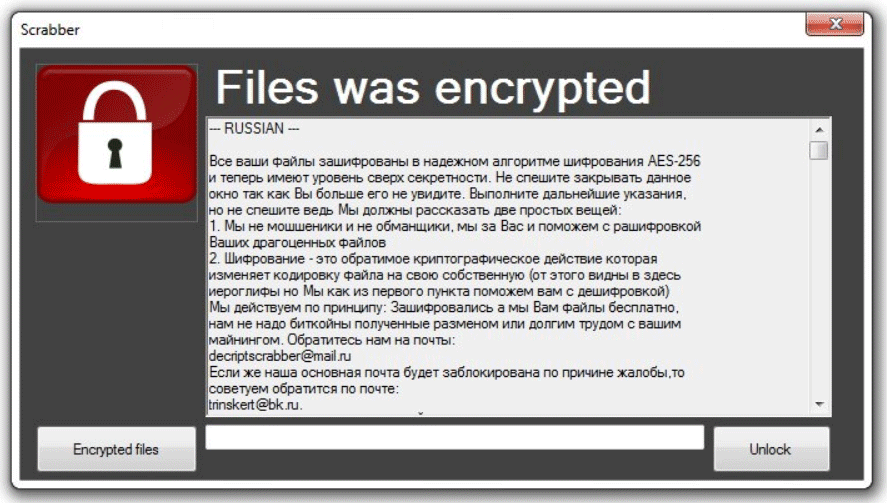
.txt, .doc, .docx, .xls, .xlsx, .pdf, .pps, .ppt, .pptx, .odt, .gif, .jpg, .png, .db, .csv, .sql, .mdb.sln.php, .asp, .aspx, .html, .xml, .psd, .frm, .myd, .myi, .dbf, .mp3, .mp4, .avi, .mov, .mpg, .rm, .wmv, .m4a, .mpa, .wav, .sav, .gam, .log, .ged, .msg, .myo, .tax, .ynab, .ifx, .ofx, .qfx, .qif, .qdf, .tax2013, .tax2014, .tax2015, .box, .ncf, .nsf, .ntf, .lwp
After it finds its targeted files, Scrabber ransomware will encrypt them using the AES encryption algorithm and appends the .junked extension to every affected file. Following encryption, Scrabber ransomware releases its ransom note in a GUI window which contains the following message:
“— RUSSIAN —
Все ваши файлы зашифрованы в надежном алгоритме шифрования AES-256
и теперь имеют уровень сверх секретности. не спешите закрывать данное
окно так как Вы больше его не увидите. Выполните дальнейшие указания,
но не спешите ведь Мы должны рассказать две простых вещей:
- Мы не мошшеники и не обманщики, мы за Вас и поможем с рашифровкой
Ваших драгоценных файлов
- Шифрование – зто обратимое криптографическое действие которая
изменяет кодировку файла на свою собственную (от этого видны в здесь
иероглифы но Мы как из первого пункта поможем вам с дешифровкой)
Мы действуем по принципу: Зашифровались а мы Вам файлы бесплатно,
нам не надо биткоины полученные разменом или долгим трудом с вашим
майнингом. Обратитесь нам на почты:
[email protected]
Если же наша основная почта будет заблокирована по причине жалобы‚ то
советуем обратится по почте:
[email protected].
Снова повторяем: НЕ ЗАКРЫВАЙТЕ данное окно, так как Вы БОЛЬШЕ НЕ
УВИДИТЕ ЕГО ПРИ ПЕРЕЗАГРУЗКЕ.
Удачной расшифровки, ах да что мы забыли!
Для получения ключа отправьте имя ПК и пользователя нам, полученный
пароль введите и нажмите на расшифовку. Чтобы узнать список зашифро-
ванных файлов нажмите на кнопку: “Encrypted files“
Теперь удачной точно расшифровки!
— END RUSSIAN—”
How does Scrabber ransomware proliferate?
Scrabber ransomware proliferates using several distribution methods. For one, malicious email campaigns where crooks attach a seemingly legitimate file that actually contains malicious scripts used to initiate its attack in the system. Crooks tend to disguise these malware-laden emails so you need to double-check the email first before you download any kind of attachment.
Obliterate Scrabber ransomware from your system by following the given removal guide below.
Step_1: Tap Ctrl + Shift + Esc keys to launch the Task Manager.
Step_2: Go to Processes and look for the malicious processes of Scrabber ransomware then right-click on it and select End Process or End Task.
Step_3: Close the Task Manager and open Control Panel by pressing the Windows key + R, then type in “appwiz.cpl” and then click OK or press Enter.
Step_4: Look for dubious programs that might be related to Scrabber ransomware and then Uninstall it/them.
Step_5: Close Control Panel and then tap Win + E to launch File Explorer.
Step_6: After opening File Explorer, navigate to the following directories below and look for Scrabber ransomware’s malicious components like [random].exe and other suspicious-looking files and then erase them all.
- %TEMP%
- %APPDATA%
- %DESKTOP%
- %USERPROFILE%\Downloads
- C:\ProgramData\local\
Step_7: Close the File Explorer.
Before you proceed to the next steps below, make sure that you are tech-savvy enough to the point where you know exactly how to use and navigate your computer’s Registry. Keep in mind that any changes you make will highly impact your computer. To save you trouble and time, you can just use Restoro, this system tool is proven to be safe and excellent enough that hackers won’t be able to hack into it. But if you can manage Windows Registry well, then by all means go on to the next steps.
Step_8: Tap Win + R to open Run and then type in Regedit in the field and tap enter to pull up Windows Registry.
Step_9: Navigate to the listed paths below and look for the registry keys and sub-keys created by Scrabber ransomware.
- HKEY_CURRENT_USER\Control Panel\Desktop\
- HKEY_USERS\.DEFAULT\Control Panel\Desktop\
- HKEY_LOCAL_MACHINE\Software\Microsoft\Windows\CurrentVersion\Run
- HKEY_CURRENT_USER\Software\Microsoft\Windows\CurrentVersion\Run
- HKEY_LOCAL_MACHINE\Software\Microsoft\Windows\CurrentVersion\RunOnce
- HKEY_CURRENT_USER\Software\Microsoft\Windows\CurrentVersion\RunOnce
Step_10: Delete the registry keys and sub-keys created by Scrabber ransomware.
Step_11: Close the Registry Editor.
Step_12: Empty your Recycle Bin.
Try to recover your encrypted files using their Shadow Volume copies
Restoring your encrypted files using Windows Previous Versions feature will only be effective if Scrabber ransomware hasn’t deleted the shadow copies of your files. But still, this is one of the best and free methods there is, so it’s definitely worth a shot.
To restore the encrypted file, right-click on it and select Properties, a new window will pop up, then proceed to Previous Versions. It will load the file’s previous version before it was modified. After it loads, select any of the previous versions displayed on the list like the one in the illustration below. And then click the Restore button.
Congratulations, you have just removed Scrabber Ransomware in Windows 10 all by yourself. If you would like to read more helpful articles and tips about various software and hardware visit fixmypcfree.com daily.
Now that’s how you remove Scrabber Ransomware in Windows 10 on a computer. On the other hand, if your computer is going through some system-related issues that have to get fixed, there is a one-click solution known as Restoro you could check out to resolve them.
This program is a useful tool that could repair corrupted registries and optimize your PC’s overall performance. Aside from that, it also cleans out your computer for any junk or corrupted files that help you eliminate any unwanted files from your system. This is basically a solution that’s within your grasp with just a click. It’s easy to use as it is user-friendly. For a complete set of instructions in downloading and using it, refer to the steps below
Perform a full system scan using Restoro. To do so, follow the instructions below.