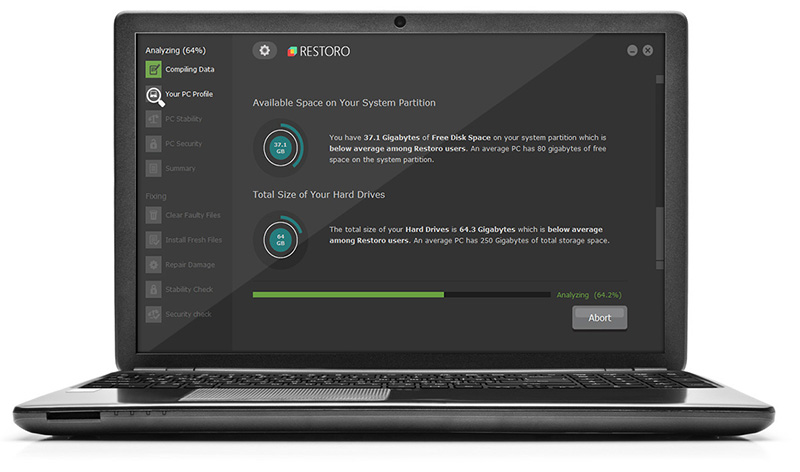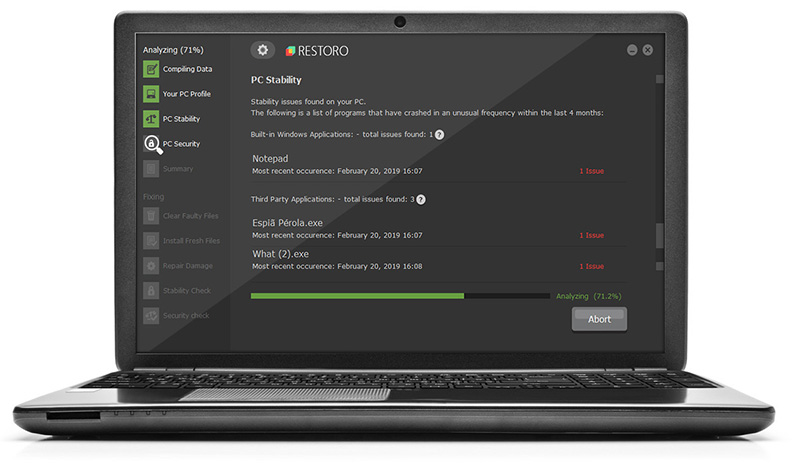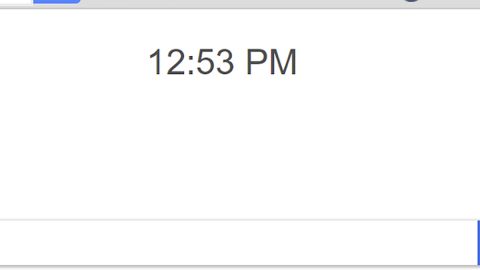What is PewCrypt ransomware? And how does it execute its attack?
PewCrypt ransomware is a data-encrypting malware that was discovered recently. It is also reported to be the new variant of PewDiePie ransomware. This crypto-virus seems to be created in order to increase the subscribers of the famous YouTube star PewDiePie. Like its predecessor, PewCrypt ransomware is designed to lock important files in a targeted computer and extort money from victims. The creator of PewCrypt ransomware, who’s most likely a fan of a popular “YouTuber” named PewDiePie, asks its victims to subscribe to the PewDiePie channel that uploads Bollywood movie trailers and clips in order to surpass the subscriber count of the Indian YouTube channel.
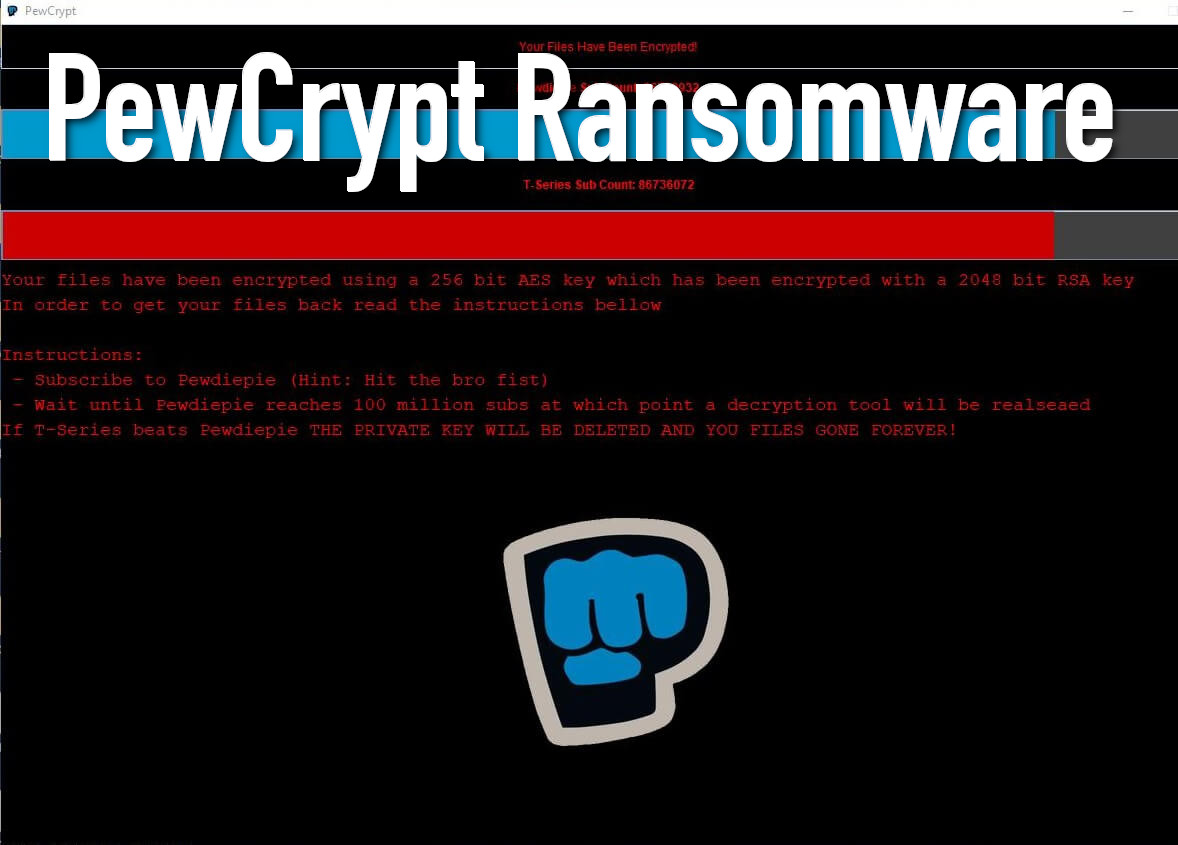
PewCrypt ransomware is written using the Java programming language and uses both the AES 256 and RSA 2048 ciphers. The AES 256 cipher is for the encryption of data while the RSA 2048 cipher is for the encryption key. Once it executes its attack, PewCrypt ransomware will drop its malicious components in the system from a remote Command and Control server managed by the attackers. It employs two modules called data harvesting and stealth protection – both of which are used to obtain information from the infected computer and to bypass several security programs installed. It also alters some entries in the Windows Registry which allows it to execute its attack automatically in each system boot. Once all the modifications are completed, it will scan the computer for various files such as:
.3gp, .7z, .apk, .avi, .bmp, .cdr, .cer, .chm, .conf, .css, .csv, .dat, .db, .dbf, .djvu, .dbx, .docm, ,doc, .epub, .docx .fb2, .flv, .gif, .gz, .iso .ibooks,.jpeg, .jpg, .key, .mdb .md2, .mdf, .mht, .mobi .mhtm, .mkv, .mov, .mp3, .mp4, .mpg .mpeg, .pict, .pdf, .pps, .pkg, .png, .ppt .pptx, .ppsx, .psd, .rar, .rtf, .scr, .swf, .sav, .tiff, .tif, .tbl, .torrent, .txt, .vsd, .wmv, .xls, .xlsx, .xps, .xml, .ckp, .zip, .java, .py, .asm, .c, .cpp, .cs, .js, .php, .dacpac, .rbw, .rb, .mrg, .dcx, .db3, .sql, .sqlite3, .sqlite, .sqlitedb, .psd, .psp, .pdb, .dxf, .dwg, .drw, .casb, .ccp, .cal, .cmx, .cr2
After it finds its targeted files, PewCrypt ransomware will encrypt them using the AES 256 cipher and generate the encryption key using the RSA 2048 cipher. Following file encryption, it adds the .PewCrypt suffix to every affected file and opens a Graphic User Interface (GUI) which contains the ransom note stating:
“Your Files Have Been Encrypted
Pewdiepie Sub Count: 87149078
T-Series Sub Count: 87002517
Your files have been encrypted using a 256 bit AES key which has been encrypted with a 2048 bit RSA key
In order to get your files back read the instructions bellow
Instructions:
– Subscribe to Pewdiepie (Hint: Hit the bro fist)
– Wait until Pewdiepie reaches 100 million subs at which point a decryption tool will be released
If T-Series beats Pewdiepie THE PRIVATE KEY WILL BE DELETED AND YOU FILES GONE FOREVER!”
How is the malicious payload of PewCrypt ransomware distributed online?
The malicious payload of PewCrypt ransomware may be disseminated using a malicious spam email campaign. In such cases, cybercriminals attach an infected file containing malicious scripts used to install this crypto-virus in the system. This infected attachment may be disguised as a receipt, invoice, bank statement, etc. to trick users into downloading the attachment and opening it. This is why you have to be more cautious in opening emails no matter who the sender is.
Eliminate PewCrypt ransomware from your computer with the help of the removal instructions laid out below.
Step_1: First, boot your computer into Safe Mode with Networking, and afterward, you have to terminate the malicious processes of PewCrypt ransomware using the Task Manager and to open it, tap Ctrl + Shift + Esc keys.
Step_2: Go to the Processes tab and look for the malicious processes of PewCrypt ransomware like PewCrypt.exe, javaw.exe, icacls.exe, and conhost.exe and then right-click on it and select End Process or End Task.
Step_3: Close the Task Manager and open Control Panel by pressing the Windows key + R, then type in “appwiz.cpl” and then click OK or press Enter.
Step_4: Look for dubious programs that might be related to PewCrypt ransomware and then Uninstall it/them.
Step_5: Close Control Panel and then tap Win + E to launch File Explorer.
Step_6: After opening File Explorer, navigate to the following directories below:
- %TEMP%
- %APPDATA%
- %DESKTOP%
- %USERPROFILE%\Downloads
- C:\ProgramData\local\
Step_7: From these directories, look for the malicious components of PewCrypt ransomware such as PewCrypt.exe, javaw.exe, icacls.exe, and conhost.exe, and [random].exe and then delete all of them
Before you proceed to the next steps below, make sure that you are tech-savvy enough to the point where you know exactly how to use and navigate your computer’s Registry. Keep in mind that any changes you make will highly impact your computer. To save you trouble and time, you can just use [product-name], this system tool is proven to be safe and excellent enough that hackers won’t be able to hack into it. But if you can manage Windows Registry well, then by all means go on to the next steps.
Step_8: Close the File Explorer and tap Win + R to open Run and then type in Regedit in the field and tap enter to pull up Windows Registry.
Step_9: Navigate to the listed paths below and look for the registry keys and sub-keys created by PewCrypt ransomware.
- HKEY_CURRENT_USER\Control Panel\Desktop\
- HKEY_USERS\.DEFAULT\Control Panel\Desktop\
- HKEY_LOCAL_MACHINE\Software\Microsoft\Windows\CurrentVersion\Run
- HKEY_CURRENT_USER\Software\Microsoft\Windows\CurrentVersion\Run
- HKEY_LOCAL_MACHINE\Software\Microsoft\Windows\CurrentVersion\RunOnce
- HKEY_CURRENT_USER\Software\Microsoft\Windows\CurrentVersion\RunOnce
Step_10: Delete the registry keys and sub-keys created by PewCrypt ransomware.
Step_11: Close the Registry Editor.
Step_12: Empty your Recycle Bin.
Congratulations, you have just removed PewCrypt Ransomware in Windows 10 all by yourself. If you would like to read more helpful articles and tips about various software and hardware visit fixmypcfree.com daily.
Now that’s how you remove PewCrypt Ransomware in Windows 10 on a computer. On the other hand, if your computer is going through some system-related issues that have to get fixed, there is a one-click solution known as Restoro you could check out to resolve them.
This program is a useful tool that could repair corrupted registries and optimize your PC’s overall performance. Aside from that, it also cleans out your computer for any junk or corrupted files that help you eliminate any unwanted files from your system. This is basically a solution that’s within your grasp with just a click. It’s easy to use as it is user-friendly. For a complete set of instructions in downloading and using it, refer to the steps below
Perform a full system scan using Restoro. To do so, follow the instructions below.