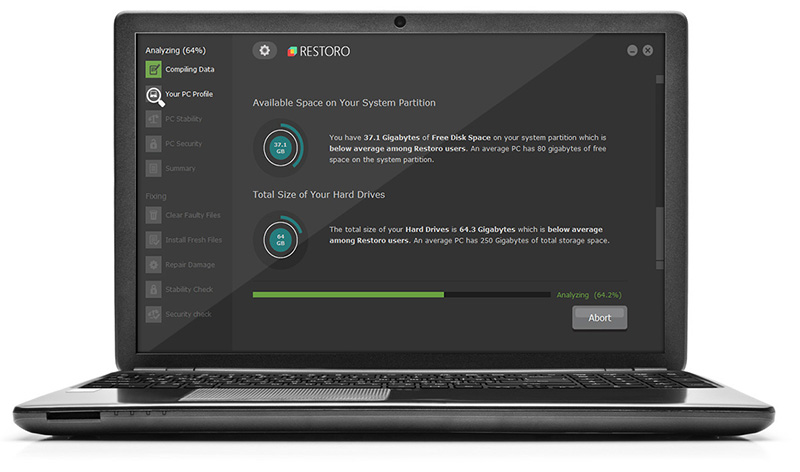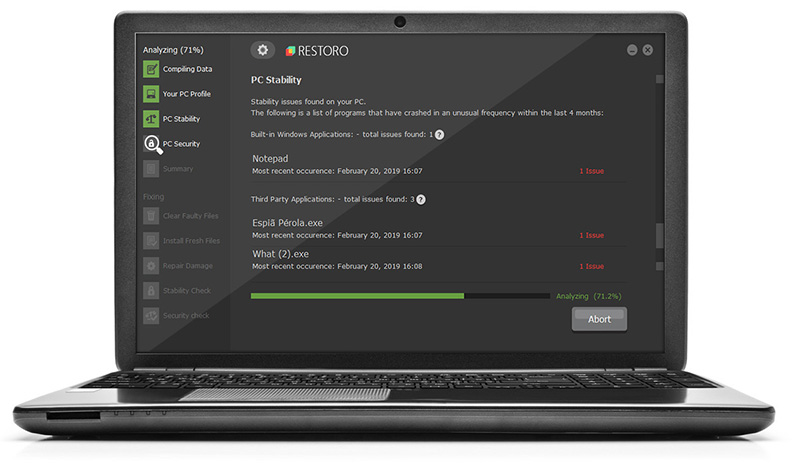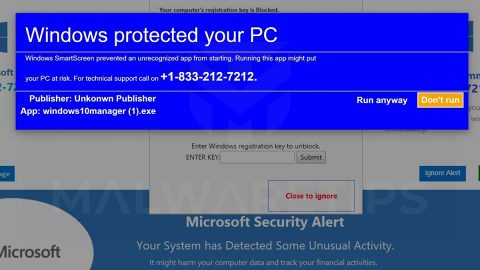What is Hard Drive Safety Delete Starting scam? And how does it work?
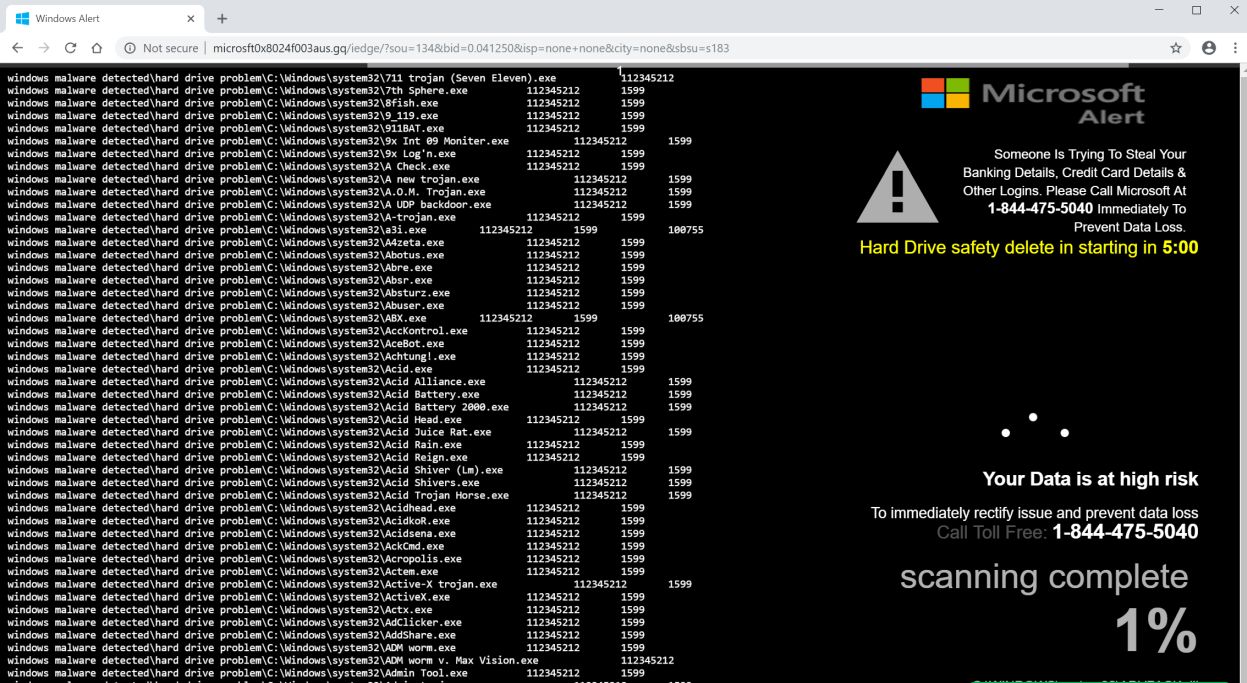
Hard Drive Safety Delete Starting scam is a new tech support scam designed to trick users into thinking that someone is trying to steal their confidential information and that their data is at risk to make them call the fake technical support number. It is yet another alert that belongs under the category of tech support scams. Just like other tech support scams, this one is displayed on fraudulent websites that you can get redirected to when you click on some misleading ads or when there is an ad-supported program installed on your computer. The instant you get redirected to this kind of site, you will see the following contents of the Hard Drive Safety Delete Starting scam:
“Someone is Trying to Steal Your Banking Details, Credit Card Details & Other Logins. Please Call Microsoft at +1-855-285-7640 Immediately To Prevent Data Loss. Hard Drive safety delete in starting in 5:00
Security Warning:
** Microsoft Warning Alert **
ERROR # 268d3x8938(3)
Please call us immediately at (Toll-Free)
Do not ignore this critical alert.
If you close this page, your computer access will be disabled to prevent further damage to our network.
Your computer has alerted us that it has been infected with Pornographic Spyware and risk ware. The following information is being stolen…
- Facebook logins
- Credit Card Details
- Email Account Logins
- Photos stored on this computer
Please call us within the next 5 minutes to prevent your computer from being disabled or from any information loss.”
Like pointed out, this deceiving alert is created to trick you into calling fake technicians to supposedly resolve the problem detected. However, calling this fake tech support number would not do you any good as the crooks behind the line would only pressure you into installing some suspicious program that could harm your computer or urge you into paying for some unnecessary service – either way, you also risk exposing your credit card details to these crooks. So you should not, under any circumstance, call the given tech support number. The best way to deal with scam alerts like this one is to immediately close the tab of the browser or the browser itself where the scam is being displayed.
How does Hard Drive Safety Delete Starting scam circulate the web?
If you keep seeing the Hard Drive Safety Delete Starting scam every time you browse the web, this only means that some ad-supported program is causing such redirects. Adware programs are known to trigger all kinds of alerts, tech support scams, included. So you have to double-check all the programs installed in your system and look for the ones that look suspicious or the ones that you don’t remember ever installing. This is the only way to completely get rid of the tech support scam.
You need to follow the removal steps laid out below to get rid of the Hard Drive Safety Delete Starting scam and the adware program installed on your computer.
Step_1: Close the tab or the browser displaying the Hard Drive Safety Delete Starting scam. However, if your browser is forced to go into full-screen mode because of the fake alert, tap F11 on your keyboard to exit full-screen mode.
Step_2: After that, try to close the browser manually. If you find it hard to do so, close the browser through the Task Manager.
Step_3: Tap the Ctrl + Shift + Esc keys to launch the Task Manager.
Step_4: After opening the Task Manager, go to the Processes tab and look for the affected browser’s process and end it by clicking End Task or End Process.
Step_5: Close the Task Manager and reset all the affected browsers to default.
Google Chrome
- Open Google Chrome, then tap the Alt + F keys.
- After that, click on Settings.
- Next, scroll down until you see the Advanced option, once you see it, click on it.
- After clicking the Advanced option, go to the “Restore and clean up option and click on the “Restore settings to their original defaults” option to reset Google Chrome.
- Now restart Google Chrome.
Mozilla Firefox
- Open Mozilla Firefox and tap Ctrl + Shift + A to access the Add-ons Manager.
- In the Extensions menu Remove the unwanted extension.
- Restart the browser and tap keys Alt + T.
- Select Options and then move to the General menu.
- Overwrite the URL in the Home Page section and then restart the browser.
Internet Explorer
- Launch Internet Explorer.
- Next, click the wrench icon for Settings.
- Then click Internet Options.
- After that, go to the Advanced tab.
- From there, click the Reset button. This will reset Internet Explorer’s settings to their default condition.
- Now click OK to save the changes made.
- Restart your computer.
Step_6: Tap the Win + R keys to open Run and then type in “appwiz.cpl” to open Programs and Features in Control Panel.
Step_7: From there, look for the adware program or any unfamiliar program that could be related to the Hard Drive Safety Delete Starting scam under the list of installed programs and once you’ve found it, uninstall it.
Step_8: Close the Control Panel and tap the Win + E keys to open File Explorer.
Step_9: Navigate to the following directories and look for the adware installer like the software bundle it came with as well as other suspicious files and delete them.
- %USERPROFILE%\Downloads
- %USERPROFILE%\Desktop
- %TEMP%
Step_10: Edit your Hosts File.
- Tap the Win + R keys to open then type in %WinDir% and then click OK.
- Go to System32/drivers/etc.
- Open the hosts file using Notepad.
- Delete all the entries that contain suspicious web URL.
- After that, save the changes you’ve made and close the file.
Step_11: Now you have to flush the DNS cache of your computer. To do so, right-click on the Start button and click on Command Prompt (administrator). From there, type the “ipconfig /flushdns” command and hit Enter to flush the DNS.
Step_12: Close the File Explorer and empty your Recycle Bin.
Congratulations, you have just removed the Hard Drive Safety Delete Starting Scam in Windows 10 all by yourself. If you would like to read more helpful articles and tips about various software and hardware visit fixmypcfree.com daily.
Now that’s how you remove Hard Drive Safety Delete Starting Scam in Windows 10 on a computer. On the other hand, if your computer is going through some system-related issues that have to get fixed, there is a one-click solution known as Restoro you could check out to resolve them.
This program is a useful tool that could repair corrupted registries and optimize your PC’s overall performance. Aside from that, it also cleans out your computer for any junk or corrupted files that help you eliminate any unwanted files from your system. This is basically a solution that’s within your grasp with just a click. It’s easy to use as it is user-friendly. For a complete set of instructions in downloading and using it, refer to the steps below
Perform a full system scan using Restoro. To do so, follow the instructions below.