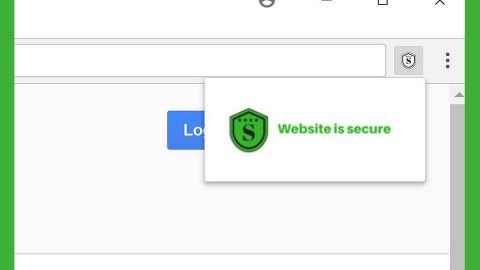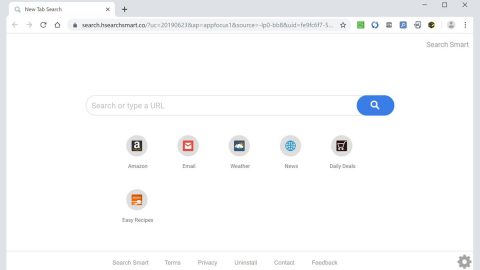Open your Start Menu. Do you see a blank tile? Every so often, Windows 10 will have a problem displaying one tile from its Start Menu.
Is your Start Menu having problems? Today, we’re going to help you fix the blank tile problem in your Windows 10 Start Menu by offering a number of different troubleshooting tips.
Note: The tips listed below will also solve other Start Menu problems in Windows 10, including failure to respond to search queries and problems accessing the menu after pressing the Windows Key.
Restart your System
Yes, it’s dumb and obvious, but a surprising number of Start Menu problems can be solved by restarting your system. Just do it. Trust me.
Restart Windows Explorer
Windows 10 has a handy feature that lets you restart a process – like when one isn’t working properly. You can do this from the Task Manager, which can be accessed either through Ctrl + Alt + Delete or through Ctrl + Shift + Esc.

Once the Task Manager is open, look for the Windows Explorer command, then highlight it and click the Restart button in the bottom right corner of the screen. This almost always solves the issue.
Unpin and Repin the Tile
Sometimes, the tile problem is related to the app that the Start Menu is trying to access. If that’s the case, then try unpinning and repinning the affected tile. Open the Start Menu, right click on the tile, and then select Unpin from Start, then right-click that same tile and click Pin to Start.
Run a CCleaner or Total System Care Scan
Start Menu problems might be caused by any number of issues within the Windows Registry or across your system.
Sometimes, the best solution is to hand off the hard work to powerful scanning software. Software like CCleaner or Total System Care mean you don’t have to find the specific issue yourself – you can let software do the hard work for you.

A surprising number of Start Menu problems are linked to Registry issues.
If all of the above doesn’t work, then Windows 10 does have a tool called the Start Menu troubleshooter, although this appears unlikely to work if you didn’t have success with the other above tips.