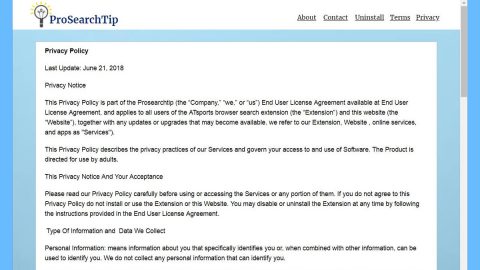What is Nebula Exploit Kit? And how does it function?
Nebula Exploit Kit, as its name implies, is an exploit kit used by attackers to enable them in delivering their malicious payloads into a victim’s computer. This kind of malicious program can only find its way into your computer if your browsers, drivers, and programs like Java, Adobe Flash Player or Silverlight are not updated. In other words, exploit kits like the Nebula Exploit Kit take advantage of vulnerabilities in a system.
The Nebula Exploit Kit is a sophisticated malicious program that is relatively new and is being used to carry out destructive attacks on computer systems. Once it manages to infiltrate a system, it can install threats, collect information and carry out other harmful activities in an unprotected system. For instance, with the help of this exploit kit, cyber crooks can deliver a Trojan dropper or downloader which in turn, will also deliver other equally or more harmful threats. Nebula Exploit Kit ads were found in the dark web according to security experts. Not only that as its ads were also found lurking in forums and on shops on shady websites that are mostly out of reach to regular computer users.
Based on the reports, this exploit kit must be paid for first before other cyber crooks can use it. Its price depends on the amount of time they will use this malware – if crooks will be using it for 24 hours, they must pay $100, and a week will cost them $600 while a whole month will cost them $2000. Most of the reported attacks caused by Nebula are from Europe.
What makes this exploit kit sophisticated, aside from its functionality, is its legitimate-looking interface where crooks can connect and communicate with the developers of this exploit kit via instant messaging and email.
The Nebula Exploit kit can deliver a variety of malicious payloads in the targeted system including executable files, DLLs, Java scripts and Visual Basic files. According to researchers, this exploit kit contains the following features:
- API rotator domains
- Custom domains and servers
- Automatic scanning and generating
- The ability to delegate tasks by country and file
- Generate a feed with statistics on eh ongoing malvertising campaigns
Moreover, this exploit kit is reported to be used in conjunction with two main types of threats such as crypto-currency mining malware and ransomware Trojans. As you probably know, a crypto-currency malware is designed to take over control of an infected system to use its resources in mining crypto-currency to generate money. Ransomware Trojans, on the other hand, are designed to encrypt important files in a system using a strong encryption algorithm to extort money from its victims.
Getting infected with the Nebula Exploit Kit is hard enough. So how much more if another more harmful threat gets into your computer because of it? To prevent that from happening, be sure the follow the instructions below carefully.
Step 1: Tap Ctrl + Shift + Esc keys on your keyboard to pull up the Task Manager

Step 2: After opening the Task Manager is opened, go to the Processes tab and locate the malicious process of Nebula Exploit Kit and end all of them.

Step 3: Close the Task Manager and tap the Win + R, then type in appwiz.cpl and then tap Enter or click OK to open Control Panel.
Step 4: Look for Nebula Exploit Kit and then uninstall it.

Step 5: Close Control Panel and then tap the Win + E keys to open File Explorer.
Step 6: Navigate to the following locations.
- %HOMEDRIVE%\Applications\
- %WINDIR%\Tasks
- %WINDIR%\System32\Tasks
- %USERPROFILE%\Downloads
- %USERPROFILE%\Desktop
- %TEMP%
Step 7: Look for the malicious files created by Nebula Exploit Kit and delete them.
Step 8: Close the File Explorer.
The next step below is not recommended for you if you don’t know how to navigate the Registry Editor. Making registry changes can highly impact your computer. So it is highly advised to use PC Cleaner Pro instead to get rid of the entries that the exploit kit has created. PC Cleaner Pro is a trusted program that helps in improving your computer’s overall performance by repairing any registry issues as well as optimizes your system. If you are not familiar with the Windows Registry skip to Step 14 onwards. However, if you are well-versed in making registry adjustments, then you can proceed to step 10.
Step 9: Open the Registry Editor, to do so, tap Win + R and type in regedit and then press enter.

Step 10: Go to the following locations and delete all the registry keys and sub-keys created by Nebula Exploit Kit.
- HKEY_CURRENT_USER\Software\
- HKEY_LOCAL_MACHINE\SOFTWARE\Microsoft\Windows NT\CurrentVersion\Schedule\TaskCache\Tree\
- HKEY_CURRENT_USER\Control Panel\Desktop\
- HKEY_USERS\.DEFAULT\Control Panel\Desktop\
- HKEY_LOCAL_MACHINE\Software\Microsoft\Windows\CurrentVersion\Run
- HKEY_CURRENT_USER\Software\Microsoft\Windows\CurrentVersion\Run
- HKEY_LOCAL_MACHINE\Software\Microsoft\Windows\CurrentVersion\RunOnce
- HKEY_CURRENT_USER\Software\Microsoft\Windows\CurrentVersion\RunOnce
Step 11: Close the Registry Editor
Step 12: Launch Google Chrome.
Step 13: Empty your Recycle Bin.
Once you got rid of Nebula Exploit Kit from your PC, follow the advanced guide below to get rid of it’s the files it has created.
Perform a full system scan using SpyRemover Pro. To do so, follow these steps:
- Turn on your computer. If it’s already on, you have to reboot
- After that, the BIOS screen will be displayed, but if Windows pops up instead, reboot your computer and try again. Once you’re on the BIOS screen, repeat pressing F8, by doing so the Advanced Option shows up.
- To navigate the Advanced Option use the arrow keys and select Safe Mode with Networking then hit
- Windows will now load the SafeMode with Networking.
- Press and hold both R key and Windows key.
- If done correctly, the Windows Run Box will show up.
- Type in explorer http://www.fixmypcfree.com/install/spyremoverpro
A single space must be in between explorer and http. Click OK.
- A dialog box will be displayed by Internet Explorer. Click Run to begin downloading the program. The installation will start automatically once a download is done.
- Click OK to launch it.
- Run SpyRemover Pro and perform a full system scan.
- After all the infections are identified, click the REMOVE ALL