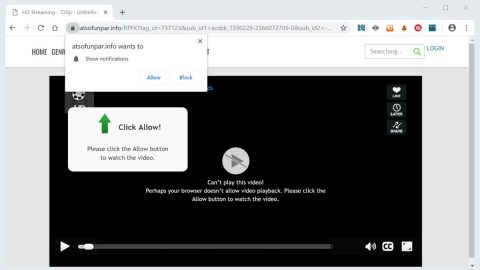For years, OS X users have had one small advantage over Windows 10 users: file previews.
Thankfully, Windows 10 users are finally getting file previews thanks to a new feature in Seer for Windows 10.
That new feature is very similar to the file previews you see in Mac OS X as part of Finder. With Finder, you can press the spacebar to preview a file before opening it – something that’s exceptionally useful when you’re working with lots of images, videos, documents, and audio files.
You can access this functionality on Windows 10 today by downloading Seer from here via Sourceforge (it’s free).
The Seer app currently lacks the ability to preview most file formats – like documents and eBooks. But you’ll find that it works very well with video, audio, images, and other files.
The app is ridiculously easy to use: it’s a small download and install. After the app is installed, you can preview a file at any time by pressing the spacebar while you have it selected in Windows File Explorer.
If you can’t preview the file for some reason, then you may have to troubleshoot it in your Windows File Explorer options menu.

To troubleshoot, press Windows Key + S and then search for Folder Options. Head into the view tab and look for the button marked “Select the typed item in the view.” This will prevent your spacebar key from going directly to the search bar field when it’s pressed.
Please note that the app is currently in the experimental phase, so some problems and glitches are to be expected. Try to contact the developer about those glitches – it will help make a better finished product.
A Built-In Alternative
You don’t necessarily have to install Seer to enjoy file previews: Windows has a built-in functionality that’s similar to the features on Mac OS X, but not identical.
To access that functionality, go to Windows Explorer > View > Preview Pane.
That shows a tiny little pane on one side of the window, but it doesn’t show you a full review of the file. It’s a good middle ground solution – but not as great as Seer.
Download Seer today here: https://sourceforge.net/projects/ccseer/?source=typ_redirect