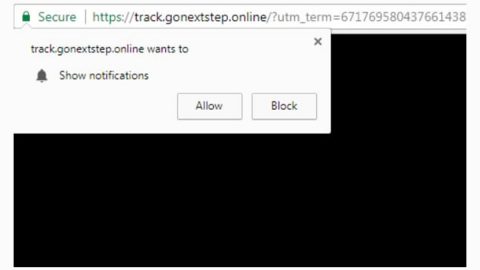With Microsoft Windows 10 system-wide search functionality, it enables users to look for files quicker than usual as well as other data using its Start Screen search. This search functionality indexes certain common locations on your computer by default. But there are times when it behaves unlike what is expected. For instance, it may be able to find files in your home directories but it wasn’t able to find files from the Google Drive folder in C:\. So if you are currently experiencing the same issue, the set of instructions will help you fix it.
There are two options that can help you fix the problem; the first one is to make sure that the Windows 10 Search indexes the Google Drive folder and all of its contents. And if it doesn’t work, you can try an alternative solution by checking if the User Inheritance is enabled.
Option #1 – Index Google Drive Folder in Windows Search
- Open Control Panel and then navigate to the “Indexing Options”.
- After opening “Indexing Options”, select “Change how Windows searches” link and click the Modify button displayed at the bottom of the Indexing Options screen.
- Next, click the drop-down arrow on Local Disk C or the drive where the desired directory is located which is under Changed selected locations.
- Make sure that the desired directory for the Google Drive folder is selected, mark the check box and click OK and then restart your PC.
Take note that you need to give Windows some time to index the new location as well as rebuild the Windows Search index.
Option #2 – Make sure that User Inheritance is enabled
If the first option didn’t work and the problem is still there, then it is recommended that you verify if User inheritance is enabled for this folder. To do this, follow the steps below.
- Go to the location of your Google Drive directory, right click on it and the select Properties.
- After that, click on the Security tab and select Advanced.
- Select your username.
- Look for the button towards the end that indicates whether Inheritance is enabled or not.
- If it is in fact disabled, click on the Enable Inheritance and then check “Replace all child object permissions entries from this object” box.
- Click Apply and OK and then OK again.
- Restart your PC and see if it helps.
For other computer problems, such as corrupted registries or slow PC performance, you can try a one-click solution in the form of PC Cleaner Pro. This program is a useful tool that could repair corrupted registries and optimize your PC’s overall performance. Aside from that, it also cleans out your computer for any junk or corrupted files that help you eliminate any unwanted files from your system.
Perform a full system scan using PC Cleaner Pro. To do so, follow the instructions below.
- Turn on your computer. If it’s already on, you have to reboot
- After that, the BIOS screen will be displayed, but if Windows pops up instead, reboot your computer and try again. Once you’re on the BIOS screen, repeat pressing F8, by doing so the Advanced Option shows up.
- To navigate the Advanced Option use the arrow keys and select Safe Mode with Networking then hit
- Windows will now load the Safe Mode with Networking.
- Press and hold both R key and Windows key.
- If done correctly, the Windows Run Box will show up.
- Type in explorer http://www.fixmypcfree.com/install/pccleanerpro
A single space must be in between explorer and http. Click OK.
- A dialog box will be displayed by Internet Explorer. Click Run to begin downloading PC Cleaner Pro. Installation will start automatically once download is done.
- Click OK to launch PC Cleaner Pro.
- Run PC Cleaner Pro and click the Click to Start Scan button to perform a full system scan.
- After all the infections are identified, click FIX ALL.