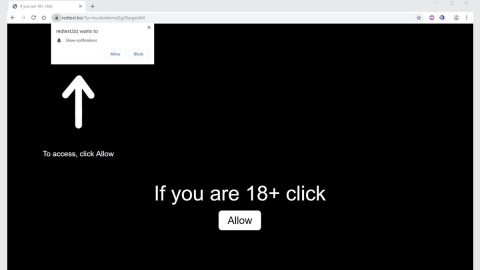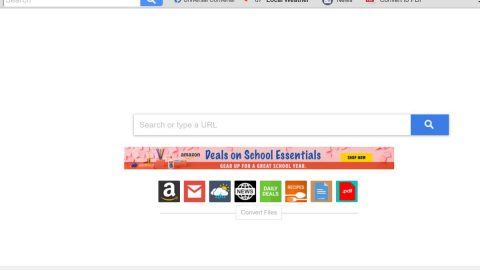Windows 10 is being released within the week, and that means it’s time to catch up on everything you need to know about Microsoft’s newest operating system. Here are the most important things you need to know about the impending upgrade.
By the way, this story has been updated with information Microsoft just revealed at a press conference this morning – so this is all we know at this point.
It’s Genuinely Free for Windows 7, Windows 8/8.1, and Windows Phone Users
If you’re a Windows 7 or Windows 8/8.1 user, then you’ve probably already noticed a Windows 10 icon sitting in your system tray. Clicking that icon takes you to a page where you can request your free Windows 10 upgrade.
There’s no “catch” to that offer. Microsoft is genuinely giving away Windows 10 for free to current Windows users.
If you don’t have Windows 7 or Windows 8/8.1, then you can also get a free copy of Windows 10 simply by installing the trial version of Windows 10 on your PC.
Oh, and Windows Phone users also get Windows 10 for free.
Clearly, Microsoft wants the maximum number of users possible to try out their newest OS.
The free upgrade offer is only accessible for the first year of the release of Windows 10. After that year is over, you’ll need to buy your Windows 10 license. If you signed up for the free upgrade within the one year period, however, then you’ll own Windows 10 for free for life.
Pricing Details
Most Windows 10 users will never pay for their OS. If you do need to pay, however, then you’ll pay $119.99 for the Home Edition and $199.99 for the Pro Edition, or $99.99 to upgrade from Home to Pro.
Cortana is Actually Pretty Cool
Cortana is Microsoft’s version of Siri. Some of the key features of Cortana include:
-The voice is based off the character from Halo and is surprisingly realistic sounding. If you don’t like Siri’s weird robotic voice, then Cortana may give you the human feel you need.
-You can talk to Cortana to issue voice commands to your PC – like search for files on your PC, play music, display videos, and more.
-In one demo, a PC user was able to use Cortana to get information about weather, flights, and more.
-Cortana will get smarter the more she knows about you. Just like Siri and Google Now, Cortana will start to learn your favorite sports teams, favorite locations, and other data that will help her put together a complete profile about you.
Microsoft Edge
“Edge” is the new internet browser bundled with Windows 10. Initially called Project Spartan (which was a way cooler name, IMO), Edge uses a new rendering engine and aims to throw away the stigma surrounding the previous Internet Explorer brand. Key features include:
-Make a “Web Note” by drawing on any web page (full stylus support included)
-Reading View mode that lets you minimize distractions on a website to focus on the text
-Faster browsing speeds and better security than Internet Explorer
Better Gaming
Microsoft has ignored gamers for a while, but it promises to stop ignoring them with Windows 10:
“We will treat gaming on Windows 10 with as much passion as on Xbox One”, said Phil Spencer, head of Microsoft’s Xbox division.
Some of the best gaming improvements in Windows 10 are:
-Full support for DirectX12 (which promises to run 50% faster than DX11)
-Stream Xbox One games to any Windows 10 PC over a local network (like a tablet or laptop)
-Low hardware requirements and efficient operation should keep your temperatures low and your framerates high
-More Xbox exclusive games (including Fable Legends) will be coming to PC
-You’ll be able to play Xbox One gamers online over PC games
-Xbox achievements will be available on PC titles
Start Button is Back
The world famous Windows Start button, which disappeared in Windows 8, is finally making its return in Windows 10. That fully customizable Start button works just like you would expect, allowing you to open Explorer and other menus.
There is, however, a “Tablet Mode” that feels more like Windows 8, where tapping the Start button opens a touch-friendly menu.
4K and 8K Support
If you’ve upgraded to 4K already, then you probably know how weird it can look on Windows 10. Icons can look too small and certain programs are almost unusable.
Microsoft is working to solve that problem with Windows 10 and will have full 4K/8K scaling support.
Hololens
Okay, Hololens might be one of the coolest things we’ve ever seen Microsoft talk about. Hololens is an augmented reality system that relies on a head-mounted display – kind of like Oculus Rift.
Unlike VR headsets like Oculus, however, Hololens grants you full vision of your surroundings. There’s a clear glass overlay in front of your eyes. That glass will display a video feed in real time, letting you look at virtual objects on surfaces in front of you.
We saw a stunning example of this with Minecraft, where someone was walking around an empty table on stage. In the headset, however, that guy was zooming in and manipulating his Minecraft world.
With full Microsoft support and support from developers, Hololens could be one of the coolest gaming technologies ever released.
On a scale of 1 to Windows 10, how excited are you about the upcoming release?