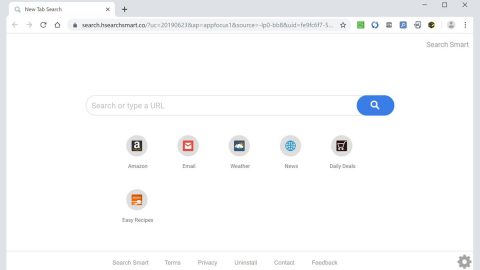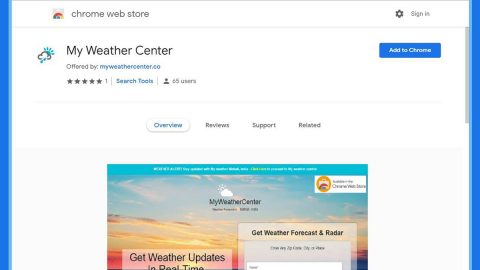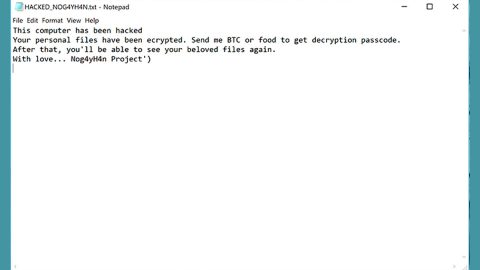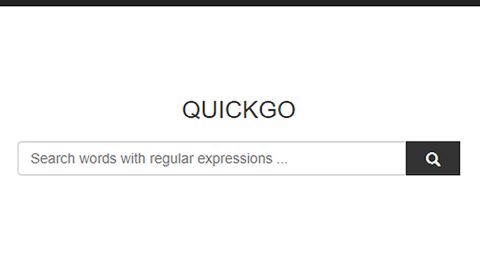We all like getting things done for free. From free food to free computer software, it’s hard to pass up a free deal. In Windows 8, Microsoft has put an extra emphasis on free PC error support options. This will make it easier for customers to recover their computers from any PC problems that come their way.
From Blue Screen of Death lockdowns to general performance errors, Windows 8 looks to make the PC experience as smooth as possible. Here are a few ways in which Microsoft is trying to improve the recovery options in Windows 8:
You will be able to reformat your OS without deleting personal data
The number one way to solve a computer problem is to reformat your operating system. Unfortunately, that means that you lose all data, programs, personal files, and everything else you’ve ever stored on your PC. For that reason, a system reformat was only used for the most extreme errors.
In Windows 8, Microsoft is introducing an option called ‘Refresh’ that will allow users to reformat their operating systems without actually deleting any files, apps, or programs. In addition, the entire Refresh can be completed in less than 10 minutes. Refresh could be the fastest way to remove viruses and malware from trouble spots on your system.

Better networking support
If you’ve ever tried to add a printer to your home or office network, then you know how difficult it can be. Fortunately, Windows 7 made networking support slightly easier, and customers had fewer headaches trying to install devices onto a network. However, Windows 8 looks to take this a step further. It makes it as easy as possible to add new devices onto the network. In addition, network admins can now monitor virtually everything going on, from data transmission to IP management.
Better security and encryption
If you want to protect your files without purchasing encryption software yourself, then Windows 8 will make that as easy as possible. Thanks to its BitLocker technology, hard drives can now be encrypted faster than ever before. Meanwhile, AppLocker will give apps only a limited amount of access to the system while they’re installed, which limits how much damage malware apps can do.
What do you think? Are these features enough to get you to buy Windows 8? If you already own Windows XP, Windows 7, Windows Vista, or the Windows 8 Consumer Release Preview, then it’s only a $40 upgrade.