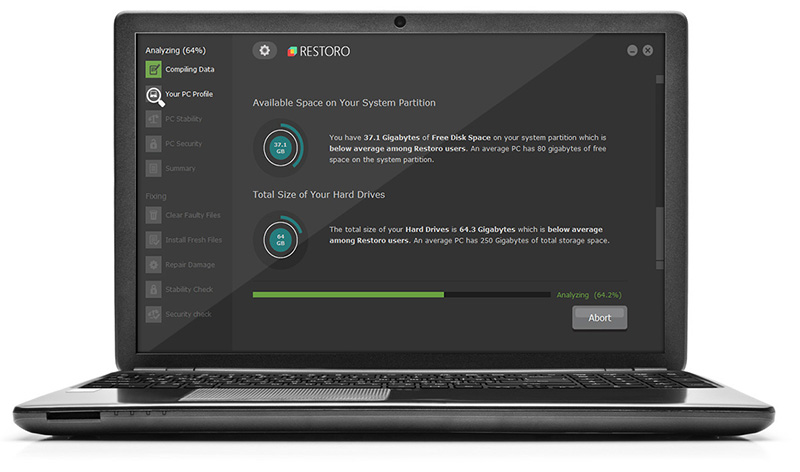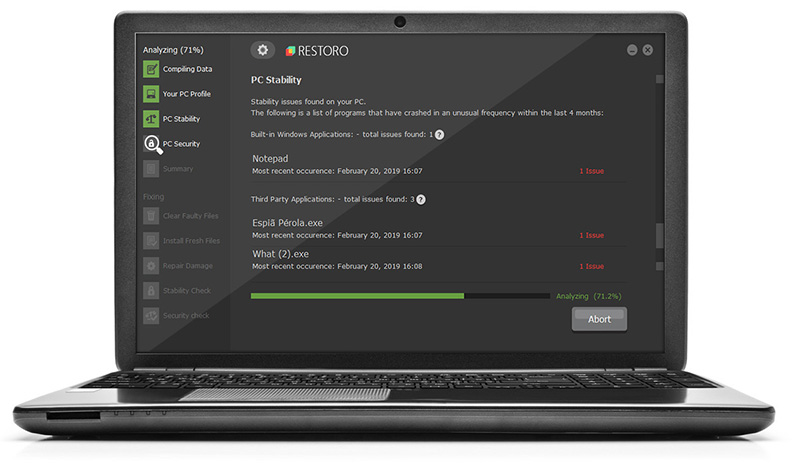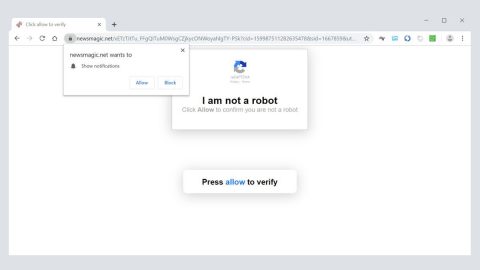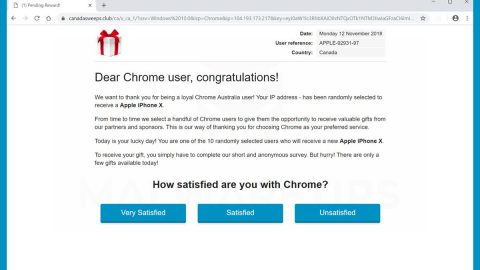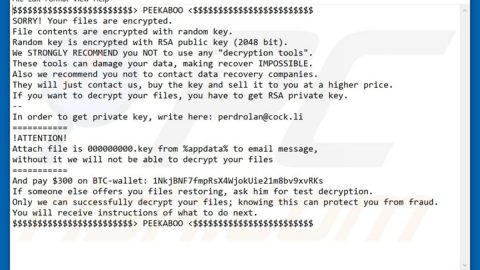What is Masok ransomware? And how does it implement its attack?
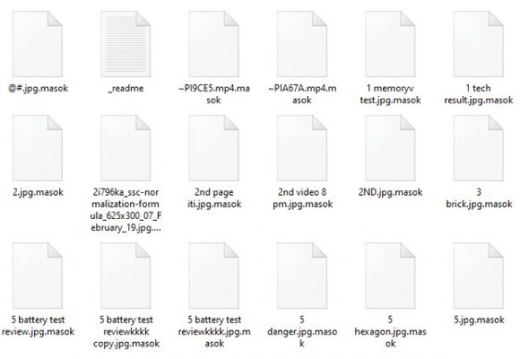
Masok ransomware is one of the latest variants of the Djvu/STOP ransomware group that’s been spotted in the month of August 2019. This new Djvu/STOP variant, like its predecessors, is designed to leave important data inaccessible by encrypting them using a sophisticated encryption algorithm. It was also discovered that Masok ransomware has the ability to install a Trojan type of infection which is known as “AZORult”. This kind of Trojan is designed to steal various account credentials. Thus, not only are your files at risk of getting corrupted, but your important credentials are also in danger of getting stolen.
Once it infiltrates a computer, it uses a built-in infection sequence which starts with a data-gathering process used to extract data classified into two namely, user personal data and attack optimization data. The acquired data is then used for another malicious process in order to bypass security programs installed in the computer.
In this process, Masok ransomware looks for signatures of antivirus programs, virtual machine hosts, and sandbox environments and once it finds programs with these signatures, their real-time engines are either shut down or removed. After that, it also alters the Windows Registry to allow it to run on every system boot. It then scans the computer for files that are mostly user-generated. Once the encryption is completed, it opens a text file named “_readme.txt” which contains the following content:
“ATTENTION!
Don’t worry, you can return all your files!
All your files like photos, databases, documents, and other important are encrypted with the strongest encryption and unique key.
The only method of recovering files is to purchase a decrypt tool and unique key for you.
This software will decrypt all your encrypted files.
What guarantees do you have?
You can send one of your encrypted files from your PC and we decrypt it for free.
But we can decrypt only 1 file for free. The file must not contain valuable information.
You can get and look video overview decrypt tool:
https://we.tl/t-2P5WrE5b9f
The price of the private key and decrypt software is $980.
Discount 50% available if you contact us first 72 hours, that’s a price for you is $490.
Please note that you’ll never restore your data without payment.
Check your e-mail “Spam” or “Junk” folder if you don’t get an answer for more than 6 hours.
To get this software you need writes on our e-mail:
[email protected]
Reserve an e-mail address to contact us:
[email protected]
Our Telegram account:
@datarestore
Mark Data Restore
Your personal ID:
–”
How is the payload file of Masok ransomware distributed online?
The malicious payload of Masok ransomware may be distributed using malicious spam email campaigns where crooks attach an infected file and if you open it, it will run malicious scripts on your computer. As a result, Masok ransomware is installed on your computer. This is why you must be extra careful in opening emails and downloading their attached files no matter who sent them. It would also be better if you keep both your AV programs and system updated in order to strengthen your computer’s resistance against dangerous threats like Masok ransomware.
Kill Masok ransomware from your computer with the help of the removal instructions laid out below.
Step_1: First, boot your computer into Safe Mode with Networking, and afterward, you have to terminate the malicious processes of Masok ransomware using the Task Manager and to open it, tap Ctrl + Shift + Esc keys.
Step_2: Go to the Processes tab and look for the malicious processes of Masok ransomware and once you’ve found them, right-click on each one of them and select End Process or End Task.
Step_3: Close the Task Manager and open Control Panel by pressing the Windows key + R, then type in “appwiz.cpl” and then click OK or press Enter.
Step_4: Look for dubious programs that might by related to Masok ransomware and then Uninstall it/them.
Step_5: Close Control Panel and then tap Win + E to launch File Explorer.
Step_6: After opening File Explorer, navigate to the following directories below:
- %TEMP%
- %APPDATA%
- %DESKTOP%
- %USERPROFILE%\Downloads
- C:\ProgramData\local\
Step_7: From these directories, look for the malicious components of Masok ransomware such as _readme.txt and [random].exe and then delete all of them
Before you proceed to the next steps below, make sure that you are tech-savvy enough to the point where you know exactly how to use and navigate your computer’s Registry. Keep in mind that any changes you make will highly impact your computer. To save you trouble and time, you can just use Restoro, this system tool is proven to be safe and excellent enough that hackers won’t be able to hack into it. But if you can manage Windows Registry well, then by all means go on to the next steps.
Step_8: Close the File Explorer and tap Win + R to open Run and then type in Regedit in the field and tap enter to pull up Windows Registry.
Step_9: Navigate to the listed paths below and look for the registry keys and sub-keys created by Masok ransomware.
- HKEY_CURRENT_USER\Control Panel\Desktop\
- HKEY_USERS\.DEFAULT\Control Panel\Desktop\
- HKEY_LOCAL_MACHINE\Software\Microsoft\Windows\CurrentVersion\Run
- HKEY_CURRENT_USER\Software\Microsoft\Windows\CurrentVersion\Run
- HKEY_LOCAL_MACHINE\Software\Microsoft\Windows\CurrentVersion\RunOnce
- HKEY_CURRENT_USER\Software\Microsoft\Windows\CurrentVersion\RunOnce
Step_10: Delete the registry keys and sub-keys created by Masok ransomware.
Step_11: Close the Registry Editor.
Step_12: Empty your Recycle Bin.
Try to recover your encrypted files using their Shadow Volume copies
Restoring your encrypted files using Windows Previous Versions feature will only be effective if Masok ransomware hasn’t deleted the shadow copies of your files. But still, this is one of the best and free methods there is, so it’s definitely worth a shot.
To restore the encrypted file, right-click on it and select Properties, a new window will pop up, then proceed to Previous Versions. It will load the file’s previous version before it was modified. After it loads, select any of the previous versions displayed on the list like the one in the illustration below. And then click the Restore button.
Congratulations, you have just removed Masok Ransomware Crypto-Malware in Windows 10 all by yourself. If you would like to read more helpful articles and tips about various software and hardware visit fixmypcfree.com daily.
Now that’s how you remove Masok Ransomware Crypto-Malware in Windows 10 on a computer. On the other hand, if your computer is going through some system-related issues that have to get fixed, there is a one-click solution known as Restoro you could check out to resolve them.
This program is a useful tool that could repair corrupted registries and optimize your PC’s overall performance. Aside from that, it also cleans out your computer for any junk or corrupted files that help you eliminate any unwanted files from your system. This is basically a solution that’s within your grasp with just a click. It’s easy to use as it is user-friendly. For a complete set of instructions in downloading and using it, refer to the steps below
Perform a full system scan using Restoro. To do so, follow the instructions below.