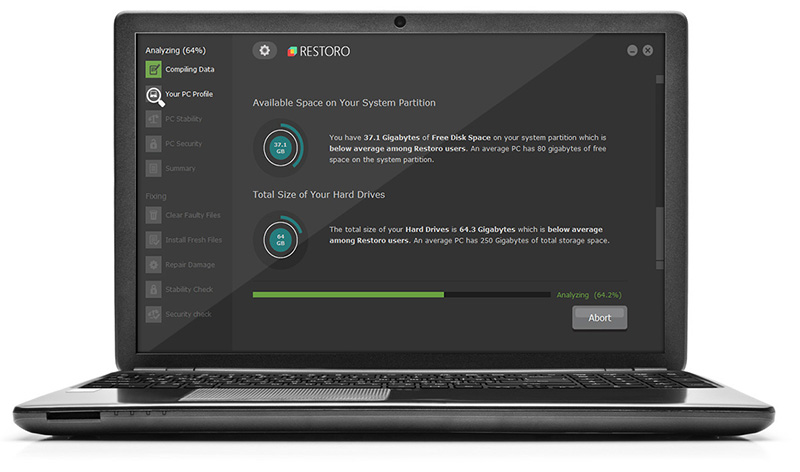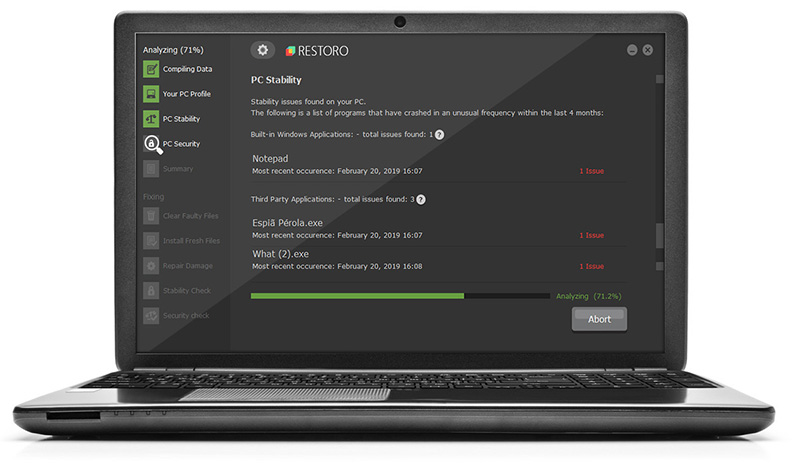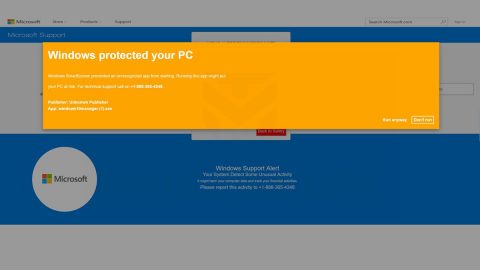What is Lbkut ransomware? And how does it implement its attack?
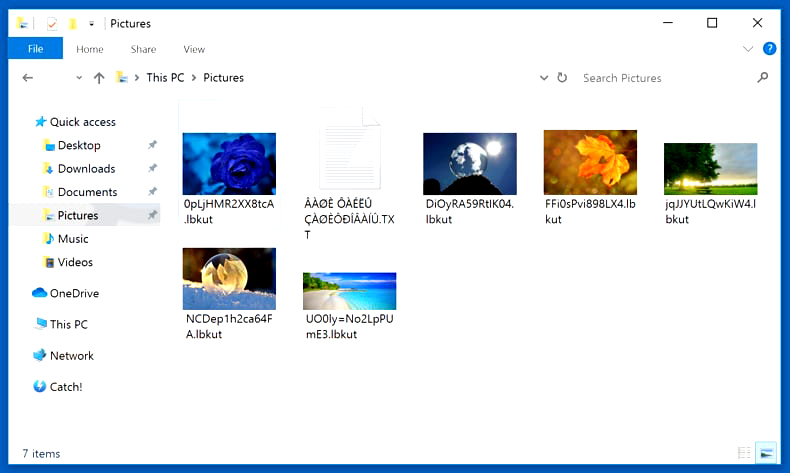
Lbkut ransomware is a data-encrypting virus and a new variant of the infamous Scarab ransomware that uses a “.lbkut” extension, hence the name. Its ransom note is written in Russian which indicates that it mostly targets Russian-speaking users. Other than the extension and ransom note, there are no other noticeable changes in this new Scarab variant. It still uses the same sequence when implementing its attack.
The instant Lbkut ransomware infects a targeted computer, it will establish a connection to a remote server where it downloads several malicious files as well as send data about the infected machine. The malicious files are placed into system folders to repress ad create system processes that allow Lbkut ransomware to remain undetected. Aside from that, it also modifies the Windows Registry in order to run on every system boot. After these changes are applied, it will begin its search for targeted files which are usually user-generated ones like music, videos, pictures, documents, and many more. It uses a strong encryption algorithm in locking files. After the encryption, it adds the .lbkut suffix on every encrypted file and opens a ransom note that contains the following text:
“ВАШИ ФАЙЛЫ ЗАШИФРОВАНЫ!
Ваш личный идентификатор
***
Ваши документы, фотографии, базы данных и другие важные данные были зашифрованы.
Для восстановления данных необходим дешифровщик.
Чтобы получить дешифровщик, следует отправить письмо на электронный адрес [email protected] ([email protected], [email protected])
В письме укажите Ваш личный идентификатор (см. в начале данного документа).
Далее необходимо оплатить стоимость дешифровщика. В ответном письме Вы получите адрес
Bitcoin-кошелька, на который необходимо выполнить перевод денежных средств и сумму платежа.
Если у Вас нет биткойнов
* Создайте кошелек Bitcoin: https://blockchain.info/ru/wallet/new
* Приобретите криптовалюту Bitcoin:
https://localbitcoins.com/ru/buy_bitcoins (Visa/MasterCard, QIWI Visa Wallet и др.)
* Отправьте требуемое количество BTC на указанный в письме адрес
Когда денежный перевод будет подтвержден, Вы получите дешифровщик файлов для Вашего компьютера.
После запуска программы-дешифровщика все Ваши файлы будут восстановлены.
Гарантия расшифровки файлов.
Перед оплатой вы можете отправить нам до 3х файлов для бесплатной расшифровки.
Они не должны содержать важную информацию, общий размер файлов должен быть не более 10 мб.
Внимание!
* Не пытайтесь удалить программу или запускать антивирусные средства
* Попытки самостоятельной расшифровки файлов приведут к потере Ваших данных
* Дешифраторы других пользователей несовместимы с Вашими данными, так как у каждого пользователя уникальный ключ шифрования”
How does Lbkut ransomware spread online?
The same with its predecessors, the malicious payload of Lbkut ransomware is disseminated using spam emails where an obfuscated file is attached. Once this obfuscated file is opened, it will run malicious scripts that allow it to drop the malicious payload into the computer. Thus, always be careful in opening emails and even more so, the attached files.
Eliminating Lbkut ransomware from your system wouldn’t be that easy so you need to follow the given removal guide below carefully as well as the advanced steps that follow.
Step_1: Tap the Ctrl + Alt + Delete keys at the same time to open a menu and then expand the Shutdown options which are right next to the power button.
Step_2: After that, tap and hold the Shift key and then click on Restart.
Step_3: And in the Troubleshoot menu that opens, click on the Advanced options and then go to the Startup settings.
Step_4: Click on Restart and tap F4 to select Safe Mode or tap F5 to select Safe Mode with Networking.
Step_5: After your PC has successfully rebooted, tap Ctrl + Shift + Esc to open the Task Manager.
Step_6: Go to the Processes tab and look for any suspicious-looking processes that could be related to Lbkut ransomware and then end their processes.
Step_7: Exit the Task Manager and open the Programs and Features section under Control Panel by pressing the Windows key + R, then type in “appwiz.cpl” and then click OK or tap Enter.
Step_8: From there, look for any suspicious-looking programs that could be related to Lbkut ransomware and then uninstall it.
Step_9: Close the Control Panel and tap Win + E keys to open File Explorer.
Step_10: Now navigate to the following locations and look for the malicious components created by Lbkut ransomware like a text file that a randomly named executable file and then make sure to delete them all.
- %APPDATA%
- %TEMP%
- %APPDATA%\Microsoft\Windows\Start Menu\Programs\Startup\
- %USERPROFILE%\Downloads
- %USERPROFILE%\Desktop
Step_11: Close the File Explorer.
Before you proceed to the next steps below, make sure that you are tech-savvy enough to the point where you know exactly how to use and navigate your computer’s Registry. Keep in mind that any changes you make will highly impact your computer. To save you the trouble and time, you can just use Restoro this system tool is proven to be safe and excellent enough that hackers won’t be able to hack into it. But if you can manage Windows Registry well, then by all means go on to the next steps.
Step_12: Tap Win + R to open Run and then type in Regedit in the field and tap enter to pull up Windows Registry.
Step_13: Navigate to the listed paths below and look for the registry keys and sub-keys created by Lbkut ransomware.
- HKEY_CURRENT_USER\Control Panel\Desktop\
- HKEY_USERS\.DEFAULT\Control Panel\Desktop\
- HKEY_LOCAL_MACHINE\Software\Microsoft\Windows\CurrentVersion\Run
- HKEY_CURRENT_USER\Software\Microsoft\Windows\CurrentVersion\Run
- HKEY_LOCAL_MACHINE\Software\Microsoft\Windows\CurrentVersion\RunOnce
- HKEY_CURRENT_USER\Software\Microsoft\Windows\CurrentVersion\RunOnce
Step_14: Delete the registry keys and sub-keys created by Lbkut ransomware.
Step_15: Close the Registry Editor and empty your Recycle Bin.
Try to recover your encrypted files using the Shadow Volume copies
Restoring your encrypted files using Windows Previous Versions feature will only be effective if Lbkut ransomware hasn’t deleted the shadow copies of your files. But still, this is one of the best and free methods there is, so it’s definitely worth a shot.
To restore the encrypted file, right-click on it and select Properties, a new window will pop up, then proceed to Previous Versions. It will load the file’s previous version before it was modified. After it loads, select any of the previous versions displayed on the list like the one in the illustration below. And then click the Restore button
Congratulations, you have just removed Lbkut Ransomware in Windows 10 all by yourself. If you would like to read more helpful articles and tips about various software and hardware visit fixmypcfree.com daily.
Now that’s how you remove Lbkut Ransomware error in Windows 10 on a computer. On the other hand, if your computer is going through some system-related issues that have to get fixed, there is a one-click solution known as Restoro you could check out to resolve them.
This program is a useful tool that could repair corrupted registries and optimize your PC’s overall performance. Aside from that, it also cleans out your computer for any junk or corrupted files that help you eliminate any unwanted files from your system. This is basically a solution that’s within your grasp with just a click. It’s easy to use as it is user-friendly. For a complete set of instructions in downloading and using it, refer to the steps below
Perform a full system scan using Restoro. To do so, follow the instructions below.