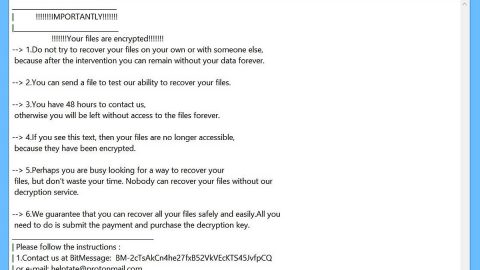Scared about Superfish? Want to remove it and get back to living a private, adware-free life?
Today, we’re going to explain the two fastest, easiest, and best ways to remove Superfish malware from your PC.
Which Lenovo PCs Are Affected?
The Superfish malware wasn’t pre-installed on all Lenovo PCs. It was installed on most of them, however. ThinkPad laptops were the only major product lineup unaffected by the malware.
If you own any of the following Lenovo product lineups, then your Lenovo laptop is likely infected with the Superfish malware:
-E Series
-G Series
-S Series
-U Series
-Y Series
-Z Series
-Yoga
-Miix
Do you have one of the above computers? Well it’s time to remove Superfish.
Method 1) Use the Free Lenovo Tool
Lenovo has released a free tool specially designed to remove Superfish.
That’s nice of Lenovo, but it hardly balances out the evil that was Superfish. You simply download the tool from Lenovo’s official website and run it to totally remove Superfish from your system.
If you don’t want to use that tool, then Lenovo also provides manual uninstall instructions – including how to manually remove Superfish certificates from specific programs.
Download the automatic removal tool and view Lenovo’s manual uninstall instructions here: http://support.lenovo.com/en/product_security/superfish_uninstall
Method 2) Run Windows Defender
Maybe you don’t trust Lenovo after the whole Superfish fiasco. Maybe you want an independent third-party like Microsoft to clean up your PC.
Windows Defender had actually been updated to remove Superfish. Windows Defender was upgraded back on February 20, 2015.
Best of all, Defender will completely uninstall the Superfish software as well as the dangerous verification certificates that Superfish installs.
The only problem with the Windows Defender solution is that it doesn’t clean any contaminated installs of Firefox or Thunderbird browsers. If you use either of those browsers, then you’ll want to uninstall and reinstall.
Windows Defender is included by default on many new Lenovo PCs. However, it’s often also turned off by default because Lenovo will pre-install trial versions of other software. You may need to re-enable Windows Defender and download the latest update to make sure it works.
There are also some reports of Windows Defender being completed removed from users’ computers. If you need to re-download the free antivirus software, then you can do so here.