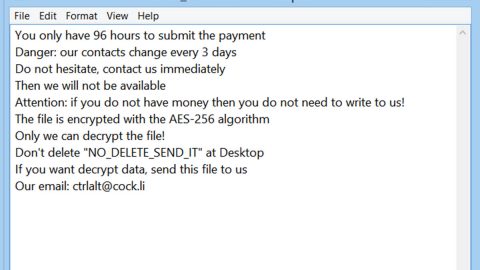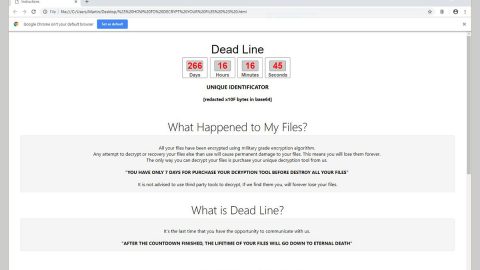What is .GDCB file extension ransomware? And how does it carry out its attack?
.GDCB file extension ransomware is a variant of the notorious GrandCrab ransomware. This new variant spreads through Rig and GrandSoft exploit kits as well as malvertising. Once this crypto-virus is executed, it begins to carry out its attack by locking the various files using the AES cryptography. Just like GandCrab, .GDCB file extension ransomware encrypts a long list of files, some of which are listed below:
1cd, .3dm, .3ds, .3fr, .3g2, .3gp, .3pr, .7z, .7zip, .aac, .ab4, .abd, .acc, .accdb, .accde, .accdr, .accdt, .ach, .acr, .act, .adb, .adp, .ads, .agdl, .ai, .aiff, .ait, .al, .aoi, .apj, .apk, .arw, .ascx, .asf, .asm, .asp, .aspx, .asset, .asx, .atb, .avi, .awg, .back, .backup, .backupdb, .bak, .bank, .bay, .bdb, .bgt, .bik, .bin, .bkp, .blend, .bmp, .bpw, .bsa, .c, .cash, .cdb, .cdf, .cdr, .cdr3, .cdr4, .cdr5, .cdr6, .cdrw, .cdx, .ce1, .ce2, .cer, .cfg, .cfn, .cgm, .cib, .class, .cls, .cmt, .config, .contact, .cpi, .cpp, .cr2, .craw, .crt, .crw, .cry, .cs, .csh, .csl, .css, .csv, .d3dbsp, .dac, .das, .dat, .db, .db_journal, .db3, .dbf, .dbx, .dc2, .dcr, .dcs, .ddd, .ddoc, .ddrw, .dds, .def, .der, .des, .design, .dgc, .dgn, .dit, .djvu, .dng, .doc, .docm, .docx, .dot, .dotm, .dotx, .drf, .drw, .dtd, .dwg, .dxb, .dxf, .dxg, .edb, .eml, .eps, .erbsql, .erf, .exf, .fdb, .ffd, .fff, .fh, .fhd, .fla, .flac, .flb, .flf, .flv, .flvv, .forge, .fpx, .fxg, .gbr, .gho, .gif, .gray, .grey, .groups, .gry, .h, .hbk, .hdd, .hpp, .html, .ibank, .ibd, .ibz, .idx, .iif, .iiq, .incpas, .indd, .info, .info_, .ini, .iwi, .jar, .java, .jnt, .jpe, .jpeg, .jpg, .js, .json, .k2p, .kc2, .kdbx, .kdc, .key, .kpdx, .kwm, .laccdb, .lbf, .lck, .ldf, .lit, .litemod, .litesql, .lock, .log, .ltx, .lua, .m, .m2ts, .m3u, .m4a, .m4p, .m4v, .ma, .mab, .mapimail, .max, .mbx, .md, .mdb, .mdc, .mdf, .mef, .mfw, .mid, .mkv
As you can see, this file-encrypting malware targets dozens of files making sure that no file is spared during its attack. After it finishes the encryption, it drops its ransom note containing the following message:
“Welcome!
WE ARE REGRET, BUT ALL YOUR FILES WAS ENCRYPTED!
AS FAR AS WE KNOW:
Country
OS
PC User
Pc Name
PC Group
PC Lang.
HDD
Date of encrypt
Amount of your files
Volume of your files
But don’t worry, you can return all your files! We can help you!
Below you can choose one of your encrypted files from your PC and decrypt him, it is tested decryptor for you.
But we can decrypt only 1 file for free.
ATTENTION! Don’t try using third-party decryptor tools! Because this will destroy your files!
What do you need?
You need GandCrab Decryptor. This software will decrypt all your encrypted files and will delete GandCrab from your PC. For purchase you need crypto-currency DASH (1 DASH = 760.567$). How to buy this currency you can read it here.
How much money do you need to pay? Below we are specified amount and our wallet for payment
Price: 1.5 DASH (1200 USD)”
Based on its ransom note, the only way to recover your files is by purchasing the GanCrab Decryptor. If you are desperate enough to recover your files, you might be swayed into paying the ransom but doing so is strongly not recommended by security experts as you’re only going to end up losing that money. The best thing you could do is to get rid of the .GDCB file extension ransomware and look for other alternative ways to recover your encrypted files.
How does .GDCB file extension ransomware proliferate?
Like pointed out, .GDCB file extension ransomware proliferates using various methods such as Rig and GrandSoft exploit kits and malvertising. The first two distribution methods are initiated by taking advantage of system vulnerabilities that allow the SQL server to run the malware’s malicious code. That’s why you need to install system updates from time to time to avoid these kinds of attacks. It wouldn’t also hurt if you do the same thing to your antivirus program, this way, you’ll be more equipped to handle and prevent similar threats or worse.
Refer to the guidelines below to obliterate .GDCB file extension ransomware from your system.
Step 1: Close .GDCB file extension ransomware’s program window and tap Ctrl + Shift + Esc keys to open the Task Manager.

Step 2: After opening the Task Manager, look for the following malicious processes of .GDCB file extension ransomware, click on each one of them and select End Process or End Task.
msftesql.exe, sqlagent.exe, sqlbrowser.exe, sqlservr.exe, sqlwriter.exe, oracle.exe, ocssd.exe, dbsnmp.exe, synctime.exe, mydesktopqos.exe, agntsvc.exeisqlplussvc.exe, xfssvccon.exe, mydesktopservice.exe, ocautoupds.exe, agntsvc.exeagntsvc.exe, agntsvc.exeencsvc.exe, firefoxconfig.exe, tbirdconfig.exe, ocomm.exe, mysqld.exe, mysqld-nt.exe, mysqld-opt.exe, dbeng50.exe, sqbcoreservice.exe, excel.exe, infopath.exe, msaccess.exe, mspub.exe, onenote.exe, outlook.exe, powerpnt.exe, steam.exe, thebat.exe, thebat64.exe, thunderbird.exe, visio.exe, winword.exe, wordpad.exe

Step 3: Close the Task Manager and then open Control Panel by pressing the Windows key + R, then type in appwiz.cpl and then click OK or press Enter.
Step 4: Look for .GDCB file extension ransomware or any suspicious program and then Uninstall it/them.

Step 5: Tap Win + E to launch File Explorer.
Step 6: After opening File Explorer, navigate to the following locations below and look for .GDCB file extension ransomware’s malicious components and deletes them all.
- %TEMP%
- %APPDATA%
- %USERPROFILE%\Downloads
- %USERPROFILE%\Desktop
Step 7: Close the File Explorer.
Before you proceed to the next steps below, make sure that you are tech savvy enough to the point where you know exactly how to use and navigate your computer’s Registry. Keep in mind that any changes you make will highly impact your computer. To save you the trouble and time, you can just use PC Cleaner Pro, this system tool is proven to be safe and excellent enough that hackers won’t be able to hack into it. But if you can manage Windows Registry well, then, by all means, go on to the next steps.
Step 8: Tap Win + R to open Run and then type in regedit in the field and tap enter to pull up Windows Registry.

Step 9: Navigate to the following paths:
- HKEY_LOCAL_MACHINE\Software\Microsoft\Windows\CurrentVersion\Run
- HKEY_CURRENT_USER\Software\Microsoft\Windows\CurrentVersion\Run
- HKEY_LOCAL_MACHINE\Software\Microsoft\Windows\CurrentVersion\RunOnce
- HKEY_CURRENT_USER\Software\Microsoft\Windows\CurrentVersion\RunOnce
- HKEY_LOCAL_MACHINE\SOFTWARE\Microsoft\Windows\CurrentVersion\Authentication\LogonUI\Background
- HKEY_LOCAL_MACHINE\SOFTWARE\Policies\Microsoft\Windows\Personalization
- HKEY_CURRENT_USER\Control Panel\Desktop\ScreenSaveTimeOut
- HKEY_CURRENT_USER\Control Panel\Desktop
Step 10: Under the paths listed above, look for registry values created by .GDCB file extension ransomware and delete it. Close the Registry Editor then empty the Recycle Bin.
Make sure that you have completely removed .GDCB file extension ransomware from your computer, to do so, follow the advanced removal guide below.
Perform a full system scan using SpyRemover Pro. To do so, follow these steps:
- Turn on your computer. If it’s already on, you have to reboot
- After that, the BIOS screen will be displayed, but if Windows pops up instead, reboot your computer and try again. Once you’re on the BIOS screen, repeat pressing F8, by doing so the Advanced Option shows up.
- To navigate the Advanced Option use the arrow keys and select Safe Mode with Networking then hit
- Windows will now load the SafeMode with Networking.
- Press and hold both R key and Windows key.
- If done correctly, the Windows Run Box will show up.
- Type in explorer http://www.fixmypcfree.com/install/spyremoverpro
A single space must be in between explorer and http. Click OK.
- A dialogue box will be displayed by Internet Explorer. Click Run to begin downloading the program. The installation will start automatically once a download is done.
- Click OK to launch it.
- Run SpyRemover Pro and perform a full system scan.
- After all the infections are identified, click REMOVE ALL.
- Register the program to protect your computer from future threats.