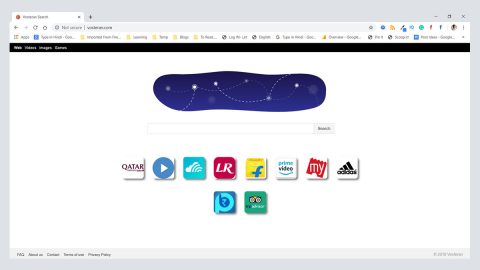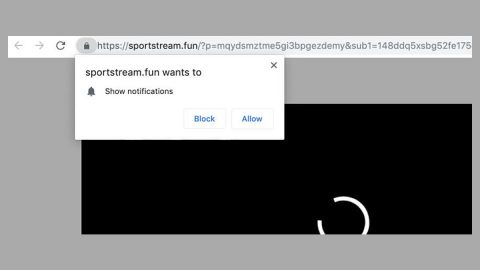I hate bloatware. You hate bloatware. We all hate bloatware – and finally, Microsoft is doing something about it.
Microsoft has released a free experimental bloatware removal tool as part of its Windows 10 beta. That beta features something called a “refresh” that allows users to install a clean version of Windows.
As you may already know, Windows 10 has a number of existing refresh and reset options from its settings menu. This new tool, however, is unique because it doesn’t restore non-Microsoft apps after a system reset. Instead, it removes all pre-installed software from the system, giving you a “pure” and clean version of Windows 10.
In fact, the tool doesn’t even just roll back your existing Windows 10 installation. Instead, it downloads an entirely new version of Windows 10 from the internet. That download is 3GB in size and is the pure version of Windows 10.
While using the refresh tool, users will get the chance to keep personal data – including photos, documents, and music – or to wipe out all data altogether.

Please note that the refresh tool wipes out all non-Microsoft data on your computer. So any games, software, or applications you’ve installed will also be removed as part of this tool and will need to be re-installed after your system is refreshed.
How to Access this New Feature
The new refresh tool will be released as part of this summer’s anniversary update.
However, you can access the tool today if you’re a Windows Insider, which is an opt-in group of beta testers. When you join that program, you’ll be the first in line to access new Windows features.
To join that program, start by signing up with Microsoft here. You’ll be asked to login with your Microsoft account. Then, you’ll receive instructions to download the latest new features of Windows 10.