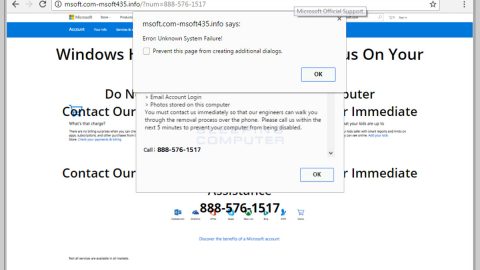What is Todays News Reporter? And how does it work?
Todays News Reporter is a browser add-on promoted as an extension that saves time and makes it possible to access news websites with just one click and “Watch breaking news online”. It enables users to access popular news websites such as Fox News, US News, World News and other news websites on the internet. However, the truth is that Todays News Reporter is not exactly what it claims to be. After a thorough analysis, our researchers have categorized this extension as a browser hijacker due to the fact that it stealthily gets in your computer and modify your browser’s settings like the default home page and search engine. Furthermore, it does not help its case since this browser add-on is developed by Polarity Technologies Ltd.; a company known in creating browser hijackers.
Todays News Reporter provides a custom search based on Yahoo, so if you use its search engine, you will only get redirected to Yahoo’s search engine. And according to the Privacy Policy stated below, it does not even try to hide the fact that it makes use of your personal information:
“By using the services, you are consenting to grant Polarity permission to collect your URLs and search data, including search queries that may contain personally identifiable information, share them with third parties, and use search-related cookies.”
As you can see, Todays News Reporter gathers your personal information which isn’t good since those information gathered may be shared with third parties. Such trait only proves the fact that this extension is only after one thing: to generate profit through sponsored contents. These sponsored contents are displayed in the form of ads, links pop-ups that will constantly bother you when you browse the internet. It can get pretty annoying since it could reach to the point where these sponsored contents can take up almost your browser’s entire screen. Aside from that, it is also very much obvious that Todays News Reporter, like all browser hijackers, is a potential threat to your computer.
How is Todays News Reporter distributed online?
This browser hijacker is found on its official site, http://www.todaysnewsreporter.com as well as on the Chrome web store. Although it has two official sources, this potential threat is found to stealthily sneak its way into your computer without your permission. It can get in unnoticed through software bundles. These software bundles contain many programs wrapped into one package. So if you install these software bundles, if you opt for the quick installation process, you will end up installing many programs at once including unwanted programs like Todays News Reporter.
To wipe out the likes of Todays News Reporter, follow the removal guide below:
Step 1: Open Windows Task Manager by pressing Ctrl + Shift + Esc at the same time.

Step 2: Go to the Processes tab and look for any suspicious processes and then kill them.

Step 3: Open Control Panel by pressing the Windows key + R, then type in appwiz.cpl and then click OK or press Enter.

Step 4: Look for any suspicious program responsible for Search.htrackyourpackages.co and then Uninstall it.

Step 5: Remove Todays News Reporter from your browsers.
Google Chrome
- Launch Google Chrome.
- Tap Alt + F.
- Select the More tools option.
- After that, click Extensions to open the Extensions screen.
- Look for Todays News Reporter from the list of Extensions and click the trash bin icon beside it to delete it.
- Click Remove.
Mozilla Firefox
- Launch Mozilla Firefox.
- Tap Ctrl + Shift + A to open the list of Extensions.
- Locate Todays News Reporter and click Remove.
Follow the continued advanced steps below to ensure the removal of the Todays News Reporter:
Perform a full system scan using SpyRemover Pro.
- Turn on your computer. If it’s already on, you have to reboot
- After that, the BIOSscreen will be displayed, but if Windows pops up instead, reboot your computer and try again. Once you’re on the BIOS screen, repeat pressing F8, by doing so the Advanced Option shows up.
- To navigate the Advanced Optionuse the arrow keys and select Safe Mode with Networking then hit
- Windows will now load the SafeMode with Networking.
- Press and hold both R key and Windows key.
- If done correctly, the Windows Run Boxwill show up.
- Type in explorer http://www.fixmypcfree.com/install/spyremoverpro
A single space must be in between explorer and http. Click OK.
- A dialog box will be displayed by Internet Explorer. Click Run to begin downloading SpyRemover Pro. Installation will start automatically once download is done.
- Click OK to launch SpyRemover Pro.
- Run SpyRemover Proand perform a full system scan.
- After all the infections are identified, click REMOVE ALL.

Register SpyRemover Pro to protect your computer from future threats.