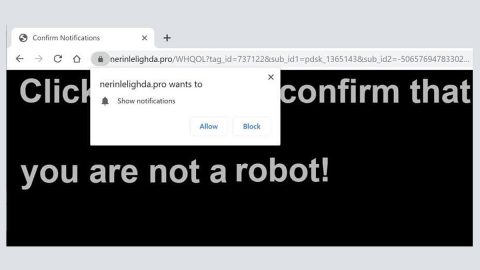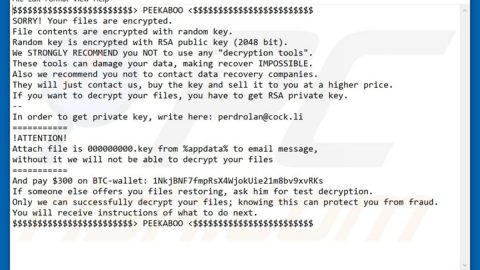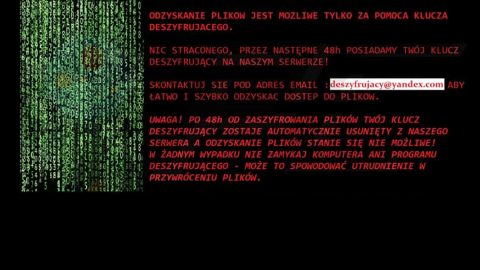What is WinThruster or also known as winthruster.exe anyway? It is a program developed by Solvusoft that detects and repairs PC errors, optimizes performance settings, and speeds up your PC as well. It basically repairs PC problems and issues, decrease program load time, removes PC clutter, extends your computer’s life, and restores general system performance. WinThruster also allows you to create customer scanning schedules that work around the exact days and times that you prefer, either daily, weekly, monthly, at startup, or any other time you want and also you can specify specific days and times.
The WinThruster 1.79 is the most used version, with over 98% of all installations currently using this version. Upon installating it, it defines an auto-start registry entry allowing the program to run on each boot for the user which installed it. Then a scheduled task is added to Windows Task Scheduler so that it can launch the program at various scheduled times depending on the version used. Basically, the software is designed to automatically connect to the Internet to add a Windows Firewall exception in order to do so without being interfered with. The main program executable is known as the winthruster.exe. Included in the software installer are 14 files that is usually about 11.65 MB. Noticeably, the total number of users’ most PCs runs on the OS Windows 7 (SP1) as well as Windows 8, and about 18% of users come from the United States, but also popular in Germany and France as well.
Once it’s installed, it urges you to buy its full version. Most likely you might come across some sites that defines this optimizer as WinThruster virus, but that’s not always the case, and you should know that the term “virus” should not be used when speaking about this system optimization software. However, there are few positive sides about this tool somehow. The computer security experts consider this application as a member of potentially unwanted programs or also know as PUP family and is not recommended to be installed or purchase its full version.
This system tool promises to “Fix Errors And Optimize Your PC!” Firstly, this simple slogan does not make this PC optimization tool stand out in the market of system optimization tools or is not generally captivating and convincing anyhow. It is compatible with Windows 10, 8, 7, Vista, XP and even 2000 PCs. Though it sounds that WinThruster is a really helpful tool, which can freshen up your computer and boost its performance, sadly, we have to cast you down by saying that this tool can disappoint you because for the fact that these premium features can be used only after purchasing the full version of WinThruster, which costs you 39.95 USD. Be aware that the functionality of this program might disappoint you even after purchasing the full version of it and it does not guarantee that you’re safe from sneaky malware.
Best thing to do is consult computer tech experts about your computer issues. You may ask about their opinions about installing such system optimization software, and purchase only the legitimate and trusted software and be very extra careful on the links and ads that pops up.
How to Uninstall WinThruster (aka WinThruster.exe) Manually
Uninstalling WinThruster on Windows 10 or Windows 8
If you are using Windows 10 or 8, you can follow the steps below to remove WinThruster from your system.
Step 1) Right-click on the Windows icon or the Start Button atthe bottom left-hand corner of your screen, then hit Control Panel from the pop-up menu.

Step 2) Hit Uninstall a program under Programs.

Step 3) Search the list until you see the WinThruster. Click the Uninstall button beside the entry to remove it once you see it
 .
.
Uninstalling WinThruster on Windows Vista, Windows 7, or Windows XP
When you are using the older version of Windows, then you’re not immune from WinThruster problems. Here are the steps below to remove the software.
Step 1) On the Windows icon at the bottom left corner of your screen which is mainly the Start Button) left-click it , then also click Control Panel.

Step 2) Uninstall a program by clicking it under Programs.

Step 3) Click Programs and Features. Browse for WinThruster from the menu that displays on. Look through the list until you see it, then get rid of it.

Even you already removed WinThruster from your PC’s programs, you may still need to delete it from each individual browser you utilize. Follow the steps below on how to remove it.
Internet Explorer
Step 1) Use IE browser and hold the Alt+T keys together at the same time
Step 2) Click Manage Add-ons, then hit Toolbars and Extensions
Step 3) Search for WinThruster on your list of extensions, then simply delete it
Google Chrome
Step 1) Go and open Chrome browser
Step 2) Tap the Alt+F keys together at the same time
Step 3) Click Tools, then Extensions
Step 4) Browse for WinThruster and click the trash can icon to remove it from Chrome
Mozilla Firefox
Step 1) Open Mozilla Firefox browser
Step 2) Tap and hold the Ctrl+Shift+A keys together to open the Settings menu, then hit Extensions
Step 3) Look through for WinThruster, and then remove it
If you don’t see WinThruster in any of the above browsers, that’s totally fine since the software is mostly desktop-based PC optimization software that has little effect on your browsers. But, it’s always best idea to check and make sure.
Removing WinThruster (aka WinThruster.exe) with AdwCleaner
AdwCleaner is one of the easiest virus removal programs we can recommend. It’s fast and in less than a minute, it can totally remove WinThruster from your PC. Follow the steps below even for other version of Windows.
Step 1) Download first by clicking the link AdwCleaner from the official website: AdwCleaner Download

Step 2) Double-click on the installed file you downloaded can be found in your desktop or downloads folder.

Step 3) You can manually open the software if it doesn’t open automatically, then click Scan

Step 4) Wait less than 5 minutes for the scan to be completed.

Step 5) Once the scan is done, AdwCleaner will show a list of infected files including those files associated to to WinThruster. Save it and close the documents, then let AdwCleaner reboot your PC to finalization.
Generally, WinThruster promises ultimate PC optimization – but doesn’t guarantee safety and security of your PC’s system. What’s annoying about the software is that users who refuse to buy the full version of the software are likely to be introduced to WinThruster ads which persistently urge to obtain the software license by initiating phony and fake system scans and showing scary reports about the system status and malware presence. This program shows some false positive scan results to convince the user to take actions and fix the computer by opting to buy the full version of this optimizer, and these ads can start testing user’s patience and finally make him or her lose and leave him with no choice but to purchase it. If you want to fully remove it, use only trustworthy anti-malware tool