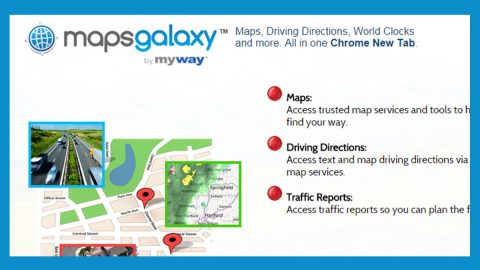What is vnlgp.exe miner? Vnlgp.exe miner is categorized as potentially unwanted program (PUP). This PUP invades the users’ computer operating system through its slyness and subtlety. It installs programs on the users’ computer and uses its resources to mine digital currency without the users’ permission. The Vnlgp miner uses 70% of the computer’s Central Processing Unit’s power and Graphic cards power. This results to a slow computer performance like games suddenly stuttering or freezing while playing since this PUP is using the computer’s resources to their advantage. And while running, the computer will be added to the mining pool at the poolminers.net which uses the username miner so that it can mine the Decred digital currency.

Once this infects your computer, like mentioned earlier, this unwanted program uses the computer’s graphics memory all the time. Meaning to say, it causes your computer to consume extra electricity, generate even more heat to your computer resulting to overheating and could potentially damage your hardware as well because of its constant utilization. It also checks your computer for any installed antivirus and anti malware program and if it detects a strong antivirus and anti malware program, it aborts its installation. That’s why it is very important to have an excellent antivirus and anti malware program on your computer like SpyRemover Pro for it can prevent threats like vnlgp.exe miner from infiltrating your computer.
How is this virus obtained? You can come across vnlg.exe miner in many ways one of which is usually through old but gold means of infiltrating your computer like fake system or program updates. Unknowing users would think that they are updating Java when in fact they are allowing the intrusion of threats like vnlgp.exe miner in to their computer. This virus can also be distributed through another old ways like spam emails. It could be an infected attachment or infected links in the spam email or it could be the body of the spam email altogether; it really does not matter as long as you open the suspicious attachment. The vnlgp.exe miner can also be obtained from free sharing websites that offer bundled software. Taking extra precautions whenever downloading free software online especially if it’s from an unknown website should be on your mind every single time since most viruses like ransomware are distributed through software bundling. Make sure to check every steps during the installation process of the free software so as to prevent installing ‘extras’ like the vnlg.exe miner.
Deciding whether to uninstall it should be a no brainer. In fact, if your computer is infected with vnlgp.exe miner right now, remove it while reading this article for we will also provide you the removal instructions below.
Removal Instructions for Vnlgp.exe Miner:
Step 1: Reboot your computer into Safe Mode.

Step 2: Go to the Windows Task Manager by pressing Ctrl+Shift+Esc at the same time and select the Processes tab and look for any suspicious processes that might be related to Vnlgp.exe Miner.

Right-click on the files, then click Open File Location and scan them using your updated antivirus. After opening their folders, end their processes and delete their folders. If the virus scanner fails to detect something that you know is suspicious, don’t hesitate to delete it.
Step 3: Open the Windows Registry Editor by typing Regedit.

Before you proceed, just a friendly reminder; if you are not well-versed with computer especially with delicate programs such as the Windows Registry, then we highly suggest seeking the help of someone expert in the field. Navigating and making modifications on your Windows Registry creates a big impact on your computer, so any mistake could lead to bigger trouble. It is always better if you create a backup of any files you want to modify by exporting it to any desired location.
Once you’ve opened the Registry Editor, press Ctrl + F and type in Vnlgp.exe Miner, right-click and delete any entries with the same name as Vnlgp.exe Miner. If you can’t find anything under Vnlgp.exe Miner, look for it manually under these directories:
- [HKEY_CURRENT_USER\Software\Microsoft\Windows\CurrentVersion\Run]
- [HKEY_LOCAL_MACHINE\SOFTWARE\Microsoft\Windows\CurrentVersion\Run]
- [HKEY_LOCAL_MACHINE\SOFTWARE\Wow6432Node\Microsoft\Windows\CurrentVersion\Run]
Step 4: Go to Control Panel by pressing the Start key+R to launch Run and type appwiz.cpl in the search box and click OK.

Locate the Vnlgp.exe Miner or any suspicious program and then Uninstall. Then click the Windows button and type msconfig in the search box and hit Enter to Open System Configuration. Go to Startup and unmark items which have an unknown manufacturer.

Going through all these procedures and steps can be quite troublesome and may take a long time especially if you are not tech savvy. For a hassle-free and one-click solution, we strongly suggest installing SpyRemover Pro to help you remove Vnlgp.exe Miner and prevent potentially unwanted programs like this from infecting your computer as well as other harmful and severe threats.