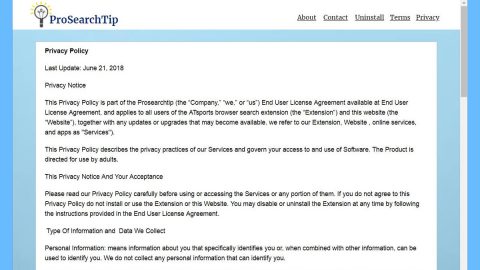What is Malicious Pornographic Spyware Riskware Detected Scam Pop-up?
It is a pop-up that warns you that some malicious pornographic spyware riskware has been detected on your computer. Though it’s only a scam, still you need to take precautions because appearance of such pop-up could indicate that you’re dealing with another threat on your computer that may put your security at risk. Thus, removing the root cause of this pop-up should be your priority. The Malicious Pornographic Spyware Riskware Detected scam pop-up came from s3.amazonaws.com/rf-kl-35/gdfbr/ts-chrome-eng/index.htm?n=1-844-473-5341. As per the researchers, this particular scam is no longer active BUT the possibility of a new variant with the likes of this scam pop-up coming back is always a big one or it could already be spreading online by a new website as of writing this article.
Black hat hackers often create scam or malicious programs using the name of big and famous companies or brands. Recently, Microsoft’s name was used in another scam pop-up and on a website that displays a “Microsoft Warning Alert”. Scam alerts like this are not new on the internet especially the ones who used Microsoft’s name. There are also fake antivirus programs under named after Microsoft. Now if you don’t have much knowledge on what’s the real antivirus program under Microsoft, you will be easily swayed especially if it’s free.
The Malicious Pornographic Spyware Riskware Detected scam pop-up uses Microsoft’s name as well, it displays a message like, “Microsoft has detected an infection on your computer” and it may also display a pop-up that warns you about your credit card details, email and facebook account logins and files stored in your computer just to scare you even more than you already are. The pop-up also contains a phone number 1-844-473-5341 within 5 minutes that claims to be an ‘expert’ to help you out with the said problem in your computer. If you don’t want your phone bill to spike up, then ignore such warning. Usually, scam pop-up alerts are displayed with the help of a malware which is mostly installed without the user’s knowledge. There may also be some malfunctions on your browsers or operating system like the difficulty in closing the tab which some scam is displayed or unable to view the mouse cursor. So removing scam alerts like this, as well as protecting your system from getting this scam alerts again the future with the help of a trusted and excellent antivirus and anti malware program like SpyRemover Pro is very much essential.
Moreover, the presence of this Malicious Pornographic Spyware Riskware Detected scam pop-up and other scam alerts could indicate that your system may be at risk. Although this scam alert is not as fatal as a Trojan horse or Ransomware, it is better to be safe than sorry. Scam alerts like this are often used by Ransomware, Trojan horse and other threats to get in to your computer, to steal personal information or encrypt your files, that’s why if you encounter pop-ups like this, you should disregard it and have your system scanned as well.
Removing this Malicious Pornographic Spyware Riskware Detected scam pop-up can be done in three ways; first, try closing the pop-up or the tab itself, second, try closing the browser or restarting it, lastly, try resetting your browser. The last two methods will be discussed below through a set of detailed instructions and steps.
Step 1: Reboot your computer into Safe Mode.

Step 2: Go to the Windows Task Manager by pressing Ctrl+Shift+Esc at the same time and then select the Processes tab and end the processes of the affected browsers.

Right-click on the files, then click Open File Location and scan them using your updated antivirus. After opening their folders, end their processes and delete their folders. If the virus scanner fails to detect something that you know is suspicious, don’t hesitate to delete it.
Step 3: Open Control Panel by pressing Start key + R to launch Run and type appwiz.cpl in the search box and click OK.

Look for the suspicious program and then Uninstall. Then click the Windows button and type msconfig in the search box and hit Enter to Open System Configuration. Go to Startup and unmark items with an unknown manufacturer.

Step 4: Press the Start key+R and type the following:
Notepad %windir%/system32/Drivers/etc/hosts
This file will open which will determine if you are hacked through a bunch of IP addresses at the bottom:

Open the start menu by clicking the Windows button and search for Network Connections using the search box and hit Enter.
-
Right-click on your Network Adapter, go to Properties, Internet Protocol Version 4 (ICP/IP), then click Properties.
-
The DNS line will be set to Obtain DNS server automatically.
-
Select Advanced on the DNS tab, and if there is anything there, remove it and click OK.
Step 5: Removing the threat from your browsers.
Reset Internet Explorer settings
Step 1. Click the Tools button at the top-right corner.
Step 2. Click Internet Options and select the Advanced tab.
Step 3. Click Reset.
Step 4. A dialog box will appear and In the dialog box, select Reset.
Reset the Mozilla Firefox settings
Step 1. Click the Menu or Firefox which is either located at the top-left or top-right corner of the screen. (Depends on what version you are using)
Step 2. Select the question-mark button at the very button of the menu that drops down.
Step 3. Select Troubleshooting Information.
Step 4. Click Reset Firefox.
Reset Chrome settings
Step 1. Click the More button at the top right.
Step 2. Select Settings and click Show advanced settings.
Step 3. Under “Reset settings“, click Reset settings.
Step 4. In the dialog box, click Reset.
Reset Microsoft Edge Settings
Step 1. Open the Settings menu at the top right.
Step 2. Click Settings from the drop-down menu.
Step 3. Click the Clear browsing data button and select all items listed.
Step 4. Click Clear.
If you don’t want to go through all these procedures, you seek the help of an excellent antivirus program like SpyRemover Pro. This software has a high Detection rate that can easily identify any hidden virus like a Trojan horse. apart from its user-friendly interface, it also has a 24/7 tech support to assist you.