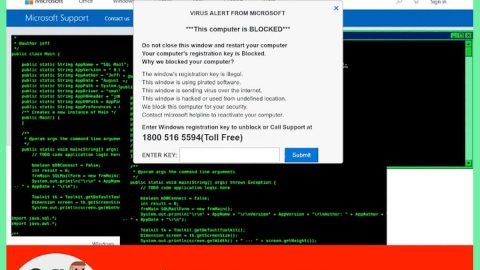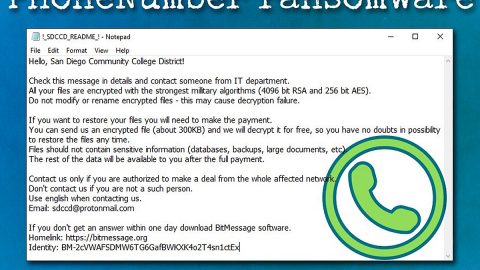What is Donald Trampo Ransomware?
Donald Trampo Ransomware is the latest ransomware-type virus that is dedicated to the 45th President of the United States of America, Donald Trump. Once Donald Trampo infiltrates your computer system, it encrypts various information and appends the “[email protected][email protected]” extension to the name of each encrypted file. For example, “sample.jpg” is renamed to “[email protected][email protected]“.

Once files are encrypted, Donald Trampo Ransomware changes wallpaper of your desktop computer. The wallpaper contains a message stating that your files are encrypted and you must contact the [email protected] or [email protected] in order to recover them. The message is quite short and does not provide much information compared to the other Ransomware’s messages which states the size of ransom and type of encryption algorithm (symmetric/asymmetric) used and the given time to pay the ransom. As usual, victims are encouraged to pay the ransom by buying a set amount of Bitcoins and have the digital money transferred to the cyber criminal’s wallet for the decryption key to restore their files. But don’t ever consider paying the ransom because most cyber criminals tend to ignore you once the payment is processed. Not only that, it would also compromise your credit card information, putting you to an even more vulnerable state than you already are.
Donald Trampo Ransomware is categorized as a mid-tier crypto-threat that is distributed through spam emails and links that redirect you to harmful websites. It runs as a Trojan horse on a computer which can operate on different versions of Windows. An initial threat assessment was performed and the results showed that Donald Trampo Ransomware encrypts data containers with these following extensions:
.3gp, .7z, .apk, .avi, .bmp, .cdr, .cer, .chm, .conf, .css, .csv, .dat, .db, .dbf, .djvu, .dbx, .docm, ,doc, .epub, .docx .fb2, .flv, .gif, .gz, .iso .ibooks,.jpeg, .jpg, .key, .mdb .md2, .mdf, .mht, .mobi .mhtm, .mkv, .mov, .mp3, .mp4, .mpg .mpeg, .pict, .pdf, .pps, .pkg, .png, .ppt .pptx, .ppsx, .psd, .rar, .rtf, .scr, .swf, .sav, .tiff, .tif, .tbl, .torrent, .txt, .vsd, .wmv, .xls, .xlsx, .xps, .xml, .ckp, .zip, .java, .py, .asm, .c, .cpp, .cs, .js, .php, .dacpac, .rbw, .rb, .mrg, .dcx, .db3, .sql, .sqlite3, .sqlite, .sqlitedb, .psd, .psp, .pdb, .dxf, .dwg, .drw, .casb, .ccp, .cal, .cmx, .cr2.
The list of extensions given above may change along with the ongoing development of this Ransomware. Right now, Donal Trampo Ransomware corrupts files located on your computer local disks, removable media storage and network shares.
How is Donald Trampo Ransomware distributed? This ransomware, like the other ones, are distributed through peer to peer networks like torrents, eMule, etc, software bundles especially the free ones from third-parties, spam emails which contains infectious attachments, Trojans and fake software updates. That’s why it is a must to be careful and cautious in browsing the internet, as well as downloading free software from unknown third-parties, or download attachments from an unknown sender. Moreover, you should have an up-to-date and reputable anti malware and antivirus software like SpyRemover Pro to prevent threats like Donald Trampo Ransomware in infecting your computer.
Steps in Removing Donald Trampo: (System Restore)
Step 1: Reboot your computer into Safe Mode with Command Prompt by pressing F8 a couple of times until the Advanced Options menu appears.

Navigate to Safe Mode with Command Prompt using the arrow keys on your keyboard. After selecting Safe Mode with Command Prompt, hit Enter.
Step 2: After loading the Command Prompt type cd restore and hit Enter.

Step 3: After cd restore, type in rstrui.exe and hit Enter.

Step 4: A new window will appear, and then click Next.

Step 5: Select any of the Restore Points on the list and click Next. This will restore your computer to its previous state before being infected with the Donald Trampo Ransomware.
Step 6: A dialog box will appear, and then click Next.

Step 7: After the system restore process, download SpyRemover Pro to remove any remaining files or residues of the Donald Trampo Ransomware.
Restoring your encrypted files:
You can restore the encrypted files without resorting to paying the ransom with the help of Window Previous Versions feature. Keep in mind that this method is only effective if the System Restore function was enabled in your computer’s operating system and that using this method of file recovery may not work for everyone because some variants of the Donald Trampo Ransomware removes the shadow volume copies of the files. Nevertheless, it is still very much worth the try one of the best methods available.
To restore the encrypted file, right-click on it and select Properties, a new window will pop-up, then proceed to Previous Versions. It will load the file’s previous version before it was modified. After it loads, select any of the previous versions displayed on the list like the one in the illustration below. And then click the Restore button.