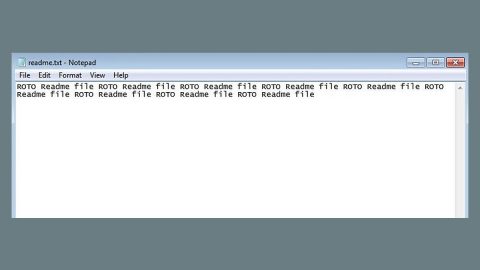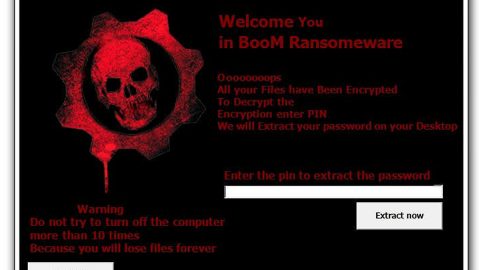What is Streamit-online.com? And how does it function?
Streamit-online.com, also known as Feed.streamit-online.com, is a browser extension that’s only compatible with Google Chrome browser. This browser extension offers users with the internet radio feature which allows users to stream radio and music online. It also offers users with two options to search for any songs or radio stations either on Stream-it website or on the web. This may seem like a useful and interesting browser extension especially if you love listening to music. However, this program is actually a browser hijacker and a potentially unwanted one that could make unwanted changes to the default settings of your Google Chrome browser.
If installed, it changes the default homepage, search provider and new tab page of the browser. These changes are done without any permission which is common for browser hijackers. After all these changes are applied, you will start seeing sponsored content like banners, pop-ups, and in-text links every time you browse the internet. This kind of technique is known as pay-per-click marketing and is commonly used by browser hijackers in order to gain profit from with every click of these ads. Some of these ads are really intrusive and could become quite bothersome as they just won’t go away unless you click them. And if you click them, you might be redirected to a suspicious website so it’s definitely not advisable to do so.
Aside from the unwanted changes and intrusive ads, installation of this browser hijacker could also result to slowdowns and sudden crashes of the Chrome browser. What’s more is that it could also spy on all your online activities in order to obtain information such as your search queries, browsing history, websites you frequently visit, ads clicked and many more. The information obtained might be shared with its affiliated sites and be used to create more customized and personalized ads. Clearly, using Streamit-online.com does not only affect your browser’s performance and security but also your privacy. Therefore, removal of this browser hijacker is a must.
How does Streamit-online.com spread online?
Streamit-online.com spreads via software bundles. It is added as one of the extra programs in this software packages under the Custom or Advanced setup. So when you install this kind of package using only the quick setup, you’ll end up installing Streamit-online.com and other unwanted programs in the bundle. To prevent that from happening you need to select the Custom or Advanced setup. This way, you can get rid of any add-ons in the package before you proceed with the installation.
To get rid of Streamit-online.com from your computer, refer to the instructions laid out below.
Step 1: Tap the Win + R keys to open Run and then type in appwiz.cpl to open Control Panel to uninstall any suspicious program related to the adware.
Step 2: Look for Streamit-online.com under the list of installed programs. Once you’ve found it, uninstall it.

Step 3: Close the Control Panel and tap the Win + E keys to open File Explorer. Navigate to the following directories and look for the hijacker’s installer like the software package it came with as well as other suspicious files and delete them.
- %USERPROFILE%\Downloads
- %USERPROFILE%\Desktop
- %TEMP%
Step 4: Close the File Explorer.
Step 5: Edit your Hosts File
- Tap the Win + R keys to open then type in %WinDir% and then click OK.
- Go to System32/drivers/etc.
- Open the host’s file using Notepad.
- Delete all the entries containing Streamit-online.com.
- After that, save the changes you’ve made and close the file.
Step 6: Launch the Google Chrome browser and click the wrench icon. Afterward, click on Tools from the drop-down menu and select Extensions.

Step 7: Under the Extensions tab, select Streamit-online.com extension and other suspicious browser extensions related to it and then click on the Trash icon.

Step 8: Click on Remove button from the confirmation dialog box.

Step 9: Reset Google Chrome. To do that, click the three stripes icon located at the upper-right corner of your screen. And then select Settings.

Step 10: under Settings, look for Show advanced settings at the bottom of the page and click on it.

Step 11: Then click on the Reset browser settings button.

Step 12: After that, a dialog box pops up, click the Reset button to Reset Chrome.

Step 13: After you reset Chrome, enable the Phishing and Malware Protection in Chrome to prevent ad-supported programs like Streamit-online.com from infecting your computer again in the future. To do that, click Settings once again.

Step 14: Select the Show advanced settings again.

Step 15: Go to the Privacy section and check the Enable phishing and malware protection option.

Step 16: Restart Google Chrome.
Step 17: Don’t forget to empty the contents of Recycle Bin.
To completely get rid of Streamit-online.com and any files it may have created in your computer upon installation, you need to use [product-name] – simply follow the steps below on how to use it.
Perform a full system scan using [product-code]. To do so, follow these steps:
- Turn on your computer. If it’s already on, you have to reboot
- After that, the BIOS screen will be displayed, but if Windows pops up instead, reboot your computer and try again. Once you’re on the BIOS screen, repeat pressing F8, by doing so the Advanced Option shows up.
- To navigate the Advanced Option use the arrow keys and select Safe Mode with Networking then hit
- Windows will now load the SafeMode with Networking.
- Press and hold both R key and Windows key.
- If done correctly, the Windows Run Box will show up.
- Type in the URL address, [product-url] in the Run dialog box and then tap Enter or click OK.
- After that, it will download the program. Wait for the download to finish and then open the launcher to install the program.
- Once the installation process is completed, run [product-code] to perform a full system scan.
- After the scan is completed click the “Fix, Clean & Optimize Now”button.