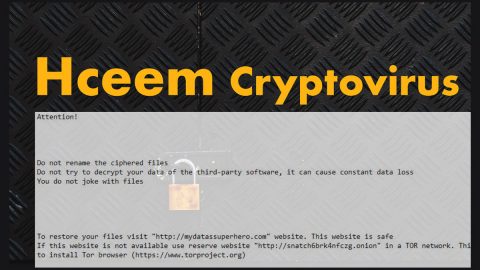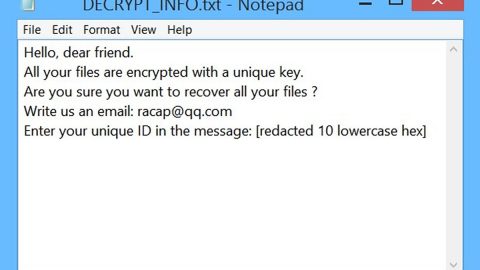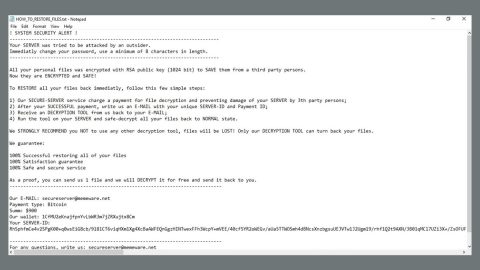Firefox users are expected to get a big boost to their PC repair efforts when Firefox 13 is released on June 5, 2012. Currently in its beta testing phase, Firefox 13 will feature a useful and unique computer repair feature: a simple reset button.
Firefox 13’s reset button will allow users to wipe clean all of the annoying toolbars and add-ons they may have installed while keeping bookmarks, browsing history, passwords, and cookies. This is an easy and effective way to remove irritating (and possibly dangerous) Firefox add-ons.
Prior to this update, Firefox users would have had to manually uninstall each browser add-on, or uninstall Firefox completely, in order to remove these plugins from their system.
The only problem – so far – with Firefox 13’s reset button is that it cannot easily be found by most users. In the Firefox 13 beta, the reset button is buried deep within Firefox’s menu. However, this could change by the time the full version of Firefox 13 is released in a few weeks.
Right now, you can find the Reset button in Firefox 13’s beta by heading to Help-> Troubleshooting Information. Once there, Find the About:Support menu and click on the magical reset button to give you a fresh install of Firefox.
If you’ve ever wanted to speed up your internet, then a fresh browser install is a great way to do it. Thanks to Firefox 13’s reset button, performing a browser update has never been easier. And, best of all, you don’t have to sacrifice your personal information in order to do it.