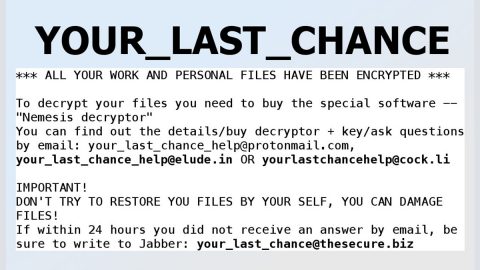What is Scarab Mvp ransomware? And how does it implement its attack?
Scarab Mvp ransomware is a file-encrypting malware that was discovered recently. It also happens to be a new variant of the infamous ransomware group, Scarab. It seems to be targeting Russian-speaking users as its ransom note is written in Russian. Nothing much has changed in this new Scarab variant except for the extension used to mark encrypted files which is .mvp. Scarab Mvp ransomware still follows the same pattern in its attack just like its predecessor.
Once it infects a computer, it drops a malicious payload used to establish a connection to a remote Command and Control (C&C) server. It then downloads some malicious files from the remote server and place them on system folders. After dropping the files, it starts to employ a data gathering module which then collects information about the computer and the user. The collected data is used, along with other components for stealth protection. The stealth protection module is the one that keeps Scarab Mvp ransomware from being detected by security programs that are installed in the computer while it implements its nefarious attack during which it scans the computer for files with specific formats and encrypts them using a sophisticated encryption algorithm. After the encryption it releases a file named “Как расшифровать файлы.TXT” which contains the ransom note that states:
“ВАШИ ФАЙЛЫ ЗАШИФРОВАНЫ!
Ваш личный идентификатор
+4IAAAAAfegewgerAAASDeOZHZ***5YTVClk5rnLbreeen7aBk
Ваши документы, фотографии, базы данных и другие важные файлы были зашифрованы.
Каждые 24 часа удаляются 24 файла, необходимо прислать свой идентификатор чтоб мы отключили эту функцию.
Каждые 24 часа стоимость расшифровки данных увеличивается на 30% (через 72 часа сумма фиксируется)
Для расшифровки данных:
Напишите на почту – [email protected]
*В письме указать Ваш личный идентификатор
*Прикрепите 2 файла до 1 мб для тестовой расшифровки.
мы их расшифруем, в качестве доказательства, что ТОЛЬКО МЫ можем их расшифровать.
-Чем быстрее вы сообщите нам свой идентификатор, тем быстрее мы выключим произвольное удаление файлов.
-Написав нам на почту вы получите дальнейшие инструкции по оплате.
В ответном письме Вы получите программу для расшифровки.
После запуска программы-дешифровщика все Ваши файлы будут восстановлены.
Внимание!
* Не пытайтесь удалить программу или запускать антивирусные средства
* Попытки самостоятельной расшифровки файлов приведут к потере Ваших данных
* Дешифраторы других пользователей несовместимы с Вашими данными, так как у каждого пользователя уникальный ключ шифрования
========================================
Ваш личный идентификатор
+4IAAAAAfegewgerAAASDeOZHZ***5YTVClk5rnLbreeen7aBk”
You must not, under any circumstance, pay the ransom demanded by the crooks behind this crypto-malware since it doesn’t really guarantee that you’ll recover your files. The best way to deal this kind of cyber threat is by eliminating it from the computer the moment you’ve discovered it infected your computer after that, you can try alternative ways to restore the affected file without having to spend a cent.
How is the malicious payload of Scarab Mvp ransomware distributed?
Like other file-encrypting threat, the malicious payload of Scarab Mvp ransomware is distributed using several methods but it mainly spreads using malicious spam email campaigns. Crooks usually attach an infected file in emails and use spam bots to send them to targeted users.
Refer to the instructions prepared below to eliminate Scarab Mvp ransomware from your computer.
Step 1: Tap the Ctrl + Alt + Delete keys to open a menu and then expand the Shut down option which is right next to the power button.
Step 2: After that, tap and hold the Shift key and then click on Restart.
Step 3: And in the Troubleshoot menu that opens, click on the Advanced options and then go to the Startup settings.
Step 4: Click on Restart and tap F4 to select Safe Mode or tap F5 to select Safe Mode with Networking.
Step 5: After your PC has successfully rebooted, tap Ctrl + Shift + Esc to open the Task Manager.

Step 6: Go to the Processes tab and look for any suspicious-looking processes that could be related to Scarab Mvp ransomware and then end their processes.
Step 7: Exit the Task Manager and open Control Panel by pressing the Windows key + R, then type in appwiz.cpl and then click OK or press Enter.

Step 8: Look for suspicious programs that could be related to Scarab Mvp ransomware and then uninstall them.

Step 9: Close Control Panel and tap Win + E keys to open File Explorer.
Step 10: Navigate to the following locations and look for the malicious components created by Scarab Mvp ransomware like [random].exe and make sure to delete them all.
- %APPDATA%
- %TEMP%
- %APPDATA%\Microsoft\Windows\Start Menu\Programs\Startup\
- %USERPROFILE%\Downloads
- %USERPROFILE%\Desktop
Step 11: Close the File Explorer.
Before you proceed to the next steps below, make sure that you are tech savvy enough to the point where you know exactly how to use and navigate your computer’s Registry. Keep in mind that any changes you make will highly impact your computer. To save you the trouble and time, you can just use [product-name] this system tool is proven to be safe and excellent enough that hackers won’t be able to hack into it. But if you can manage Windows Registry well, then by all means go on to the next steps.
Step 12: Tap Win + R to open Run and then type in regedit in the field and tap enter to pull up Windows Registry.

Step 13: Navigate to the listed paths below and look for the registry keys and sub-keys created by Scarab Mvp ransomware.
- HKEY_CURRENT_USER\Control Panel\Desktop\
- HKEY_USERS\.DEFAULT\Control Panel\Desktop\
- HKEY_LOCAL_MACHINE\Software\Microsoft\Windows\CurrentVersion\Run
- HKEY_CURRENT_USER\Software\Microsoft\Windows\CurrentVersion\Run
- HKEY_LOCAL_MACHINE\Software\Microsoft\Windows\CurrentVersion\RunOnce
- HKEY_CURRENT_USER\Software\Microsoft\Windows\CurrentVersion\RunOnce
Step 14: Delete the registry keys and sub-keys created by Scarab Mvp ransomware.
Step 15: Close the Registry Editor and empty the contents of the Recycle Bin.
Try to recover your encrypted files using the Shadow Volume copies
Restoring your encrypted files using Windows’ Previous Versions feature will only be effective if Scarab Mvp ransomware hasn’t deleted the shadow copies of your files. But still, this is one of the best and free methods there is, so it’s definitely worth a shot.
To restore the encrypted file, right-click on it and select Properties, a new window will pop-up, then proceed to Previous Versions. It will load the file’s previous version before it was modified. After it loads, select any of the previous versions displayed on the list like the one in the illustration below. And then click the Restore button.

To ensure the removal of Scarab Mvp ransomware from your system including the malicious components it has created on your system, follow the advanced steps below.
Perform a full system scan using [product-code]. To do so, follow these steps:
- Turn on your computer. If it’s already on, you have to reboot
- After that, the BIOS screen will be displayed, but if Windows pops up instead, reboot your computer and try again. Once you’re on the BIOS screen, repeat pressing F8, by doing so the Advanced Option shows up.
- To navigate the Advanced Option use the arrow keys and select Safe Mode with Networking then hit
- Windows will now load the SafeMode with Networking.
- Press and hold both R key and Windows key.
- If done correctly, the Windows Run Box will show up.
- Type in the URL address, [product-url] in the Run dialog box and then tap Enter or click OK.
- After that, it will download the program. Wait for the download to finish and then open the launcher to install the program.
- Once the installation process is completed, run [product-code] to perform a full system scan.
- After the scan is completed click the “Fix, Clean & Optimize Now”button.