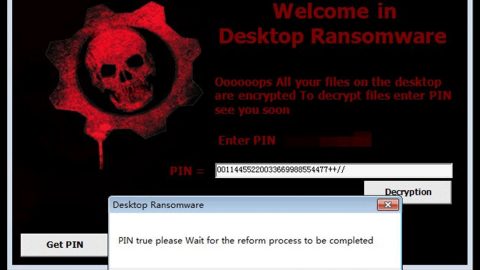What is Scarab-Osk ransomware? And how does it carry out its attack?
Scarab-Osk ransomware is a data-encrypting malware that was discovered recently and is a new variant of the Scarab ransomware group. It follows the already established behavior and tactics of its previous versions in carrying out its attack. In other words, nothing much has changed in this new variant. Just like other variants of Scarab ransomware, this one also uses the same modular malware engine which can be tweaked according to the exact campaign. As such, it begins to carry out its attack with an information gathering component that has the ability to hijack sensitive data from the affected system. The collected information is then utilized by the stealth protection module which can protect the ransomware from detection and removal. During this phase, this particular module scans for the presence of antivirus programs, virtual machine hosts as well as sandbox environments. After that, it will modify the Windows Registry to make sure that it can run on every system boot.
In addition, Scarab-Osk ransomware is also capable of establishing a network connection with the servers controlled by its creators. And if configured well, this module could also be used to spy on the victim’s activities on their affected computers. After the changes are applied, it will begin the encryption process by applying a sophisticated encryption algorithm and then append the .osk extension to each one of the encrypted file. Following the encryption, a file named “HOW TO RECOVER ENCRYPTED FILES.txt” is generated which contains the following ransom note:
“YOUR FILES ARE ENCRYPTED!
Your personal identifier
6A02000000000000***46D93F
Your documents, photos, databases, saving in games and other important data were encrypted.
Data recovery requires a decryptor.
To receive the decryptor, you should send an e-mail to [email protected]
In the letter, indicate your personal identifier (see At the beginning of this document).
If I can not connect through the mail, I can not
* Register on the site http://bitmsg.me (online delivery service Bitmessage)
* Send an email to BM-2cUvL7bCPmMZc7QonNfrdLQesmpxX9Sr53 with your email and ID of the identifier
Next, you pay the cost of the decryptor. In the reply letter, you will receive the address Bitcoin-purse, for which it is necessary to perform the transfer of money in the amount of 0,013 bitcoin ( 0,013 BTC ~ 100 $ ).
If you do not have bitcoins
* Create a Bitcoin purse: https://blockchain.info/en/wallet/new
* Acquire the Bitcoin cryptocurrency:
https://localbitcoins.com/buy_bitcoins (Visa / MasterCard, etc.)
https://www.bitcoin.it/wiki (instruction for beginners)
* Send 0,013 BTC to the address in the email address
When the money transfer is confirmed, you will receive a file decryption for your computer.
After starting the decryption program, all your files will be restored.
Attention!
* Do not attempt to uninstall the program or run antivirus software
* Attempts to self-decrypt files will result in the loss of your data
* Decoders of other users are incompatible with your data, as each user unique encryption key”
How does Scarab-Osk ransomware proliferate?
The same with other Scarab variants, cyber crooks use spam emails in spreading the malicious payload of Scarab-Osk. Usually, crooks disguise this email as something important to lure users into downloading and opening the attachment. As a result, the malicious payload is dropped in the system and Scarab-Osk is launched.
Wipeout Scarab-Osk ransomware from your system by following the removal guide below, as well as the advanced steps that follow.
Step 1: Tap the Ctrl + Alt + Delete keys to open a menu and then expand the Shutdown options which are right next to the power button.
Step 2: After that, tap and hold the Shift key and then click on Restart.
Step 3: And in the Troubleshoot menu that opens, click on the Advanced options and then go to the Startup settings.
Step 4: Click on Restart and tap F4 to select Safe Mode or tap F5 to select Safe Mode with Networking.
Step 5: After your PC has successfully rebooted, tap Ctrl + Shift + Esc to open the Task Manager.

Step 6: Go to the Processes tab and look for any suspicious-looking processes that could be related to Scarab-Osk ransomware and then end their processes.

Step 7: Exit the Task Manager and open Control Panel by pressing the Windows key + R, then type in appwiz.cpl and then click OK or press Enter.

Step 8: Look for Scarab-Osk Ransomware and other dubious program and then uninstall them.

Step 9: Close Control Panel and tap Win + E keys to open File Explorer.
Step 10: Navigate to the following locations and look for the malicious components created by Scarab-Osk ransomware like HOW TO RECOVER ENCRYPTED FILES.txt and make sure to delete them all.
- %APPDATA%
- %TEMP%
- %APPDATA%\Microsoft\Windows\Start Menu\Programs\Startup\
- %USERPROFILE%\Downloads
- %USERPROFILE%\Desktop
Step 11: Close the File Explorer.
Before you proceed to the next steps below, make sure that you are tech savvy enough to the point where you know exactly how to use and navigate your computer’s Registry. Keep in mind that any changes you make will highly impact your computer. To save you the trouble and time, you can just use [product-name] this system tool is proven to be safe and excellent enough that hackers won’t be able to hack into it. But if you can manage Windows Registry well, then, by all means, go on to the next steps.
Step 12: Tap Win + R to open Run and then type in regedit in the field and tap enter to pull up Windows Registry.

Step 13: Navigate to the listed paths below and look for the registry keys and sub-keys created by Scarab-Osk ransomware.
- HKEY_CURRENT_USER\Control Panel\Desktop\
- HKEY_USERS\.DEFAULT\Control Panel\Desktop\
- HKEY_LOCAL_MACHINE\Software\Microsoft\Windows\CurrentVersion\Run
- HKEY_CURRENT_USER\Software\Microsoft\Windows\CurrentVersion\Run
- HKEY_LOCAL_MACHINE\Software\Microsoft\Windows\CurrentVersion\RunOnce
- HKEY_CURRENT_USER\Software\Microsoft\Windows\CurrentVersion\RunOnce
Step 14: Delete the registry keys and sub-keys created by Scarab-Osk ransomware.
Step 15: Close the Registry Editor and empty your Recycle Bin.
To ensure the removal of Scarab-Osk ransomware from your system including the malicious components it has created on your system, follow the advanced steps below.
Perform a full system scan using [product-code]. To do so, follow these steps:
- Turn on your computer. If it’s already on, you have to reboot
- After that, the BIOS screen will e displayed, but if Windows pops up instead, reboot your computer and try again. Once you’re on the BIOS screen, repeat pressing F8, by doing so the Advanced Option shows up.
- To navigate the Advanced Option use the arrow keys and select Safe Mode with Networking then hit
- Windows will now load the SafeMode with Networking.
- Press and hold both R key and Windows key.
- If done correctly, the Windows Run Box wil show up.
- Type in the URL address, [product-url] in the Run dialog box and then tap Enter or click OK.
- After that, it will download the program. Wait for the download to finish and then open the launcher to install the program.
- Once the installation process is completed, run [product-code] to perform a full system scan.