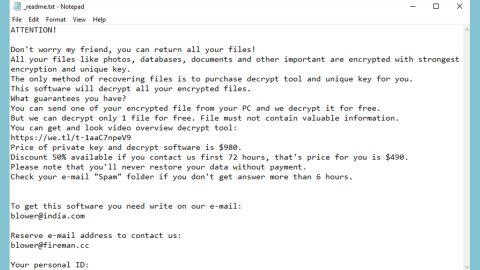If you’re serious about PC repair, then you might want to invest in some tools that will make your job easier. Whether you’re putting together a brand new PC or repairing parts in an old one, we can show you everything you need in order to be successful.
Anti-static wrist strap: One of the biggest problems that people face when repairing their PC is learning how to avoid static electricity. If you happen to rub your sock-covered foot on the carpet and then touch a component on your PC, you could create a short circuit. This could irreparably damage your hardware components. You can avoid this problem by wearing an anti-static wrist strap, which will constantly keep you grounded and discharge any static electricity that you generate.
Thermal paste: If you’re tinkering with your CPU, then you may want to invest in a good thermal paste. This is the special glue that goes between your heatsink and your CPU. It is specially formulated to displace heat instead of locking it in, and a good thermal paste can give your PC a huge boost in terms of heat distribution.

Cable ties: When you look inside your PC, you may notice a mass of wires sticking every which way. This isn’t very aesthetically pleasing, and it can even lead to overheating problems. Buy a few cable ties and wrap up any wires that you see.
Canned air: If you’re opening up your PC in order to clean it out, then make sure to buy canned air. A single canister isn’t very expensive, and it can quickly and easily eradicate dust from your system. Dust is a leading cause of computer slowdowns and performance issues, and it’s important that you keep your computer as dust-free as possible.
Pill bottle or other small container: When you’re taking apart your PC, you will probably end up with a bunch of different screws. Some of these screws are very small, which means that you can easily lose them. Make sure you have a pill bottle or other small container nearby.
Needle-nose pliers: A pair of needle nosed pliers always comes in handy, especially if you’re tinkering with your motherboard. They’re great for replacing jumpers, for example, as well as retrieving screws that may have dropped into your PC’s nooks and crannies.
Dental mirror: A dental mirror (or any small mirror) can help you tinker with those hard to reach areas of your PC. Many PC cases are packed full of components, which means that it can be difficult to see what you’re doing at all times. A dental mirror helps you see what is going on behind your hardware.

Head-mounted flashlight: This is one of those tools that you may not think you need until you actually start to work on your PC. A head-mounted flashlight frees up both of your hands while allowing you to see exactly what you’re doing. When paired with a dental mirror, you will easily be able to see everything you’re doing inside your PC case.