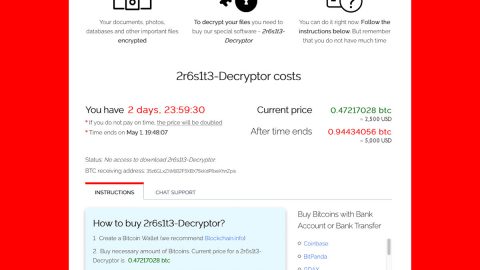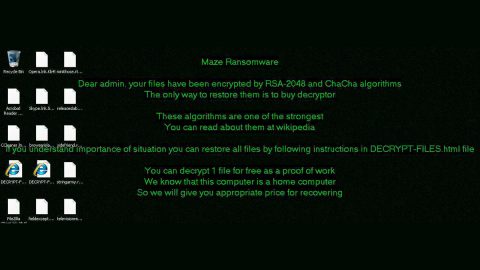If you’ve spent any time digging around your computer’s folders, you may have encountered DLL files.
DLL files clearly play a critical role in your computer’s operation. They’re found deep within program files and software directories. In some cases, people only learn about .dll files when they see an error message saying “something.dll was not found”.
What exactly are DLL files and what do they do? Today, I’m going to explain it in a basic, easy-to-understand way:

-DLL stands for Dynamic Link Library. Of course, that probably doesn’t help you understand what DLLs are.
-Basically, DLL is a shared library system developed by Microsoft.
-DLLs are similar to .exe files but cannot be directly executed. That’s why in a program file, you may see .dll files along with rundll.exe files.
-At their most basic level, DLLs are simply a way for developers to use shared coding across an entire platform. Instead of having to constantly re-link and re-compile applications, developers can integrate all shared code into a single DLL.
-A single DLL file can be used by multiple applications, which means your computer only has to store one version of a DLL. This is useful for some PC games, where you can reduce installation space by playing games with the same engine or developer platform.

What happens when a DLL is missing?
As you’ve read above, DLL files are critical to successfully running PC software. Without DLL files, most of your PC software won’t be able to run.
Unfortunately, you’ll often encounter errors like “DLL file not found”. In this case, your program may not be able to run at all until it gets the DLL File it needs.
The best way to solve DLL problems is to reinstall the software or install an upgrade patch. There are websites where you can download DLL files, but many of these sites are filled with viruses. There’s no easy way to verify DLL files, so you have to download these files at your own risk.
If you’re having DLL problems, simply reinstall the software. Sometimes, Windows may even encounter DLL problems, in which case you may need to refresh, repair, or reinstall Windows.