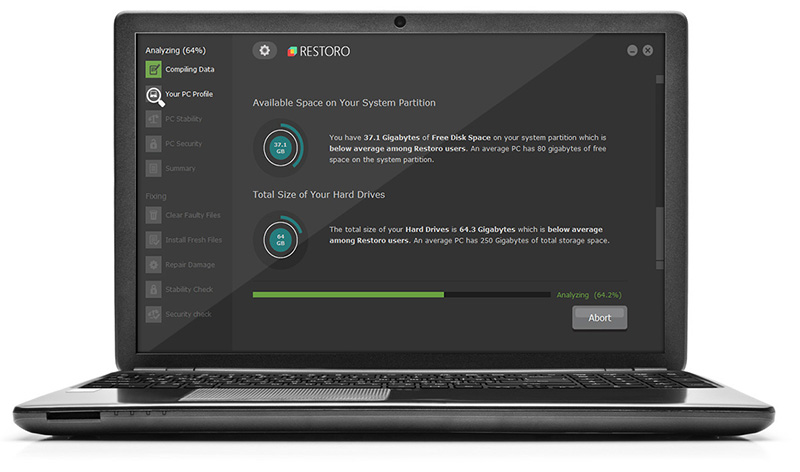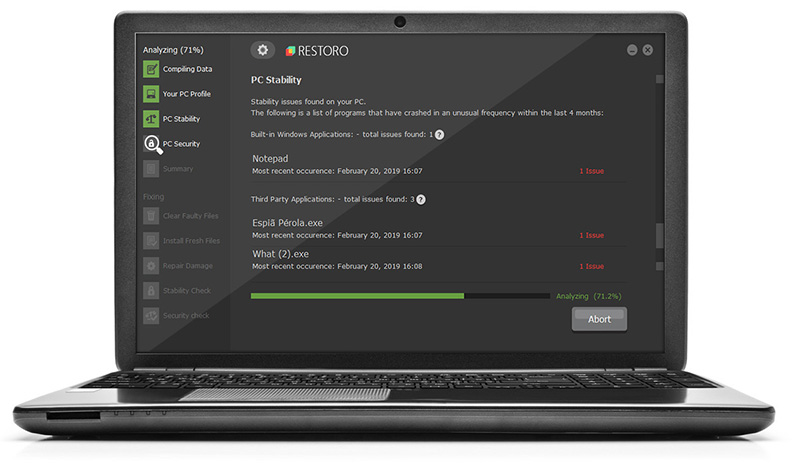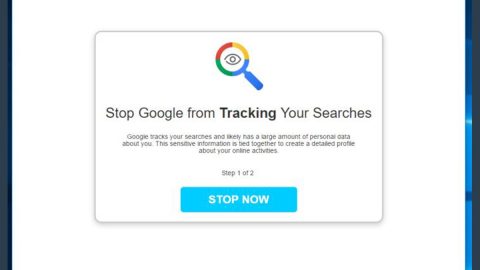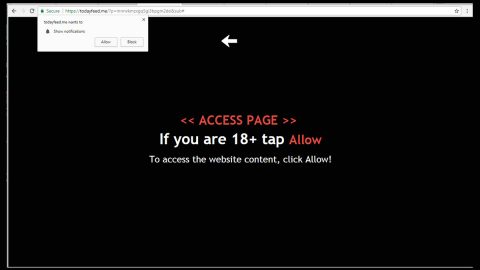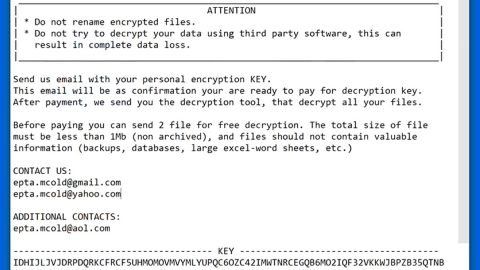What is JUBE2 ransomware? And how does it carry out its attack?
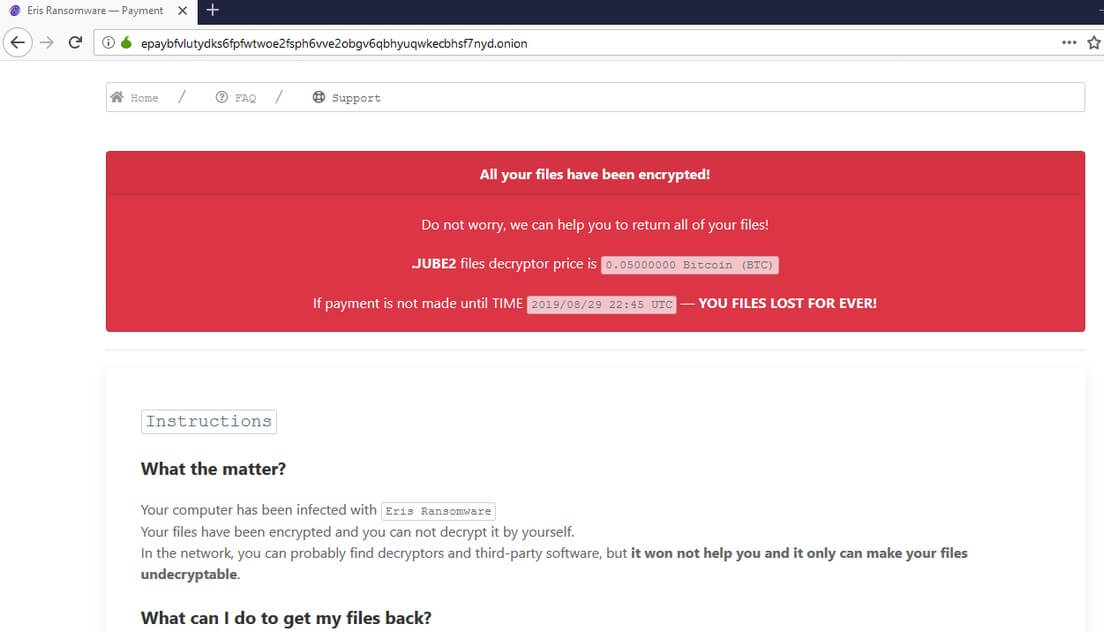
JUBE2 ransomware, also known as ERIS ransomware v2.0.3, is the latest variant of ERIS ransomware. It uses a “.JUBE2” extension in marking the files it encrypts. It appears that there aren’t that many changes in this new ERIS variant except for the extension it uses and its ransom note since as per the analysis done by security experts, it still uses the same sequence in carrying out its attack.
Once it infects a computer, JUBE2 ransomware will run its malicious payload which is the one that will implement several changes in the system. It creates dubious entries in the Windows Registry and modifies existing ones to allow itself to run automatically on every system boot. After it makes changes in the system, it begins to encrypt files using a standard encryption algorithm. Following data encryption, JUBE2 ransomware adds the “.JUBE2” extension to every compromised file. Once the encryption is completed, it opens a text file named HELP-JUBE2.txt which contains a ransom note message that states:
“*** ***
*** READ THIS FILE CAREFULLY TO RECOVERY YOUR FILES ***
*** ***
ALERT!
ALL OF YOUR FILES HAVE BEEN ENCRYPTED BY “ERIS RANSOMWARE” v2.0.3!
Welcome to Eris System Security Encryption Program!
Keeping strong security for our clients in mind, we have implemented Strong Encryption Algorithm for securing the system.
To personally update regarding the available decryption software and payment methods. Follow the steps below to access the payment page.
Follow the steps below to access the payment page.
- Download and install Tor browser from here:
URL – https://www.torproject.org/download/- Visit page below using Tor browser from here:
URL – http://epaybfvlutydks6fpfwtwoe2fsph6vve2obgv6qbhyuqwkecbhsf7nyd.onion/a190ed68d174acf2- Enter your “ERIS IDENTIFICATION” . (You can find it in below)
- Follow the next steps(instructions) displayed on the page for successful decryption.
Note:
We only accept payments via Bitcoin (BTC) !
ERIS IDENTIFICATION:
[Redacted]
* IN CASE OF FOLLOWING OUR INSTRUCTION,
FAST AND EASILY EVERYTHING IS BACK TO NORMAL LIKE THAT NEVER HAPPENED!
BUT IF YOU USE OTHER METHODS (THAT NEVER EVER HELPS) YOU JUST DESTROY EVERYTHING FOR GOODNESS!
BE A SMART AND SAVE YOUR FILES! NOT A FOOL!
===========================================================================================================
===============================
* DO NOT MODIFY ENCRYPTED FILES
* DO NOT MOVE ENCRYPTED FILES
* DO NOT USE RECOVERY SOFTWARES
===============================
=============================================================================================
(Frequently Asked Questions)
Q: I can not pay for it, what I do now?
A: Format your hard disk, re-install your softwares and start everything from begin!
Q: What a guarantee I can recovery my files after payment?
A: There is no any reason for us to do not give you decryption software and your special key.
The only our goal is help you not hurt!
=============================================================================================”
How is the payload file of JUBE2 ransomware distributed over the web?
The payload file of JUBE2 ransomware, just like other variants of ERIS ransomware, is distributed via phishing attachments. Cyber crooks often attach malicious files and send them to users using spam botnets. This malicious file may be an executable file, PDF file, ZIP file, documents that all have scripts used to launch JUBE2 ransomware in the system
Follow the removal process provided below to wipe out JUBE2 ransomware from your computer successfully.
Step_1: First, boot your computer into Safe Mode with Networking, and afterward, you have to terminate the malicious processes of JUBE2 ransomware using the Task Manager and to open it, tap Ctrl + Shift + Esc keys.
Step_2: Go to the Processes tab and look for the malicious processes of JUBE2 ransomware and right-click on each one of them and then select End Process or End Task.
Step_3: Close the Task Manager and open Control Panel by pressing the Windows key + R, then type in “appwiz.cpl” and then click OK or press Enter.
Step_4: Look for dubious programs that might be related to JUBE2 ransomware and then Uninstall it/them.
Step_5: Close Control Panel and then tap Win + E to launch File Explorer.
Step_6: After opening File Explorer, navigate to the following directories below:
- %TEMP%
- %APPDATA%
- %DESKTOP%
- %USERPROFILE%\Downloads
- C:\ProgramData\local\
Step_7: From these directories, look for the malicious components of JUBE2 ransomware such as HELP-JUBE2.txt and [random].exe and then delete all of them
Before you proceed to the next steps below, make sure that you are tech-savvy enough to the point where you know exactly how to use and navigate your computer’s Registry. Keep in mind that any changes you make will highly impact your computer. To save you trouble and time, you can just use Restoro, this system tool is proven to be safe and excellent enough that hackers won’t be able to hack into it. But if you can manage Windows Registry well, then by all means go on to the next steps.
Step_8: Close the File Explorer and tap Win + R to open Run and then type in Regedit in the field and tap enter to pull up Windows Registry.
Step_9: Navigate to the listed paths below and look for the registry keys and sub-keys created by JUBE2 ransomware.
- HKEY_CURRENT_USER\Control Panel\Desktop\
- HKEY_USERS\.DEFAULT\Control Panel\Desktop\
- HKEY_LOCAL_MACHINE\Software\Microsoft\Windows\CurrentVersion\Run
- HKEY_CURRENT_USER\Software\Microsoft\Windows\CurrentVersion\Run
- HKEY_LOCAL_MACHINE\Software\Microsoft\Windows\CurrentVersion\RunOnce
- HKEY_CURRENT_USER\Software\Microsoft\Windows\CurrentVersion\RunOnce
Step_10: Delete the registry keys and sub-keys created by JUBE2 ransomware.
Step_11: Close the Registry Editor.
Step_12: Empty your Recycle Bin.
Try to recover your encrypted files using their Shadow Volume copies
Restoring your encrypted files using Windows Previous Versions feature will only be effective if JUBE2 ransomware hasn’t deleted the shadow copies of your files. But still, this is one of the best and free methods there is, so it’s definitely worth a shot.
To restore the encrypted file, right-click on it and select Properties, a new window will pop up, then proceed to Previous Versions. It will load the file’s previous version before it was modified. After it loads, select any of the previous versions displayed on the list like the one in the illustration below. And then click the Restore button.
Congratulations, you have just removed JUBE2 Ransomware in Windows 10 all by yourself. If you would like to read more helpful articles and tips about various software and hardware visit fixmypcfree.com daily.
Now that’s how you remove JUBE2 Ransomware in Windows 10 on a computer. On the other hand, if your computer is going through some system-related issues that have to get fixed, there is a one-click solution known as Restoro you could check out to resolve them.
This program is a useful tool that could repair corrupted registries and optimize your PC’s overall performance. Aside from that, it also cleans out your computer for any junk or corrupted files that help you eliminate any unwanted files from your system. This is basically a solution that’s within your grasp with just a click. It’s easy to use as it is user-friendly. For a complete set of instructions in downloading and using it, refer to the steps below
Perform a full system scan using Restoro. To do so, follow the instructions below.