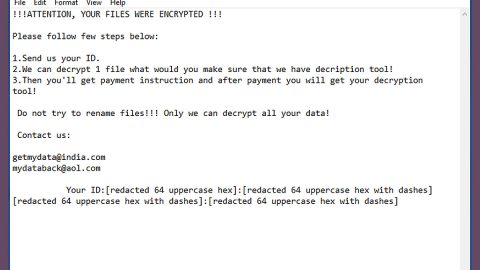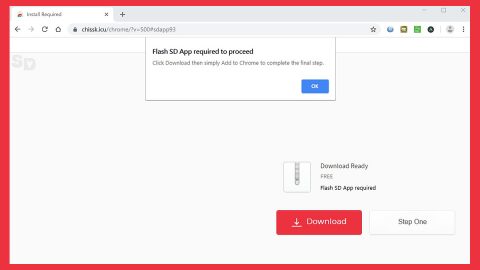What is HolaInput?

HolaInput is a type of malware that installs itself on your PC to display advertisements. These include redirecting your homepage and search page to their malicious, fake search/homepage for the purpose of earning ad revenue at your expense. This is not dangerous adware/malware but it will slow down your computer and annoy you constantly with ads. Similarly to many unwanted programs and malware, HolaInput usually gets installed as part of free software installation. It is recommended to remove this type of software. Please see the guides below.
How to Uninstall HolaInput Manually
Windows 10 or Windows 8 Uninstalling
To start, we will locate and uninstall any unwanted software or malware that may be installed on your PC.
1. To begin uninstalling a program on Windows 10 or Windows 8 right-click on Windows Start button and select the “Control Panel” option.

2. After your reach “Control Panel” click “Uninstall a program”, found under “Programs”.

3. Now you will see a screen called “Programs and Features”. Find the program HolaInput from the list of currently installed software and uninstall it. To make it easier to find recently installed software, click the “Installed On” column to place them in order of installation.
Windows 7 or Windows Vista Uninstalling
1. If you have Windows XP, Vista or 7, begin by clicking the Windows “Start†button and choose “Control Panelâ€.

2. After your reach “Control Panel” click “Uninstall a program”, found under “Programs”.

3. Now you will see a screen called “Programs and Featuresâ€. Find the program “HolaInput†from the list of currently installed software and uninstall it. To make it easier to find recently installed software, click the “Installed On†column to place them in order of installation.

After removing the software from Windows it is important to check all browsers extensions and see if the malware added any unwanted extensions. Here are instructions for each of the popular web browsers:
Internet Explorer
1. Open your browser and tap Alt+T.
2. Select Manage Add-ons and open Toolbars and Extensions.
3. Select the extension and then get rid of it.
Google Chrome
1. Open your browser.
2. Tap Alt+F.
3. Select Tools and click Extensions.
4. Select the extension and click the trash button.
Mozilla Firefox
1. Open your browser.
2. Tap Ctrl+Shift+A and then open Extensions.
3. Select the unwanted software.
4. Click Remove.
Removing HolaInput With AdwCleaner
AdwCleaner is an open-source adware cleaner that will find all unwanted installations, registries and extensions that HolaInput has placed on your computer. This is the simplest way to remove HolaInput that we have found.
1. To start, click on the following link to download AdwCleaner from its original site: AdwCleaner Download(this link will open a new, safe website to download AdwCleaner)
2. After it is downloaded and you have found the AdwCleaner Icon, you will have to close all open programs and internet browsers in order for it to work. Double click the AdwCleaner icon and if Windows asks for permission to run the file, allow it.

3. When AdwCleaner is open, click the “Scan†button to search your computer for HolaInput.

4. When AdwCleaner is done scanning, click the “Clean†button to remove anything HolaInput (and potentially other malware) has added.

5. AdwCleaner will now tell you to save any edited files or documents because it needs to reboot the computer. Do so and allow the computer to reboot.

When your computer is rebooted it will be clean of all traces of HolaInput. AdwCleaner will automatically open a log text file to let you know what it cleaned.