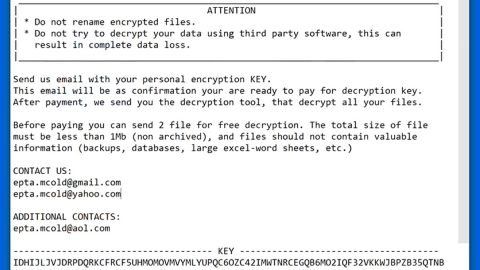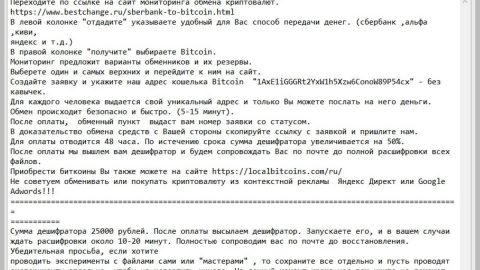About this infection

ChinaYunLong is a ransomware type of malware that will encrypt your files, though it is not that uniquely designed. However, it’s one of the more dangerous pieces of malware out there because users rarely get their files back after being encrypted. Backup definitely would save you a lot of trouble but if you do not have it and unfortunately got infected with this or any other kind of ransomware, you may end up losing all your valuable files.
The threat can get through your computer when you open malicious file via email attachments or download from unreliable and unknown sources. And once it gets in, it will immediately start the encryption process and your files will become unreadable. Like any other ransomware, you will then be asked to pay a ransom in order to get the files back but think carefully before you do, because you are dealing with cyber criminals who really do not care about your files but the money. They could just take your money without decrypting your files back after the payment has been made. Besides, even understanding the ransom note will be difficult so paying may not even be an option in this case. We highly advise you to just ignore the demands and remove ChinaYunLong instead.
How does it infect the computers?
ChinaYunLong is a typical ransomware virus that infects computer hosts via the most popular tactics it has known. Basically, there are two main types of attacks that are associated with these type of threats namely:
- 1. Social Engineering Attacks – Wherein the hackers attempt to lure the users into infecting themselves by employing different tactics through spam email messages, counterfeit software installers, infected documents and other means. All of which depend on the inability of the victims to distinguish between a legitimate and a counterfeit payload. usually these type of attacks are much more successful because they are far greater in volume than the direct hacker intrusion attempts.
- 2. Hacker Attacks – Wherein direct hacker intrusion attempts are usually done through redirection. IOt works by employing dangerous web scripts, browser hijackers, ad networks and vulnerability testing to attempt to infect the computers with the virus.
The ChinaYunLong virus has been found in several files:
- China Yun Long.exe – executable file
- Resurrection.exe – executable file
- Second Resurrection.exe – executable file
- yl.ini – Possible configuration file
- Associated BMP and ICO graphic extension files
The Dangers of ChinaYunLong Virus Infections
The ChinaYunLong virus is a typical ransomware strain just like all other ransomware that follows the usual tactics associated with this type of malware:
- Upon infection with the ChinaYunLong the built-in ransomware engine starts immediately.
- Depending on the configuration it may attain a persistent state of execution, and this is when the virus actively monitors and tracks the user and system actions and prevents any manual removal attempts.
- The built-in target file list is usually predefined by the hackers and it can be modified based on the attack campaign.
- All miscellaneous actions are usually followed afterwards.
The captured samples associated with the ChinaYunLong virus have been found to infect the following files:
.7z, .asp, .avi, .bak, .doc, .docx, .dps, .e, .et, .excel, .h, .htm, .html, .jpg, .mp3, .mp4, .pdf, .php, .png, .ppt, .pptx, .rar, .txt,
.word, .wps, .xls, .xlsx, .zip
All infected data is renamed using the .yl extension. There are several icons are placed on the victim’s desktop that are associated with the threat. When the users click on the China Yun Long application icon, an unintelligible message is displayed which probably indicate that the ransomware note is not yet ready.
The hackers prefer to use the Bitcoin digital currency more often than not. Transactions done through it cannot be traced down to a single individual so it’s favorable for them. The payments made are cleared after through a non-supervised network that is verified by the community.
Some versions of the ChinaYunLong ransomware include a lockscreen module which effectively blocks ordinary computer interaction until the virus is completely eliminated.
We highly recommend all victims to get it removed as soon as possible and remove the threat using the professional-grade malware solution. The data recovery software can easily restore the affected files.
ChinaYunLong Virus – Manual Removal Steps
Start the PC in Safe Mode with Network
This will isolate all files and objects created by the ransomware so they will be removed efficiently. The steps bellow are applicable to all Windows versions.
1. Hit the WIN Key + R
2. A Run window will appear. In it, write msconfig and then press Enter
3. A Configuration box shall appear. In it Choose the tab named Boot
4. Mark Safe Boot option and then go to Network under it to tick it too
5. Apply -> OK
Show Hidden Files
Some ransomware threats are designed to hide their malicious files in the Windows so all files stored on the system should be visible.
1. Open My Computer/This PC
2. Windows 7
– Click on Organize button
– Select Folder and search options
– Select the View tab
– Go under Hidden files and folders and mark Show hidden files and folders option
3. Windows 8/ 10
– Open View tab
– Mark Hidden items option

4. Click Apply and then OK button
Enter Windows Task Manager and Stop Malicious Processes
1. Hit the following key combination: CTRL+SHIFT+ESC
2. Get over to Processes
3. When you find suspicious process right click on it and select Open File Location
4. Go back to Task Manager and end the malicious process. Right click on it again and choose End Process
5. Next, you should go folder where the malicious file is located and delete it
Repair Windows Registry
1. Again type simultaneously the WIN Key + R key combination
2. In the box, write regedit and hit Enter
3. Type the CTRL+ F and then write the malicious name in the search type field to locate the malicious executable
4. In case you have discovered registry keys and values related to the name, you should delete them, but be careful not to delete legitimate keys
How to automatically remove ChinaYunLong?
Basic steps of SpyRemover Pro:
Step 1. Run SpyRemover Pro installer
Click on the .exe file that just downloaded in the lower right corner of your browser window.
Step 2. Click Yes
Click Yes to accept the User Account Control settings dialog.
Step 3. Foll0w setup instructions
Follow the instructions to get SpyRemover Pro set up on your computer and you will be good to go!
“use a one click solution like SpyRemover Pro”