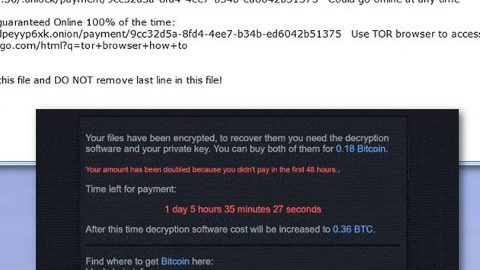What is Scarab Oneway ransomware? And how does it execute its attack?
Scarab Oneway ransomware is yet another one of the latest variants the infamous Scarab ransomware group has released. According to security experts, this new variant might be targeting Russian users mostly as the contents of its ransom note are written, Russian. It uses the .oneway extension to mark the files it encrypts. Ransom note and extension aside, just like other new variants of Scarab, this one has no changes when it comes to how it executes its attack.
The instant it manages to infiltrate a targeted computer, it will drop its malicious payload which will be the one to start the execution of its attack – during which the malicious payload will employ a data gathering module used to gather data about the infected machine and its user. After it gathers data, it will send it into a remote server controlled by the developers of Scarab Oneway ransomware. It then adds more malicious files into the system that helps it from getting detected by any programs installed. It also makes modifications in the Windows Registry to make sure that it can run on every system startup. Following these changes, it will begin searching for files with specific file types to encrypt and once it finds them, the encryption process begins. After the encryption, it adds the .oneway suffic to every affected file and will release a ransom note named Расшифровать файлы oneway.TXT written in Russian such as:
“Напишите на почту –
[email protected]
======================================================================================
ВАШИ ФАЙЛЫ ЗАШИФРОВАНЫ!
Ваш личный идентификатор
[redacted 646 hex]
Ваши документы, фотографии, базы данных и другие важные файлы были зашифрованы.
Каждые 24 часа удаляются 24 файла, необходимо прислать свой идентификатор чтоб мы отключили эту функцию.
Каждые 24 часа стоимость расшифровки данных увеличивается на 30% (через 72 часа сумма фиксируется)
Для расшифровки данных:
Напишите на почту –
[email protected]
*В письме указать Ваш личный идентификатор
*Прикрепите 2 файла до 1 мб для тестовой расшифровки.
мы их расшифруем, в качестве доказательства, что ТОЛЬКО МЫ можем их расшифровать.
-Чем быстрее вы сообщите нам свой идентификатор, тем быстрее мы выключим произвольное удаление файлов.
-Написав нам на почту вы получите дальнейшие инструкции по оплате.
В ответном письме Вы получите программу для расшифровки.
После запуска программы-дешифровщика все Ваши файлы будут восстановлены.
Внимание!
* Не пытайтесь удалить программу или запускать антивирусные средства
* Попытки самостоятельной расшифровки файлов приведут к потере Ваших данных
* Дешифраторы других пользователей несовместимы с Вашими данными, так как у каждого пользователя
уникальный ключ шифрования
* Не пытайтись найти решение на стороне, это 100% развод. Никто кроме нас расшифровать не может.
======================================================================================
Если связаться через почту не получается
* Зарегистрируйтесь на сайте http://bitmsg.me (сервис онлайн отправки Bitmessage)
* Напишите письмо на адрес BM-2cXv1tCz4mRNE52UyDZ7DWDdvfUf5ed6GB с указанием Вашей почты и
личного идентификатора
Ваш личный идентификатор
[redacted 646 hex]”
How does Scarab Oneway ransomware proliferate?
Since the new number of Scarab variants is increasing widely the past few days, security experts have come up with a possibility that this infamous ransomware group could spread in the deep dark web. Moreover, cyber crooks still use the commonly used distribution method for ransomware threats – spam emails.
Obliterate ScarabOneway ransomware from your system by following the removal guide below, as well as the advanced steps that follow.
Step 1: Tap the Ctrl + Alt + Delete keys to open a menu and then expand the Shutdown options which is right next to the power button.
Step 2: After that, tap and hold the Shift key and then click on Restart.
Step 3: And in the Troubleshoot menu that opens, click on the Advanced options and then go to the Startup settings.
Step 4: Click on Restart and tap F4 to select Safe Mode or tap F5 to select Safe Mode with Networking.
Step 5: After your PC has successfully rebooted, tap Ctrl + Shift + Esc to open the Task Manager.

Step 6: Go to the Processes tab and look for any suspicious-looking processes that could be related to ScarabOneway ransomware and then end their processes.

Step 7: Exit the Task Manager and open Control Panel by pressing the Windows key + R, then type in appwiz.cpl and then click OK or press Enter.

Step 8: Look for ScarabOneway Ransomware and other dubious program and then uninstall them.

Step 9: Close Control Panel and tap Win + E keys to open File Explorer.
Step 10: Navigate to the following locations and look for the malicious components created by ScarabOneway ransomware like Расшифровать файлы oneway.TXT and make sure to delete them all.
- %APPDATA%
- %TEMP%
- %APPDATA%\Microsoft\Windows\Start Menu\Programs\Startup\
- %USERPROFILE%\Downloads
- %USERPROFILE%\Desktop
Step 11: Close the File Explorer.
Before you proceed to the next steps below, make sure that you are tech savvy enough to the point where you know exactly how to use and navigate your computer’s Registry. Keep in mind that any changes you make will highly impact your computer. To save you the trouble and time, you can just use [product-name] this system tool is proven to be safe and excellent enough that hackers won’t be able to hack into it. But if you can manage Windows Registry well, then, by all means, go on to the next steps.
Step 12: Tap Win + R to open Run and then type in regedit in the field and tap enter to pull up Windows Registry.

Step 13: Navigate to the listed paths below and look for the registry keys and sub-keys created by ScarabOneway ransomware.
- HKEY_CURRENT_USER\Control Panel\Desktop\
- HKEY_USERS\.DEFAULT\Control Panel\Desktop\
- HKEY_LOCAL_MACHINE\Software\Microsoft\Windows\CurrentVersion\Run
- HKEY_CURRENT_USER\Software\Microsoft\Windows\CurrentVersion\Run
- HKEY_LOCAL_MACHINE\Software\Microsoft\Windows\CurrentVersion\RunOnce
- HKEY_CURRENT_USER\Software\Microsoft\Windows\CurrentVersion\RunOnce
Step 14: Delete the registry keys and sub-keys created by ScarabOneway ransomware.
Step 15: Close the Registry Editor and empty your Recycle Bin.
To ensure the removal of ScarabOneway ransomware from your system including the malicious components it has created on your system, follow the advanced steps below.
Perform a full system scan using [product-code]. To do so, follow these steps:
- Turn on your computer. If it’s already on, you have to reboot
- After that, the BIOS screen will be displayed, but if Windows pops up instead, reboot your computer and try again. Once you’re on the BIOS screen, repeat pressing F8, by doing so the Advanced Option shows up.

- To navigate the Advanced Option use the arrow keys and select Safe Mode with Networking then hit
- Windows will now load the SafeMode with Networking.
- Press and hold both R key and Windows key.
- If done correctly, the Windows Run Box will show up.
- Type in the URL address, [product-url] in the Run dialog box and then tap Enter or click OK.
- After that, it will download the program. Wait for the download to finish and then open the launcher to install the program.
- Once the installation process is completed, run [product-code] to perform a full system scan.
- After the scan is completed click the “Fix, Clean & Optimize Now”button.