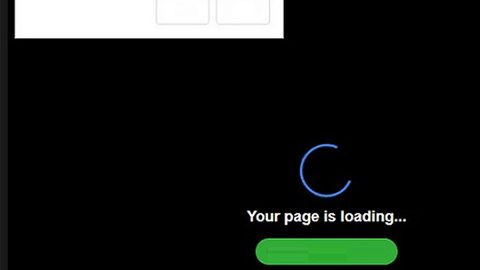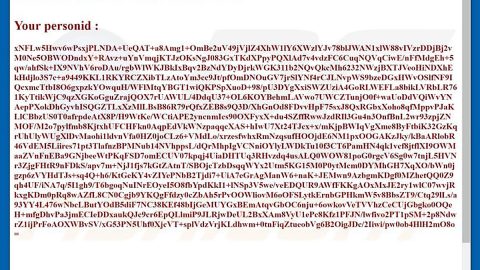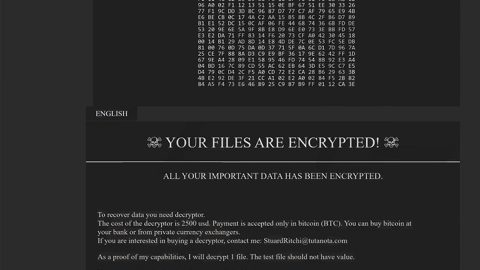You know about malicious software – better known as malware – but what about malicious advertising. Err, malvertising?
I don’t think that’s what you call malicious advertising, but it’s a big problem these days.
These days, it’s tough to spot the difference between a legitimate product/service and a scam. Scammers are as smart as they’ve ever been and it’s pretty easy to create a legitimate looking website built around a fake product.
Malicious advertising is on the rise around the world. It’s such an important issue, in fact, that the U.S. Senate was recently warned about the perils of malicious advertising.
How do you spot malicious advertising before it harms you or your PC? Here are 5 easy ways to do just that:
5) It’s free
Obviously, there are lots of legitimate free things online. A lot of websites give out a free newsletter in exchange for your email address, for example, while PC Cleaner Pro scans your computer for free without charging a dime.
However, when you see something is ‘free’ online, it immediately raises a red flag. Free things online always come with a price – even if you don’t immediately see that price.
Sometimes, that price is your email address. In other cases, that price is the security of your computer or the cost of installing a tracking cookie into your browser.
There are lots of good people in this world, but there are not a lot of benevolent people on the internet. Those who do give away free stuff online typically end up being taken advantage of.
When you see anything available for free on the internet, stop and think twice before downloading, clicking, or entering personal information.
4) Your browser warns you of malicious activity
Today’s most popular web browsers also function as a line of defense between you and the internet. If you click on a malicious website link in Google Chrome, for example, then Chrome will display a warning.
In some cases, Chrome will totally prevent you from visiting a webpage because it has been associated with malware.
Chrome, Firefox and even Internet Explorer all include this feature. It’s exceptionally helpful – especially when a trustworthy site has been infected by a dangerous virus. Even the most careful computer users can get tricked when a trustworthy site gets infected. Avoid this problem by keeping your internet browser up to date.

3) No ‘HTTPS’
HTTPS stands for Hyper Text Transfer Protocol Secure. That doesn’t really matter. What does matter is that you check for those 5 letters before you input any personal information online.
HTTPS keeps your information transfer secure. It means that all the information you transmit through a website will be encrypted.
HTTPS does not protect you from a few types of problems. It does not protect you from keyloggers, for example. Nor does it protect you from the website that uses HTTPS from sharing your information with third parties.
It does protect you from someone monitoring your internet connection – say, on a public Wi-Fi network. It’s also an effective way to distinguish legitimate, trustworthy websites from cheap throwaway websites.

2) It uses shock value, pop-ups, or scammy advertising tactics
Good products sell themselves. Do you think people who sell legitimate products are going to resort to using malicious tracking cookies, pop-up advertisements, and other scammy tactics to sell stuff? Of course not!
If you are considering a product or service online, try to avoid the temptation of clicking on pop-up ads. Avoid advertisements that use shock value, unbelievable scams, and other low-brow tactics. They’re typically not good products or services.
1) It’s too good to be true
This is the most important lesson I tell people when explaining internet security.
If something is too good to be true online, then there’s a 99.9% chance that it’s blatantly false. The internet is filled with people trying to make a quick buck and it’s easy to walk right into someone’s clever ploy.
Whether you’re searching for free diet pills online or free music downloads, you’re going to encounter a virus eventually. Don’t fall for malicious advertising.