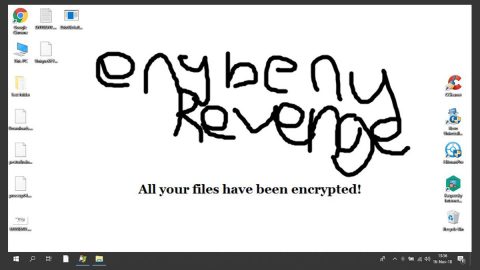What is TimisoaraHackerTeam ransomware? And how does it implement its attack?
TimisoaraHackerTeam ransomware also dubbed as “THT” is a new data-encrypting virus that was recently discovered by malware researchers. It is designed to lock important files in a computer and demands money for its victims in exchange for data recovery.
TimisoaraHackerTeam ransomware is a typical ransomware threat that might make and modify entries in the Windows Registry once it is able to infiltrate a system so it can run on every system boot. It could also download additional malicious files in order to help it in implementing its attack. These malicious files may be placed on system folders which helps TimisoaraHackerTeam ransomware from staying undetected. After all these changes are completed, it will start to look for files to encrypt. It might target user-generated files like image, audio files, videos, documents, database and more. Once it finds these files, it encrypts them using the AES 256 encryption algorithm. It then releases a text file which contains the ransom note stating:
“Hello. Sorry, your company’s server hard drive was encrypted by us.
We use the most complex encryption algorithm (AES256). Only we can decrypt.
Please contact us:
[email protected] (Please check spam, Avoid missing mail)
Identification code: [redacted] (Please tell us the identification code)
Ransom: Please pay 10 bitcoins. After the payment is successful, we will tell the Password.
(If the contact is fast, we will give you a discount.)
In order for you to believe in us, we have prepared the test server. Please contact us and we will tell the test server and decrypt the password.
How to buy and pay for Bitcoin:
http://www.localbitcoins.com
Or you can google search “How to buy Bitcoin”
If you know other trading websites better.
We are a professional hacker team, not a virus. We only take directional attacks. We know everything about your company. If you refuse to pay, we will disclose important documents that we have (file, email, contracts and many more).
We are a reputable organization and definitely not a liar. Our business covers more than 20 countries around the world. There are hundreds of companies that have successfully unlocked.”
If you are one of the unlucky victims of TimisoaraHackerTeam ransomware, paying the ransom is definitely not recommended as you could end up losing money for nothing. These crooks are not exactly known to keep their promises to their victims so it’s best if you ignore their demands and just focus on the removal of TimisoaraHackerTeam ransomware first and then try out alternative ways to recover your encrypted files without spending even a cent.
How does TimisoaraHackerTeam ransomware proliferate?
TimisoaraHackerTeam ransomware could proliferate with the help of spam emails. These spam emails usually contain the malicious payload. It may be a PDF file, a ZIP file, an executable file, or a document with macro scripts – whichever it may be, the obfuscated file is used to launch TimisoaraHackerTeam ransomware into the targeted system. This is why you must always keep an eye for any suspicious emails as it could contain the malicious payload of ransomware threats like TimisoaraHackerTeam.
Eliminating TimisoaraHackerTeam ransomware from your computer wouldn’t be easy so you need to carefully follow each one of the removal steps given below.
Step 1: Tap Ctrl + Shift + Esc keys to launch the Task Manager.
Step 2: Go to Processes and look for the malicious process of TimisoaraHackerTeam ransomware named mpsigeng.exe and then right click on it and select End Process or End Task.

Step 3: Close the Task Manager and open Control Panel by pressing the Windows key + R, then type in appwiz.cpl and then click OK or press Enter.
Step 4: Look for dubious programs that might be related to TimisoaraHackerTeam ransomware and then Uninstall it/them.

Step 5: Tap Win + E to launch File Explorer.
Step 6: After opening File Explorer, navigate to the following directories below and look for TimisoaraHackerTeam ransomware’s malicious components and then remove them all.
- %TEMP%
- %APPDATA%
- %DESKTOP%
- %USERPROFILE%\Downloads
- C:\ProgramData\local\
Step 7: Close the File Explorer.
Before you proceed to the next steps below, make sure that you are tech savvy enough to the point where you know exactly how to use and navigate your computer’s Registry. Keep in mind that any changes you make will highly impact your computer. To save you the trouble and time, you can just use [product-name], this system tool is proven to be safe and excellent enough that hackers won’t be able to hack into it. But if you can manage Windows Registry well, then, by all means, go on to the next steps.
Step 8: Tap Win + R to open Run and then type in regedit in the field and tap enter to pull up Windows Registry.

Step 9: Navigate to the listed paths below and look for the registry keys and sub-keys created by TimisoaraHackerTeam ransomware.
- HKEY_CURRENT_USER\Control Panel\Desktop\
- HKEY_USERS\.DEFAULT\Control Panel\Desktop\
- HKEY_LOCAL_MACHINE\Software\Microsoft\Windows\CurrentVersion\Run
- HKEY_CURRENT_USER\Software\Microsoft\Windows\CurrentVersion\Run
- HKEY_LOCAL_MACHINE\Software\Microsoft\Windows\CurrentVersion\RunOnce
- HKEY_CURRENT_USER\Software\Microsoft\Windows\CurrentVersion\RunOnce
Step 10: Delete the registry keys and sub-keys created by TimisoaraHackerTeam ransomware.
Step 11: Close the Registry Editor.
Step 12: Empty your Recycle Bin.
Try to recover your encrypted files using the Shadow Volume copies
Restoring your encrypted files using Windows’ Previous Versions feature will only be effective if TimisoaraHackerTeam ransomware hasn’t deleted the shadow copies of your files. But still, this is one of the best and free methods there is, so it’s definitely worth a shot.
To restore the encrypted file, right-click on it and select Properties, a new window will pop-up, then proceed to Previous Versions. It will load the file’s previous version before it was modified. After it loads, select any of the previous versions displayed on the list like the one in the illustration below. And then click the Restore button.

Once you’re done executing the steps given above, you need to continue the removal process of TimisoaraHackerTeam ransomware using a reliable program like [product-name]. How? Follow the advanced removal steps below.
Perform a full system scan using [product-code]. To do so, follow these steps:
- Turn on your computer. If it’s already on, you have to reboot
- After that, the BIOS screen will be displayed, but if Windows pops up instead, reboot your computer and try again. Once you’re on the BIOS screen, repeat pressing F8, by doing so the Advanced Option shows up.
- To navigate the Advanced Option use the arrow keys and select Safe Mode with Networking then hit
- Windows will now load the SafeMode with Networking.
- Press and hold both R key and Windows key.
- If done correctly, the Windows Run Box will show up.
- Type in the URL address, [product-url] in the Run dialog box and then tap Enter or click OK.
- After that, it will download the program. Wait for the download to finish and then open the launcher to install the program.
- Once the installation process is completed, run [product-code] to perform a full system scan.
- After the scan is completed click the “Fix, Clean & Optimize Now”button.