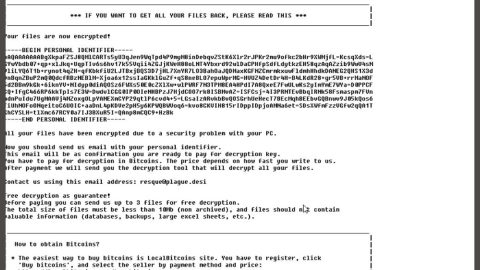What is Furniture Guru?
Furniture Guru is an adware program that shows pop-up ads and ads on web pages you are visiting. The “Ads by Furniture Guru” advertisements are displayed as boxes that contain various coupons that are available, as underlined keywords, pop-up ads or advertising banners.

Furniture Guru is promoted as a program that displays coupons for sites you are visiting and which displaying competitive prices when you are viewing product pages at sites such as the Amazon and eBay. Initially, this may sound like a legitimated and useful service, the Furniture Guru program can be intrusive and pesky, and will display ads inevitably. Once installed, the Furniture Guru browser extension shows advertising banners, pop-up ads and in-text ads, and states that they are brought to you by Furniture Guru. The Furniture Guru Ads will have show different text under the pop-ups, namely: “Powered by Furniture Guru”, “Brought to you by Furniture Guru”, “You’ve received a premium offer from Furniture Guru” or “Ads by Furniture Guru”.
These ads primarily aimed to promote the installation of more questionable and malicious content including web browser toolbars, optimization utilities and other products, all for the purpose of the Furniture Guru publisher to generate pay-per-click revenue.
Common symptoms of Furniture Guru infiltration:
- Appearance of advertising banners are injected with the web pages that you are visiting.
- Random web page text is turned into hyperlinks.
- Browser popups appear which promotes fake updates or other software.
- Other unwanted adware programs might get installed without the user’s knowledge and permission.
How can a Furniture Guru get into a computer?
Furniture Guru is an adware program commonly bundled with other freeware and shareware that you download off of the Internet. Sadly, some free downloads do not adequately disclose that other software will also be installed and so as you may find that you have installed Furniture Guru without your knowledge and authorization. Usually, this Furniture Guru adware is bundled within the installers from Cnet, Softonic or other similar custom third-party installers.
Take note that you should always pay attention when installing any software because more often, a software installer includes optional installs, such as this Furniture Guru adware is being bundled unknowingly. Be very watchful of what you agree to install. One more thing to consider important is to always opt for the custom installation and deselect anything that is not familiar, especially optional software that you never wanted to download and install in the first place. You should not install software that you don’t trust.
While Furniture Guru is not actually a malicious browser extension, however, it exhibits some undesirable features such as redirecting you to promoted and possible malicious websites. Thus, it promotes those for monetary gain. Another problem is the application is never useful. Another problem is its possible deceptive distribution that involves installing it on your computer without your knowledge and permission. So researchers have classified it as a potentially unwanted program or PUP. If you want to eliminate it from your computer, then you can follow the manual removal guide provided below.
Removal Guide
- Launch Mozilla Firefox.
- Simultaneously press Ctrl+Shift+A.
- Click Extensions.
- Find Furniture Guru.
- Click the Remove button.
In simple terms:
Furniture Guru is promoted as useful application dedicated to deliver assistance in buying furniture, but we found that it is definitely no use at all unless you are to purchase furniture and the fact of the matter is that it was created for Internet marketing purposes rather than actually helping its users. Often the methods used to distribute it are definitely shady as certain software bundle may install it on your computer secretly. If you want this program gone from your browser, you can follow the instructions provided above.
How to automatically remove Furniture Guru?
These instructions indicate how to completely eliminate Furniture Guru automatically. The instructions need to be applied on the infected computer itself.
- Turn the infected computer on. If it is turned on, restart it.
- When BIOS screen disappears after the reboot, tap F8 key repeatedly. Advanced Options menu will show up. If Windows logo appears, reboot the PC and try pressing F8 again.
- When you access Advanced Options menu, use arrow keys to navigate and choose Safe Mode with Networking. Press Enter to access the mode.

4. Wait for Windows to load Safe Mode with Networking.
5. Press and hold the Windows key and then press R key.


6. If you have pressed both keys correctly, Windows Run Box will pop up.
7. Type the following into the Open box:
explorer https://www.fixmypcfree.com/removal
Note, that there has to be a single space gap in between iexplore and http. Click OK.
8. Internet Explorer will open and a download dialog bar will appear at the bottom of your screen. Click Run to begin the installation automatically once SpyRemover Pro is downloaded.

9. Click OK if your system asks whether you want to run SpyRemover Pro software.
10. Run SpyRemover Pro and perform a full system scan.
11. Once all the malicious infections are detected, click Fix Threats. SpyRemover Pro will ask you to register the software.
12.By registering SpyRemover Pro you will also be able to protect your computer from other potential threats. Once you have registered the program, the malware will be removed. Reboot your PC to fully implement the malware removal procedure.
Basic steps of SpyRemover Pro:
Step 1. Run SpyRemover Pro installer
Click on the .exe file that just downloaded in the lower right corner of your browser window.
Step 2. Click Yes
Click Yes to accept the User Account Control settings dialog.
Step 3. Foll0w setup instructions
Follow the instructions to get SpyRemover Pro set up on your computer and you will be good to go!