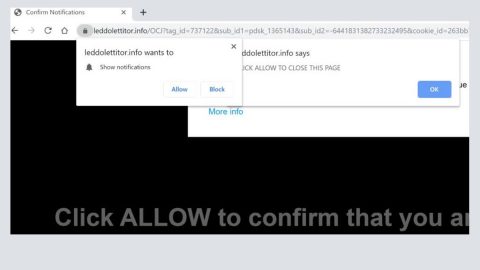If you are constantly redirected to web pages that shows a Windows Defender alert which tells you that your computer has detected a Zeus virus, it is most likely that your computer is infected with a malicious software. What is Fake Windows Defender Alert? It is a bogus alert that can be found on a misleading page. According to researchers, the fake Windows Defender alert can be introduced to you through these web pages: http://547566458877948786467.win and http://wide.gersaqertopove.info/en/?id=MDgwMCAwODYtOTgyNw . As of this writing, both of these web pages have been taken down, but that does not mean it won’t be back with even better tricks.
The main goal of this scam alert is to deceive you; to make you believe that your computer operating system is infected by a severe threat called, Zeus virus. Most users fall for it because it uses Microsoft’s program, Windows Defender in displaying the fake alert. It will then provide you with a phone number (88) 359-4379. This phone number claims to be a professional technician that can remove the said Zeus virus. This fake alert encourages you to call the provided number claiming that a technician from the “Microsoft Technical Department” will help you in getting rid of the Zeus virus from your computer. It is quite believable though and we really can’t blame some users who have fallen into this trap for this fake alert displays a believable message like your passwords, browsing history, credit card information, and even personal files will be compromised if you continue using your computer and if you don’t call the number they have provided in the fake alert. Calling the number provided could put your security at risk. These fake technicians might trick you into providing personal information that can result to identity theft or installing another malicious software that could remove the zeus virus or ask for payments for services that are not needed, or worse, if you provide information about your computer, these cyber criminals might gain remote access to your computer and cause further damage. That’s why you should not provide any information or call the given number in the first place.
Why are you facing this scam alert? The chances of a malicious software running on your computer and might be the cause of this fake alert are high. The malicious software may have been obtained through corrupted links you might have clicked, pop-ups or ads. It is also possible to obtain this from attachments that are infected from spam emails. So, if you are currently being pestered by this fake alert, all you have to do to before you get rid of it permanently, is to close the browser or press esc or F11. But if nothing works, you can remove it through the Windows Task Manager simply by ending its process.
Furthermore, we will provide you a set of detailed instructions on how to remove the fake Windows Defender alert: Zeus virus as well as the malicious software that could be behind it.
To remove the fake Windows Defender alert: Zeus virus, follow the steps below:
Step 1: Reboot your computer into Safe Mode by pressing F8 repeatedly until the BIOS screen shows up.

Step 2: Go to the Windows Task Manager by pressing Ctrl + Shift + Esc at the same time. Proceed to the Processes tab and look for the fake Windows Defender alert: Zeus virus or other related suspicious processes.

Right-click on the processes, then click Open File Location and scan them using a powerful and trusted antivirus like SpyRemover Pro. After opening their folders, end their processes and delete their folders. If the virus scanner fails to detect something that you know is suspicious, don’t hesitate to delete it.
Step 3: Open Control Panel by pressing Start key + R to launch Run and type appwiz.cpl in the search box and click OK.

Look for fake Windows Defender alert: Zeus virus or any suspicious program that might be related to this fake alert and then Uninstall. Then click the Windows button and type msconfig in the search box and hit Enter to Open System Configuration. Go to Startup and unmark items with an unknown manufacturer.

Step 4: Press the Start key + R and type the following:
Notepad %windir%/system32/Drivers/etc/hosts
This file will open which will determine if you are hacked through a bunch of IP addresses at the bottom:

Open the start menu by clicking the Windows button and search for Network Connections using the search box and hit Enter.
- Right-click on your Network Adapter, go to Properties, Internet Protocol Version 4 (ICP/IP), then click Properties.
- The DNS line will be set to Obtain DNS server automatically.
- Select Advanced on the DNS tab, and if there is anything there, remove it and click OK.

Removing fake Windows Defender alert: Zeus virus from your browsers:
Google Chrome
- Launch Google Chrome and open its menu by pressing Alt + F.
- Click Settings.
- Click Show advanced settings located at the bottom part of the page.
- Click on the Reset settings button.
- Click Reset.
Mozilla Firefox
- Start Mozilla Firefox.
- Press Alt+H .
- Find Refresh Firefox a t the top and click on this button.
- In the confirmation window, click Refresh Firefox again.
Internet Explorer
- Launch Internet Explorer.
- Tap Alt+T and click Internet Options.
- Click on the Advanced tab and then click Reset.
- Mark the box next to Delete personal settings.
- Click Reset.