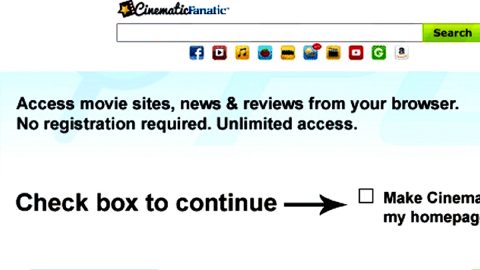What it Search.feedvertizus.com?
When you notice your web browser constantly being redirected to the search.feedvertizus.com/v1/hostedsearch?pid= site, then possibly there’s an adware program installed on your computer.

Usually, this search.feedvertizus.com redirect caused by an adware installed on your computer that you didn’t even notice, because also more often than not, these adware programs are typically bundled with other free software that you download off of the Internet. Unluckily, some of the free downloads do not adequately disclose that other software will also be installed and you may find that you have installed adware without your proper authorization.
Once this malicious program gets in your system, whenever you will browse the Internet, the pesky and unwanted advertisements will pop-up on web pages that you visit, which aimed to promote the installation of additional questionable and unknown content including web browser toolbars, optimization utilities and other products, extensions, all so the adware publisher can generate pay-per-click revenue.
Expect that you may also see in the browser status bar the following messages that goes like this: “Waiting for search.feedvertizus.com”, “Transferring data from search.feedvertizus.com”, “Looking up search.feedvertizus.com”, “Read search.feedvertizus.com”, “Connected to search.feedvertizus.com”.
Other common symptoms of infection:
- Advertising banners are injected with the web pages that you are visiting or to the site you will visit.
- Appearance of random web page text is turned into hyperlinks.
- Browser popups appear which recommend fake and malicious updates or other software.
- Other unwanted adware programs might get installed without the proper authorization.
Take note that you should always pay attention when installing software in your computer because often, a software installer includes optional installs, so always be very careful what you agree to install. Always make reading a habit.
Always opt for the custom installation and deselect anything that you’re not familiar, most especially the optional software that you never wanted to download and install. Always trust the saying that goes, that you should not install software that you don’t trust.
HOW TO REMOVE SEARCH.FEEDVERTIZUS.COM
The Search.feedvertizus.com has one more function which in the long run can bring serious issues with your computer system. We’re talking about that this Search.feedvertizus.com can modify the browser controls on the sole purpose to distribute advertisement more effective which makes it extremely defenseless to all threats. This adware aims to switch three things in most cases namely: default search engine, homepage and the filtering of intrusive advertising. So when an adware is in your computer already, the browser is very vulnerable, and all kinds of malicious programs may pass through it and in to the system, which is what usually occurs if the user starts to randomly click on dangerous and unknown links provided by the adware. The malware will clog your system, because each referral on the link, provided by Search.feedvertizus.com calls one more or even more virus in the system. There is only one way to stop advertising and save your computer from viral hazard – and this is to remove Search.feedvertizus.com.
Method 1. Use special removal software
Method 2. Remove Search.feedvertizus.com manually
Generally there are two main methods of adware spread: the placement on the malicious websites and the installation in bundles with free programs. The first technique may be easily neutralized, all you have to do is, you must only visit sites that are totally safe, and appear on the first pages in browser. Also, remember to pay attention to the notifications that your browser and antivirus show. Second way isn’t related to websites, but you should be aware of it only if you install some software into your computer. Bundled installation means that advertising program is a necessary addition to installers of useful tools. User installs some software and in one of the windows during installation appears an offer to download some additional programs and these may be inadvertently clicked. All fields are pre-checked, and if user clicks “OK” he installs at 3-4 tools in addition to the needed one with or with proper permission. Take note: if Search.feedvertizus.com had infected your computer through bundled installation, you, probably, have other unwanted software or malware that come along with the infection. So, when you see the choice between “safe installation” and “installation for practiced users” – don’t hesitate to choose the second variant, and keep this in mind each time you install some program – and your computer will be much cleaner.
How to Manually Remove Search.feedvertizus.com?
WINDOWS 7 AND WINDOWS XP
1. Uninstall Search.feedvertizus.com from Control Panel
- Start
- Control Panel
- Programs
- Programs and Features
- Uninstall a program
- Select Search.feedvertizus.com and press Uninstall
2. Delete elements that stayed after uninstalling from Control Panel
- C:\Program Files\Search.feedvertizus.com
- C:\ProgramData\Search.feedvertizus.com
- C:\Users\YOUR_USER\AppData\Roaming\Search.feedvertizus.com
3. Clean registry:
- Click Start
- Type Regedit.exe
- Search for “Search.feedvertizus.com” and delete these elements
HOW TO REMOVE SEARCH.FEEDVERTIZUS.COM FROM WINDOWS 10
1. On the field Search Windows type ‘Control Panel’
2. Click Uninstall a program
3. Select Search.feedvertizus.com and press Uninstall
HOW TO UNINSTALL FROM WINDOWS 8
1. Point to the upper-right corner of the screen, move the mouse pointer down, and tap Search.
2. Enter control panel in the search box, and then click Control Panel.
3. Under View by:, select Large Icons, and then click Programs and features.
4. Click the program, and then click Uninstall.
5. Follow the instructions on the screen.
6. Delete Search.feedvertizus.com from Control Panel
- Start
- Control Panel
- Programs
- Programs and Features
- Uninstall a program
- Select Search.feedvertizus.com and press Uninstall
7. Remove elements like on Win7.
HOW TO UNINSTALL SEARCH.FEEDVERTIZUS.COM FROM MAC OS
1. Click Applications in the Finder sidebar
2. Drag unwanted program to the Trash
3. Empty Trash
SEARCH.FEEDVERTIZUS.COM REMOVAL TOOL
The elimination of Search.feedvertizus.com in manual mode needs approximately five-ten minutes, and may be done easily even by an inexperienced user. Both hand and software methods have their own strong sides and weaknesses, so you need to know which method best suits you. When you remove the harmful software by-hand, you cannot stop it from penetrating the system again. If you have an anti-viral tool perhaps- it will grant you the security for years which is obviously more beneficial. We offer you to install tool called SpyRemover Pro which not only deletes all viruses from your computer but also protects it from all other dangerous programs until SpyRemover Pro will remain on your computer.
Basic steps of SpyRemover Pro:
Step 1. Run SpyRemover Pro installer
Click on the .exe file that just downloaded in the lower right corner of your browser window.
Step 2. Click Yes
Click Yes to accept the User Account Control settings dialog.
Step 3. Foll0w setup instructions
Follow the instructions to get SpyRemover Pro set up on your computer and you will be good to go!