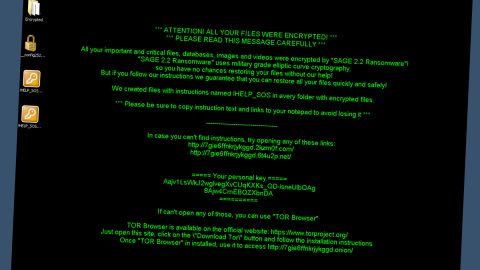What is Ramsey Ransomware?

There are countless ransomware existing nowadays, Ramsey is one of them. It is basically a Turkish version of Jigsaw ransomware. This is basically a file-encrypting virus that uses RSA-2048 and RSA-256 algorithms to encrypt files on the infected computer. Tis malware primarily aims at various audio, video, image, text and many other files, and append the .ram file extension to each of the encrypted files that mark the file being infected. Once completed, it displays a ransom note written in the Turkish language that comes in a program window that includes the main information about data encryption, provides data decryption conditions and instructions, demands payment, and gives Bitcoin wallet address, provides contact email address ([email protected]) has “View encrypted files” button and a timer that counts how much time has left until deletion of one random file being encrypted. Ramsey ransomware asks to pay the amount of 100 Turkish Lira or at least 25 USD. Or else, victims will experience a tremendous damage, it claims. Nevertheless, the ransom size is actually not huge; so don’t bother to transfer it. Even the small amount of money is a motivates cyber criminals to continue their cyber crimes and pushes them to create even more dangerous viruses to generate more revenue. Instead of paying the ransom, you should try either Jigsaw decryptor, use backups for the files or try alternative recovery methods that are safer and do not require having the presence or having business with cyber criminals. But first, you need to scan the computer with SpyRemover Pro or other security tool and remove Ramsey from the system.
Mainly, this malware enters on the system as an obfuscated Ramsey_Ransomware.exe file. Once it has infected on the system, Ramsey starts completing its tasks. The virus usually modifies the system in order to run on system startup, make Registry entries, and install many malicious files. When its presence is strong enough on the device, it starts data encryption procedure. So basically, the ransomware not only damages your files but also makes the system vulnerable and highly at risk too. Thus, it might open more portals and help other malware to launch other successful cyber attacks through it. It’s another reason why you should not allow the delay the Ramsey removal because it may lead to more computer and privacy-related problems than you already have.
Sneaky distribution tactics of the ransomware virus
Like the other ransomware, Ramsey is no exception and it might be using several distribution and infiltration strategies, such as attachments through malicious spam emails and their attachments, malvertising, exploit kits, fake software updates and downloads. Cyber criminals are smart and usually use clever social engineering techniques to trick people into opening an infected email attachment or popup ads. They could take form from reliable organizations or companies such as the banks, hospitals, delivery services, etc.), and inform about serious issues. It would thrill you with a short notice about the issue and more information about the problem is usually provided in the attached document or users have to click on a button and visit a crafted site. Once they are tricked and clicked on that, Ramsey ransomware payload is dropped and executed on the system. The malicious executable will be installed the moment the person clicks on a malware-laden ad or installs software from unknown file-sharing sites or torrents. Besides, ransomware might also be capable of using system vulnerabilities and outdated software to enter the system to do just that cleverly. Thus, not only you should behave carefully online or be cautious but keep your software up-to-date too to avoid crypto-malware.
Remove Ramsey from the device
The smartest way to avoid such system chaos is to get rid of the ransomware, and importantly Ramsey removal has to be performed using reputable and powerful malware removal program. But for manual method is definitely not for everyone because trying to locate and delete virus-related entries manually might lead to irreparable system damage since various malicious files might be installed on different system locations and hidden under legitimate system file names. So, you might accidentally delete safe files instead of the dangerous ones. In order to avoid such problems, you should install SpyRemover PRo removal tool and scan or repair the computer through PC Cleaner Pro. Initially, you may need to reboot the computer to the Safe Mode with Networking because it helps to disable the virus, install your chosen security software and remove Ramsey automatically without any obstacles.
How to automatically remove Ramsey Ransomware
In order to run automatic Ramsey removal, please reboot the computer to the Safe Mode with Networking first.
-
Step 1: Reboot your computer to Safe Mode with Networking
Windows 7 / Vista / XP
- Click Start → Shutdown → Restart → OK.
- When your computer becomes active, start pressing F8 multiple times until you see the Advanced Boot Options window.
- Select Safe Mode with Networking from the list.
Windows 10 / Windows 8
- Press the Power button at the Windows login screen. Now press and hold Shift, which is on your keyboard, and click Restart..
- Now select Troubleshoot → Advanced options → Startup Settings and finally press Restart.
- Once your computer becomes active, select Enable Safe Mode with Networking in Startup Settings window.
-
Step 2: Remove Ramsey
Log in to your infected account and start the browser. Download SpyRemover Pro other legitimate anti-spyware program. Update it before a full system scan and remove malicious files that belong to your ransomware and complete Ramsey removal.
If your ransomware is blocking Safe Mode with Networking, try further method.
Remove Ramsey using System Restore
If you are having difficulties with ransomware removal, try System Restore method.
-
Step 1: Reboot your computer to Safe Mode with Command Prompt
Windows 7 / Vista / XP
- Click Start → Shutdown → Restart → OK.
- When your computer becomes active, start pressing F8 multiple times until you see the Advanced Boot Options window.
- Select Command Prompt from the list
- Press the Power button at the Windows login screen. Now press and hold Shift, which is on your keyboard, and click Restart..
- Now select Troubleshoot → Advanced options → Startup Settings and finally press Restart.
- Once your computer becomes active, select Enable Safe Mode with Command Prompt in Startup Settings window.
- Once the Command Prompt window shows up, enter cd restore and click Enter.

2. Now type rstrui.exe and press Enter again.

3. When a new window shows up, click Next and select your restore point that is prior the infiltration of Ramsey. After doing that, click Next.


4. Now click Yes to start system restore.

Once you restore your system to a previous date, download and scan your computer with SpyRemover Pro and make sure that Ramsey removal is performed successfully.
Use an anti-malware program (automatic removal)
We recommend using SpyRemover Pro, a highly effective and widely used malware removal program to clean your computer of Ramsey Ransomware. In addition to Ramsey Ransomware, this program can detect and remove the latest variants of other malware.
SpyRemover Pro has an intuitive user interface that is easy to use. To get rid of Ramsey Ransomware, the first step is to install it, scan your computer, and remove the threat.
To remove Ramsey Ransomware from your computer using SpyRemover Pro, you need to perform the simple steps below:
Basic steps of SpyRemover Pro:
Step 1. Run SpyRemover Pro installer
Click on the .exe file that just downloaded in the lower right corner of your browser window.
Step 2. Click Yes
Click Yes to accept the User Account Control settings dialog.
Step 3. Foll0w setup instructions
Follow the instructions to get SpyRemover Pro set up on your computer and you will be good to go!
“use a one click solution like SpyRemover Pro”