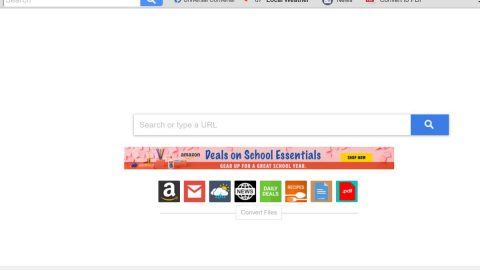Msiql.exe Adware Definition
The Msiql.exe adware is another malware program that randomly showing off advertisements in your default browser. Once installed the msiql.exe program will be configured to start automatically when you login into Windows. Once started, it will open and display various sites, which are currently http://www.yeadesktop.com/, http://www.babycp.com/, and http://qtipr.com/. with this websites.
How the Msiql.exe installed on the Computer?
Remember that Msiqle.exe is bundled with and installed through free programs that basically did not adequately disclose that other software would be installed along with it as well. Therefore, it is essentially important that you pay close attention to license agreements and installation screens upon installing anything off of the Internet. It is definitely a good idea to select these Custom or Advanced installation options, because they will typically disclose what other 3rd party software will also be installed. Moreover, if the license agreement or installation screens state that they are going to install a toolbar or other unwanted adware, it is highly recommended that you immediately decline or cancel the install and not use the free software.
How dangerous is MSIQL.EXE?
Technically, the MSIQL.EXE is not considered illegal and is not officially classified as malware, however, it poses a direct threat to your privacy since the MSIQL.EXE runs alongside your Web browser, it basically collects and transmits information such your search queries, Web forms and passwords, names and messages, track Web sites that you often visits, and do much more on your computer without your knowledge and consent. The MSIQL.EXE also causes significant slowdowns in browser performance, making Web page load times much longer compared to a clean system’s performance.
As Msiql.exe was created solely to show pesky and hassle advertisements and unwanted sites on your computer, it should be removed once detected. You can remove msiql.exe and possibly other unwanted programs, through the removal guide provided below.
How to manually remove MSIQL.EXE?
Step-by-step Guide for manual removal of MSIQL.EXE:
- Uninstall MSIQL.EXE using Windows uninstallation applet (use Add/Remove Programs or Uninstall Program or Apps & features).
- Open Task Manager to kill all “MSIQL.EXE” related processes.
- Use Windows search to find and remove “MSIQL.EXE” files and folders.
- Run services.msc to disable a “MSIQL.EXE” Windows service.
- Execute taskschd.msc to get rid of “MSIQL.EXE” scheduled tasks.
- Open regedit.exe and delete MSIQL.EXE registry keys and values.
- Check your shortcuts on your desktop and in the Start menu for MSIQL.EXE presence. Fix infected shortcuts.
- Open your browser and disable MSIQL.EXE plugins. Disable all unknown plugins. Reset the browser settings.
- Clean your Recycle bin and temporary files.
How to automatically remove Msiql.exe?
Use an anti-malware program
We recommend using SpyRemover Pro, a highly effective and widely used malware removal program to clean your computer of MSIQL.EXE. In addition to MSIQL.EXE, this program can detect and remove the latest variants of other malware.

SpyRemover Pro has an intuitive user interface that is easy to use. To get rid of MSIQL.EXE, the first step is to install it, scan your computer, and remove the threat.
To remove MSIQL.EXE from your computer using SpyRemover Pro, you need to perform the following steps:
Basic steps of SpyRemover Pro:
Step 1. Run SpyRemover Pro installer
Click on the .exe file that just downloaded in the lower right corner of your browser window.
Step 2. Click Yes
Click Yes to accept the User Account Control settings dialog.
Step 3. Foll0w setup instructions
Follow the instructions to get SpyRemover Pro set up on your computer and you will be good to go!
“use a one click solution like SpyRemover Pro”
Best practices to resolve the msiql issues
The ASecurity Task Manager programs have also been shown useful examines the active msiql process on your computer and clearly tells you what it is doing. SpyRemover Pro‘s well-known anti-malware tool tells you if the msiql.exe on your computer displays annoying ads, slowing it down. This type of unwanted adware program is not considered by some antivirus software to be a virus, usually not that harmful and is therefore not marked for cleanup.
A clean and tidy computer is the key requirement for avoiding PC trouble is to run a scan for malware, cleaning your hard drive using PC Cleaner Pro programs, also checking for Autostart programs and enabling Windows’ update. Also take note to always remember to perform periodic backups, or at least to set restore points.