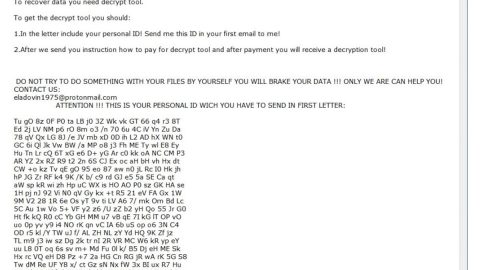Don’t you hate it when antivirus software interrupts you every day in order to update? Isn’t it annoying when Windows asks you to restart your computer in order to apply changes? While Firefox’s new update won’t fix either of those problems, it does allow the popular internet browser to automatically update itself silently in the background of your computer.
This is more than just a convenience feature: it’s also a way to reduce fragmentation in Firefox’s userbase. While there are plenty of Firefox users in the world, they are spread out across different versions of the browser, making it difficult to introduce new features or even optimize web design.
Firefox 12 has the automatic silent updates feature turned on by default. If, for whatever reason, you don’t want Firefox to update automatically, you can turn it off within Options -> Advanced -> Updates under the main Firefox menu.
Along with the user convenience update come a load of web development tools that are sure to make webmasters around the world very happy. In fact, Mozilla’s major focus with this update was to improve the Firefox experience for users in response to updated versions of both Chrome and Internet Explorer.
Automatic silent updates are a good thing for anybody who likes their PC to be in optimum condition at all times. The less micromanaging you have to do in order to fix your PC, the less likely you will forget to update your programs and applications. With faster performance and better security, Firefox 12 is setting an example that we wish every software program could follow.