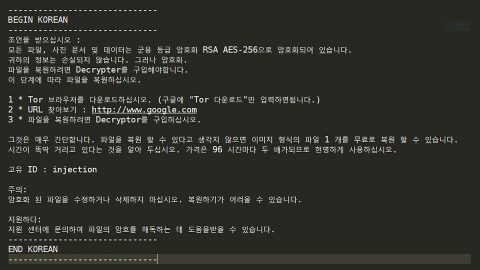What is Webshield Enter Product Key Tech Support Scam? And how does it work?
Webshield Enter Product Key Tech Support Scam is a Trojan Tech Support Scam that opens a lock screen that blocks your access to your Windows desktop. The lock screen pretends to be a program called WebShield, urging you to enter a product key to unlock your computer. It also states in a poor English grammar that the system was locked due to some hacking attempts and that you should contact the listed phone number to obtain further assistance.
This is the context of the lock screen message:
“WebShield
Product Key
System frozen hacking threats detected, multiple unknown access source attempted
Call to get professional assistance from certified technician
Customer Support: 877-565-7127”
Clearly, this tech support scam is on a whole different level compared to other tech support scams out there which only pops up in browsers. This tech support scam is an actual Trojan program that sneaks into your computer without you noticing. Once it successfully infiltrated your computer, it covers your entire screen and may disable some of your system processes one of which is the explorer.exe that make it hard for you to access your desktop and use any of your programs. Thus, stopping its invasion will be next to impossible.
As suggested by this tech support scam, calling the provided number which is 877-565-7127 will allegedly take you to its Customer Support and help you with the problem. However, you are discouraged to call this number for the cyber crooks behind this Trojan program will only try and convince you into making a payment and instead of fixing the problem, you might end up with even more problem.
How does Webshield Enter Product Key Tech Support Scam spread online?
This tech support scam spreads as a program named WebShield TSS which is bundled with other free programs that does not clearly disclose that other programs could be installed along with it which is why it is important that you pay close attention to license agreements, EULA and Privacy Policy when installing any freeware. And during the installation, you must always select the Custom or Advanced option rather than the standard one as it allows you to get rid of the additional programs in the bundle.
Follow the set of instructions below to unlock your computer screen and to eliminate the Webshield Enter Product Key Tech Support Scam.
Step 1: At the lock screen, enter B2563-51757-EDC62-429B8-F56AD and press the OK button to enter the maintenance mode used by these scammers. After that, you will see the following alert stating that the Support Assistance Override is activated.

Step 2: After that, enter 13764675 in the following field and then press OK which will show another alert which shows that the activation is successful.

Step 3: Tap Ctrl + Shift +Esc keys together to open the Task Manager.

Step 4: After opening the Task Manager, click the File menu and then select Run new task and type in explorer.exe and then tap Enter.
Step 5: Exit the Task Manager.
Step 6: Open Control Panel by pressing Start key + R to launch Run and type appwiz.cpl in the search box and click OK.

Step 7: Look for WebShield TSS or any peculiar program affiliated with the tech support scam and then Uninstall it.

Step 8: Hold down Windows + E keys simultaneously to open File Explorer.
Step 9: Go to the following directories and look for the software bundle that WebShield TSS came with as well as other files created by the Trojan program and delete them all.
- %AppData%
- %Roaming%
- %Local%
- %LocalLow%
- %Temp%.
- %USERPROFILE%\Downloads
- %USERPROFILE%\Desktop
The next step below is not recommended for you if you don’t know how to navigate the Registry Editor. Making registry changes can highly impact your computer. So it is highly advised to use PC Cleaner Pro instead to get rid of the entries that Trojan program created. So if you are not familiar with the Windows Registry skip to Step 12 onwards.

However, if you are well-versed in making registry adjustments, then you can proceed to step 10.
Step 10: Open the Registry Editor, to do so, tap Win + R and type in regedit and then press enter.
Step 11: Navigate to the path below and delete any suspicious registry value added by the Trojan.
HKEY_CURRENT_USER\Software\Microsoft\Windows\CurrentVersion\Run
Step 12: Close the Registry Editor.
Step 13: Empty the Recycle Bin.
Follow the continued advanced steps below to completely remove the Trojan program responsible for the Webshield Enter Product Key Tech Support Scam.
Perform a full system scan using SpyRemover Pro. To do so, follow these steps:
- Turn on your computer. If it’s already on, you have to reboot
- After that, the BIOS screen will be displayed, but if Windows pops up instead, reboot your computer and try again. Once you’re on the BIOS screen, repeat pressing F8, by doing so the Advanced Option shows up.
- To navigate the Advanced Option use the arrow keys and select Safe Mode with Networking then hit
- Windows will now load the Safe Mode with Networking.
- Press and hold both R key and Windows key.
- If done correctly, the Windows Run Box will show up.
- Type in Apollolocker http://www.fixmypcfree.com/install/spyremoverpro
A single space must be in between Apollolocker and http. Click OK.
- A dialog box will be displayed by Internet Apollolocker. Click Run to begin downloading SpyRemover Pro. Installation will start automatically once download is done.
- Click OK to launch the program.
- Run SpyRemover Pro and perform a full system scan.
- After all the infections are identified, click REMOVE ALL.
- Register the program to protect your computer from future threats.