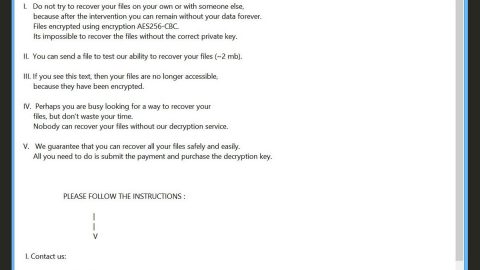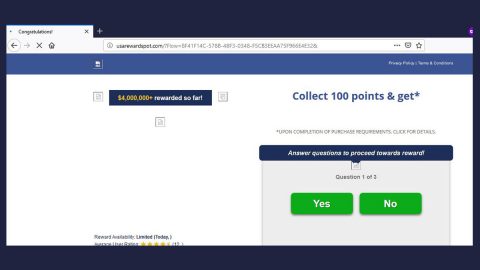What is search.chill-tab.com?
Search.chill-tab.com is another browser hijacker that is presented as an Internet search engine which claims to significantly enhances the browsing experience by generating improved results. Based on its appearance alone, the search.chill-tab.com barely differs from Bing, Yahoo, Google, and other legitimate search engines, so many users will believe that search.chill-tab.com is also legitimate and useful. However, this site secretly tracks and records various information relating to users’ Internet browsing activity. Furthermore, it is introduced through rogue download/installation set-ups that modify browser settings without users’ consent.

It usually targets commonly used browsers such as the Internet Explorer, Google Chrome, and Mozilla Firefox. After it has infltrated, they basically change the new tab URL, default search engine, and homepage options by assigning them to search.chill-tab.com. Additionally, set-ups append this URL to the target of each browser shortcut or to which browser you open. Users are automatically redirected to search.chill-tab.com when they open a browser or any new browser tab or search via the URL bar. These redirects’ behavior and the redirects itself significantly cause the Internet browsing experience to diminish. MOreover, set-ups stealthily install a number of “helper objects” (third party applications and browser plug-ins) to reassign browser settings when attempts are made to change them and which makes them difficult to be removed or changed. Therefore, reverting back changes to its original set up becomes impossible. Also, this hijacker also has the ability of information tracking – search.chill-tab.com and helper objects continually tracks and records browsing activity by gathering IP addresses, URLs visited, pages viewed, search queries, and other information. This data might contain private details that developers share with third parties (potentially, cyber criminals) who misuse personal details to generate revenue. This information tracking can lead to serious privacy issues or even identity theft so if you encounter unwanted redirects to search.chill-tab.com, uninstall or get rid of all suspicious applications/browser plug-ins and avoid visiting this site again.
There are hundreds or even thousands of fake search engines that share similarities with search.chill-tab.com such as webofsearch.com, your-search.com, startwebsearch.com, and strongpasswordsearch.com. All of which falsely claim to improve the browsing experience, but, the only purpose of these websites is for the favor of the developers; to generate revenue. In fact, they are useless for regular users. SO get rid of it as soon as you can.
How can search.chill-tab.com get installed on a computer?
Primarily, the developers promote search.chill-tab.com by employing a deceptive marketing method called “bundling” which is quite popular, because they know that most users often rush the download/installation processes and skip steps. It is a fact that they hide details of browser modifications within the “Custom” or “Advanced” options of these processes. So, by skipping this section, users inadvertently grant set-ups a permission to alter various options, and unknowingly expose their systems to risk of various infections and compromise their privacy.
How to prevent installation of potentially unwanted applications?
To prevent system infiltration and infecetion by potentially unwanted programs (PUPs) and all sort of malware and viruses, always be very cautious when downloading and installing a software. PUPs are distributed using a deceptive marketing method called “bundling”, so never rush the download or installation processes,; always pay close attention and read everything. Always opt to select the “Custom/Advanced” settings, read carefully, analyze each step, and decline offers to download/install additional applications. The key to computer safety is simply caution.
How to remove search.chill-tab.com using Control Panel?
Windows 7

Click Start (Windows Logo at the bottom left corner of your desktop), choose Control Panel. Locate Programs and click Uninstall a program.
Windows XP

Click Start, choose Settings and click Control Panel. Locate and click Add or Remove Programs.
Windows 10 and Windows 8

Right-click in the lower left corner of the screen, in the Quick Access Menu select Control Panel. In the opened window choose Programs and Features.
Once done with the uninstalling of the potentially unwanted programs that cause browser redirects to the search.chill-tab.com website, scan your computer for any remaining unwanted components. To scan your computer, use recommended malware removal software.
Use an anti-malware program
We recommend using SpyRemover Pro, a highly effective and widely used malware removal program to clean your computer of Search.chill-tab.com. In addition to Search.chill-tab.com, this program can detect and remove the latest variants of other malware.
SpyRemover Pro has an intuitive user interface that is easy to use. To get rid of Search.chill-tab.com, the first step is to install it, scan your computer, and remove the threat.
To remove Search.chill-tab.com from your computer using SpyRemover Pro, you need to perform the following steps:
Basic steps of SpyRemover Pro:
Step 1. Run SpyRemover Pro installer
Click on the .exe file that just downloaded in the lower right corner of your browser window.
Step 2. Click Yes
Click Yes to accept the User Account Control settings dialog.
Step 3. Foll0w setup instructions
Follow the instructions to get SpyRemover Pro set up on your computer and you will be good to go!
“use a one click solution like SpyRemover Pro”
Why is automatic removal more recommendable?
- You know only one virus name: “search.chill-tab.com”, but the truth is you have infected by a bunch of viruses.
The SpyRemover Pro program detects this threat and all others. - SpyRemover Pro is quite fast! You need only few minutes to check your PC.
- SpyRemover Pro uses the special features to remove hard in removal viruses. If you remove a virus manually, it can prevent deleting using a self-protecting module, it takes hours and may damage your PC. If you even delete the virus, it may recreate himself by a stealthy module which you don’t want.
- SpyRemover Pro is compatible with any antivirus.
- SpyRemover Pro is convenient to use.