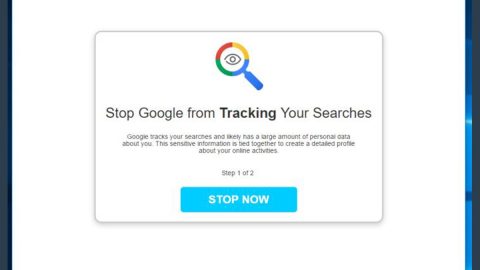If you are experiencing a parade of Ads on your android phone, it is most probably caused by a malware installed on your phone. This article will guide you through having it removed by following the detailed instructions we will provide later on.
What is an Android Malware?
Android malware is a malicious software that causes your phone to break apart and leak personal information, that you might eventually lose. It operates in your phone in the guise of pop-up Ads that can lead you to another severe threat.
Android Malware Symptoms
Here’s how you can tell if your phone is infected by an Android Malware:
- Your phone’s battery drains fast. As a user, you already know how long your battery’s life lasts which depends on its usage. You know how many hours it would last if you play games nonstop, browse the internet, or you simply use it to text and call. So any sudden changes on its battery performance won’t miss your eyes. Apart from the applications that you frequently use, there may be a hidden malware residing on your phone which can mostly consume your phone’s battery.
- Poor call quality. A malware can do lots of things, including call interference. If you are experiencing trouble in hearing or understanding your caller’s voice, given the fact that your phone has good network coverage, then your phone might have a malicious software installed on your phone. Beware though, the malware could even have the ability to record your phone calls.
- Scam text messages. Malware can send you spam messages that may contain links to lead you to different kinds of threats that could be worse.
- High data plan usage. Most of malwares require the help of internet connection in order to function. Through internet, malware sends all kinds of ads or links on your device. The malware’s internet consumption plays a big role in the sudden increase on your data usage.
- Phone’s bad overall performance. if you notice that your phone is slower than normal and there’s an abrupt decrease in its overall performance then it could be due to a malware.
Oftentimes, ad-generating malwares’ main objective is to keep showing you annoying ads. Some may work as a different add-on and some of the dangerous ones are even hard to identify since they attach themselves to your applications and extensions. Resetting your browser to default would be one of the easy ways in getting rid of such problems if not the easiest one.
How do you prevent malwares?
Simple. You can avoid getting infected by downloading trusted applications on reliable sites like the Google Play Store, avoid opening dubious attachments and clicking unsafe links and ads. Always be cautious if ever you try downloading .apk files outside of Google Play.
Some application developers chose not to make their product available in Google play. Google takes profit from all its ads and maybe that’s one of the reasons why, while some developers have other plans like adding a hidden malware on the application.
How to Malware from your Android phone
Step 1. Boot your device into Safe Mode by pressing and holding your phone’s power button until the options pop-up.

After that long press your power button until another box appears, and will ask you if you want to reboot into Safe Mode. Press OK.

Step 2: Open all your internet browser applications or any malicious applications by going to your phone’s Settings, then Application Manager and go to ALL.

Now find suspicious application and open it.
Step 3: Press the FORCE STOP button, then press both CLEAR DATA and CLEAR CACHE.

Step 4: Restart your browser(s) or better yet your Android phone. And if you want to remove a suspicious application, but is unable to tap the uninstall button since the app has administrator permissions, all you have to do is go to Android Device Manager and remove the suspicious app. Go back to uninstalling the app, you should now be able to press it.