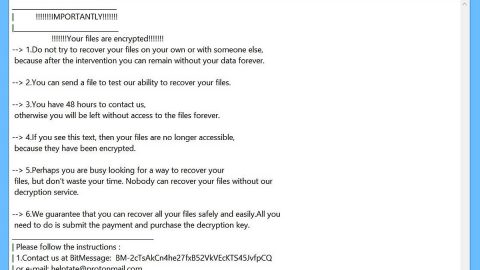Windows 10 is currently making its way through beta testing. Microsoft is treating Windows 10 differently than any other operating system – and not just because it skipped the number 9.
With Windows 10, Microsoft is actually listening to user feedback and letting users play a part in developing the operating system. It’s a cool approach that should lead to a more polished final OS when it’s released in 2015.
In any case, Microsoft has already added a few cool features in Windows 10. Here are the features you need to know about thus far:
3) OneGet
OneGet is for the geeks out there. OneGet is a Linux-style package manager and it’s one of the most anticipated features for network administrators and anyone who likes to dive beneath the hood of their computer.
What exactly does OneGet do? OneGet is a PowerShell feature that provides a Package Management Framework. It aims to offer a unified interface through which you can install, uninstall, and edit Windows software.
Instead of using separate update services for each software program, OneGet will let all desktop software trigger updates through a common interface.

You’ll need to ender cmdlets and use APIs to perform these tasks. But still, it’s very nice of Microsoft to put all these tools under one common interface, and it should make the lives of many system admins significantly easier.
Better yet, OneGet is available as an open source project at GitHub and has been officially made open source by Microsoft. By the time Windows 10 launches, Microsoft plans to fully integrate it into the Windows Update system.
2) Trackpad Gestures
If OneGet didn’t get you fired up for Windows 10, then maybe this will: Windows 10 will come with full support for trackpad gestures just like Mac OS.
These features were actually found in Windows 8. However, they were not very well-integrated and were buggy and unusable.

In Windows 10, Microsoft has spent a little more time polishing its trackpad gestures. Now, they feel very similar to the notifications you would find on Mac OS.
You can use three-finger swipes to minimize and maximize windows (swipe up or down), for example, or to activate task view and switch between programs (swipe left or right).
Oh, and starting with Windows 8, Microsoft also told its manufacturing partners to make more accurate trackpads, which should help you immediately zoom in, click, or swipe without accidentally moving the mouse.
So far, these are the only gestures working on Windows 10 (or at least, they’re the only gestures I’ve been able to find). Let me know in the comments if I’m missing one.
3) Desktop notifications
Windows 10 is borrowing another feature from Mac OS: desktop notifications. Yes, desktop notifications were already found in Windows 8. In Windows 10, however, you may want to actually use these notifications.
In Windows 8, notifications would disappear after a few seconds without a trace. In Windows 10, those notifications go to your “Action Center” and are always accessible from your system tray.

You can access notifications like emails (from Outlook), messages (from Skype), and app downloads (from the Xbox app store or Windows app store). Yes, it’s a very Microsoft-focused notification system right now, but that may change as Windows 10 gets closer to release.
Between trackpad gestures and virtual desktops, Windows 10 is absolutely borrowing key features from Mac OS. And I’m not complaining.
4) The best Command Prompt We’ve Ever Seen
Just like OneGet, this is a feature that will fire up all the geeks in the room, but everyone else probably won’t care. Microsoft’s Windows 10 Command Prompt is the best Command Prompt we’ve ever seen. It comes with a diverse range of valuable improvements, including:
-Text will automatically wrap when you resize the window
-Dynamic resizing of the command prompt window, which means you won’t have to edit layout properties anymore
-Easily highlight text
-Full support for high resolution monitors (previously, 800×600 resolution was as high as Command Prompt could go)
-Choose your window opacity from 30% to 100%
-Dozens of new keyboard shortcuts and editing improvements
You can access all of these settings under the “Experimental” tab in the cmd.exe “Properties” menu.

Microsoft hasn’t updated the command prompt in a long time. Windows 10 finally breaks that trend and brings real improvements to one of Microsoft’s most important apps – at least for geeks.
These are just four of the major improvements Microsoft is introducing to Windows 10. According to most reports, Microsoft won’t be releasing Windows 10 until summer 2015. However, we should expect to learn about a release date sometime between April 29 and May 1, 2015, which is Microsoft’s annual Build Developer Conference.