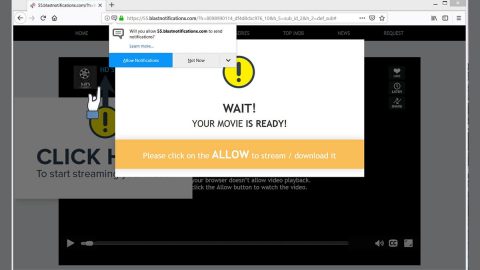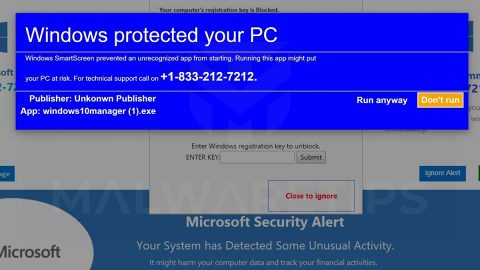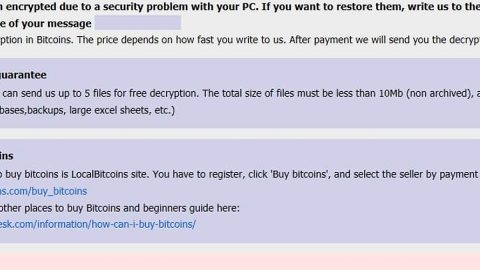Microsoft made a big splash last summer by releasing Windows 10 for free to existing Windows users. This summer, Microsoft may make a similar splash by releasing some major updates to its flagship operating system.
Ready to get excited for this summer? Here are 4 big Windows 10 updates.
Cortana is Getting Better
Cortana is going to become more proactive and start suggesting things like where to have lunch nearby when you’re in an unfamiliar city (assuming you’ve already told her your dietary preferences).
Cortana will also appear in more places across Windows 10, including in more than just the Start menu bar.
For example, Microsoft is adding Cortana to Skype, where she’ll be available to chat as a bot. You can now have a conversation with a real robot.

You’ll also be able to add Cortana to your lockscreen, where she can display information like calendar appointments (this will be disabled by default to protect your privacy).
Finally, Cortana is also expected to integrate with more third-party apps, where she’ll help perform actions and provide answers to questions. Microsoft actually lists over 1,000 apps under its Better with Cortana section in the Windows app store, and all of these apps use Cortana in some way or another.
Write on your PC with Pens
Windows 10 will be getting better pen or stylus support. Microsoft will be spreading the stylus functionality of the Surface tablet to more Winnows 10 devices.

Some of the related features include a sticky notes feature, where you can scribble something on a notepad and have that information saved in plain text form. There are also new editing gestures that let you quickly highlight or strike out text with a quick movement.
Expect third party developers to integrate more pen or stylus support across their apps.
Log Into Websites with Automatic Face Detection and Biometric Integration
Windows Hello is a security feature that lets the Microsoft Edge browser use biometric data to securely log you onto different websites.

So if you’re logging onto your banking website, then Windows 10 may automatically scan your face, iris, or fingerprints to make sure it’s really you. If it’s not you, then the website won’t be available.
Website developers will be able to use JavaScript APIs to access this functionality for Windows 10 users.
Microsoft is emphasizing security with this system. After Windows Hello verifies the user, Microsoft Passport will use public-key encryption to unlock the resources.
Better Gaming
Microsoft appears to finally be paying attention to gamers on the PC. Expect more games to be featured on Windows 10 through this upcoming summer.
Some of the gaming features added to Windows 10 include better support for multiple GPUs and the ability to turn off VSync and enable Gsync and FreeSync instead.
Windows 10 will also have a new Desktop App Converter that helps game developers release Universal Windows App versions of their work. It will feature extensive support and modding resources.
To celebrate this summer’s upcoming major changes to Windows 10, Microsoft released the following video:
https://www.youtube.com/watch?v=O4XHCg1NxzM
Are these changes enough to get you to fall in love with Windows 10? I don’t know about you, but I’ve had a smooth Windows 10 experience since launch.