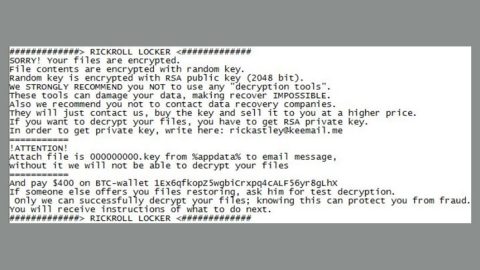The RightCoupon browser add-on or a browser helper was created by a company called RightCoupon Ltd. This plug-in claims to save time and money while shopping online by displaying deals, coupons, and discount offers, indeed sound very helpful and user-friendly during online shopping. On their website it is stated that this add-on always find the most rewarding deals coupons, discounts, and item prices saving you more cash and time for you. The browser helper is compatible with your regular browser such as Internet Explorer, Google Chrome, and Mozilla Firefox. It seems that the functionality of RightCoupon may seem legitimate, be aware that this browser add-on is categorized as adware or a potentially unwanted application. What usually happens is, the Internet users install this browser extension inadvertently without their consent when downloading any free software. The developers of this browser helper use a deceptive software marketing method which is called ‘bundling’. This marketing method is legal though, but, many free software ‘download clients’ and ‘installers’ analyzed do sneak into the PC and do not properly inform the user of additional applications listed for installation bundled with the free program chosen for download or installation.
The RightCoupon browser add-on or a browser helper was created by a company called RightCoupon Ltd. This plug-in claims to save time and money while shopping online by displaying deals, coupons, and discount offers, indeed sound very helpful and user-friendly during online shopping. On their website it is stated that this add-on always find the most rewarding deals coupons, discounts, and item prices saving you more cash and time for you. The browser helper is compatible with your regular browser such as Internet Explorer, Google Chrome, and Mozilla Firefox. It seems that the functionality of RightCoupon may seem legitimate, be aware that this browser add-on is categorized as adware or a potentially unwanted application. What usually happens is, the Internet users install this browser extension inadvertently without their consent when downloading any free software. The developers of this browser helper use a deceptive software marketing method which is called ‘bundling’. This marketing method is legal though, but, many free software ‘download clients’ and ‘installers’ analyzed do sneak into the PC and do not properly inform the user of additional applications listed for installation bundled with the free program chosen for download or installation.
Their a marketing method aims to make you visit specific sites and increase the number of their visitors or traffic to their site. Once it gets inside your computer, it may hijack your browser and start to display additional pop-up ads or any other plug-ins while you are visiting online stores. Their only aim is making money. Mainly, they generate web traffic to collect sales leads for third-parties sites, by displaying advertisements and sponsored links within your web browser.
RightCoupon is similar to other adware that infiltrates your computer and hijacks Internet browsers through free software downloads like SafeWeb, Shopping Helper Smartbar, and Shopathome toolbar. These browser extensions sneakily and silently install on browsers when downloading or installing free software and claim to enhance the Internet browsing experience though add-ons that useful features. To avoid installation of browser hijacker or browser helper like RightCoupon, always pay attention when downloading and installing freeware. Individually inspect each step and decline installation of any advertised browser extensions when downloading free software. Try doing software check; when installing downloaded free programs, select the ‘Advanced’ or ‘Custom’ installation options to reveal any bundled adware and enable you to decline installation of any additional applications. If you notice this “ads by Right Coupon” when browsing the Internet, eliminate Right Coupon adware from your browsers immediately.
There are some of the malicious free software download websites that doesn’t allow to download the chosen freeware unless users decide to decline the installation of promoted software. Take note that the safest source for downloading freeware is it’s developers website. If your download is managed by a download client, just make sure to decline any installation of promoted browser add-ons.
How to Uninstall RightCoupon (aka Right Coupon) Manually
Uninstalling RightCoupon (aka Right Coupon) on Windows 10 or Windows 8
If you are using Windows 10 or 8, follow the steps below to remove RightCoupon from your system.
Step 1) Right-click on the Windows icon or simply the Start Button at the bottom left corner of your screen, then press Control Panel from the pop-up menu.

Step 2) Under Programs, simply click Uninstall a program.

Step 3) Scan though the list and look for RightCoupon. Once you found it, click the Uninstall button beside the entry to remove it.

Uninstalling RightCoupon on Windows Vista, Windows 7, or Windows XP
When you are using an older version of Windows, then you’re not immune from RightCoupon. Simply follow the steps below to delete the software.
Step 1) Left-click the Windows icon at the bottom left corner of your screen or mainly the Start Button, then click the Control Panel in the options.

Step 2) Under Programs, hit Uninstall a program.

Step 3) Go and click Programs and Features. Search forRightCoupon from the menu that pops up. Scan through the list until you see it, then remove it.

Even after you have removed RightCoupon browser helper from your PC’s system, you may still need to terminate it from each individual browser you use. Below are the steps you can follow.
Internet Explorer
Step 1) Open IE browser and press the Alt+T keys at the same time
Step 2) Click Manage Add-ons, then hit Toolbars and Extensions from the menu
Step 3) Look for RightCoupon (aka Right Coupon) on your list of extensions, then get rid of it
Google Chrome
Step 1) Open Chrome as your browser
Step 2) Press together the Alt+F keys at the same time
Step 3) Hit Tools, then click Extensions
Step 4) Look for RightCoupon (aka Right Coupon) and then click the trash can icon to delete it from Chrome browser
Mozilla Firefox
Step 1) Open Mozilla Firefox browser
Step 2) Press all together the Ctrl+Shift+A keys to open the Settings menu, then click Extensions
Step 3) Look for RightCoupon (aka Right Coupon), then remove it
If you don’t see RightCoupon in any of the above browsers, it’s totally okay since the software is mostly desktop-based PC optimization software with a minimal effect on your browsers.
Removing One SystemCare (or One System Care) with AdwCleaner
AdwCleaner is far the best recommendation we can make as virus removal program. In less than a minute it can completely remove from your PC. Here are the steps you can follow for any version of Windows.
Step 1) Firstly, click on this link and download AdwCleaner from the official website: AdwCleaner Download which will open a new browser window and then you can start the download process.

Step 2) Double-click on the file you just downloaded that is found in your desktop or downloads folder.

Step 3) If the software doesn’t open automatically, manually open it, then click Scan

Step 4) Wait 3 to 5 minutes to complete the scan.

Step 5) After the complete scan, AdwCleaner will show a list of infected files that includes any files linked to RightCoupon. Save and then close your documents, then let AdwCleaner restart your computer so it can finalize the removal.
After a successful installation, RightCoupon generates intrusive online banner, pop-up, and interstitial advertisements. Moreover, this plug-in tracks users’ Internet browsing activity by recording browser names, IP addresses, computer usage history and preferences, operating systems, and other information that may be shared with third parties (mainly to collect sales leads). Its presence on your system may lead to malware infections, and it could lead to privacy issues and identity theft. Your computer is infected with adware when “Ads by Right Coupon” is visible when browsing the Internet. It is always advised to eliminate this potentially unwanted application from your Internet browsers immediately before it’s too late.