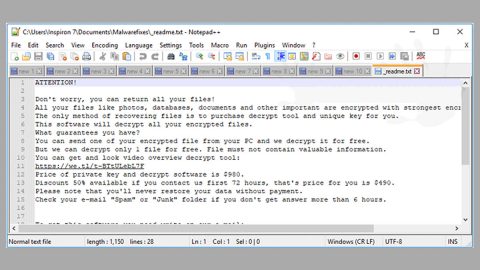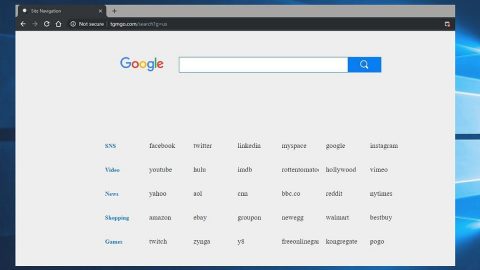What is System Activation KEY has expired scam? And how does it work?
System Activation KEY has expired scam is yet another tech support scam that aims to deceive users by making them believe that their PCs are infected by Trojans because the “System Activation KEY has expired”. And that all their sensitive data are stolen so they are urged to call a help desk number (1-877-670-2749) to supposedly protect their files and remove the Trojans. However, none of these claims are true and are only meant to fool users and get them to call the fake tech support number. So if you are one of the users who constantly see this fake alert, you must not call the given number as it would only lead to potential security issues. When you get rerouted to the sites displaying this fake alert, you will see the following message:
“Your computer has been locked
Your computer with the IP address might be infected by the Trojans – Because System Activation KEY has expired & Your information (for example, passwords, messages, and CCs) have been stolen. Call the Help Desk number 1-877-670-2749 to protect your files and identity from further damage.
‘System Activation Error Code: 0x44578’ Lock Screen. To immediate rectify the issue and prevent data lose Please call Toll free: 1-877-670-2749
WARNING: Hard Drive Safety Delete Starting In 4:58 minutes.
Toll-free: 1-877-670-2749”
If you keep on seeing this fake alert, chances are there might be some adware installed in your computer that’s been causing the redirects to the malicious domain that’s displaying this scam. So for you to get rid of this scam, you need to get rid of the ad-supported program behind it as well. And know that aside from redirecting you to sites displaying scams like the System Activation KEY has expired scam, the ad-supported program is also capable of tracking your activities online to gather information that might be used and shared with third parties.
How does the System Activation KEY has expired scam spread online?
As mentioned, the System Activation KEY has expired scam is caused by an adware installed in your computer. And as you know, adware programs spread via software bundles that are distributed in free sharing sites. That’s why to avoid infiltration of adware and other unwanted programs, you have to use the Advanced or Custom setting when you install software bundles.
Erase the System Activation KEY has expired scam using the given removal guide below as well as the ad-supported program behind it from your PC.
Step 1: Close the tab or the browser where you see the System Activation KEY has an expired scam. On the other hand, if your browser is forced to go into full-screen mode because of the fake alert, tap F11 in your keyboard to exit full-screen mode.
Step 2: After that, try to close the browser manually. If you find it hard to do so, close the browser through the Task Manager.
Step 3: Tap the Ctrl + Shift + Esc keys to launch the Task Manager.
Step 4: After opening the Task Manager, go to the Processes tab and look for the affected browser’s process and end it by clicking End task or End Process.
Step 5: Close the Task Manager and reset all the affected browsers to default.
Internet Explorer
⦁ Open Internet Explorer.
⦁ Tap Alt + T and select Internet options.
⦁ Click the General tab and then overwrite the URL under the homepage section.
⦁ Click OK to save the changes.
⦁ Now switch to the Advanced tab and click the Reset button.
⦁ Then check the box for “Delete personal settings” and then click Reset again.
Google Chrome
⦁ Launch Google Chrome, press Alt + F, move to More tools and click Extensions.
⦁ Look for any other unwanted add-ons, click the Recycle Bin button and choose Remove.
⦁ Restart Google Chrome, then tap Alt + F, and select Settings.
⦁ Navigate to the On Startup section at the bottom.
⦁ Click on Advanced.
⦁ After that, click the Reset button to reset Google Chrome.
Mozilla Firefox
⦁ Open the browser and tap Ctrl + Shift + A to access the Add-ons Manager.
⦁ In the Extensions menu Remove the unwanted extension.
⦁ Restart the browser and tap keys Alt + T.
⦁ Select Options and then move to the General menu.
⦁ Overwrite the URL in the Home Page section.
⦁ Tap Alt + H to access Help.
⦁ Next, select “Troubleshooting information” and click “Refresh Firefox” at the top of the page.
⦁ Now click “Refresh Firefox” again to confirm the reset.
Step 6: Tap the Win + R keys to open Run and then type in appwiz.cpl to open Control Panel to uninstall the adware program behind the fake alert.
Step 7: Look for the adware program or any unfamiliar program under the list of installed programs and once you’ve found it, uninstall it.

Step 8: Close the Control Panel and tap the Win + E keys to open File Explorer.
Step 9: Navigate to the following directories and look for the adware installer like the software bundle it came with as well as other suspicious files and delete them.
⦁ %USERPROFILE%\Downloads
⦁ %USERPROFILE%\Desktop
⦁ %TEMP%
Step 10: Close the File Explorer and empty your Recycle Bin.
To make sure System Activation KEY has expired scam is completely erased as well as the adware program behind it, you need to use an efficient program like [product-name]. To use it, follow the advanced steps below:
Perform a full system scan using [product-code]. To do so, follow these steps:
⦁ Turn on your computer. If it’s already on, you have to reboot it.
⦁ After that, the BIOS screen will be displayed, but if Windows pops up instead, reboot your computer and try again. Once you’re on the BIOS screen, repeat pressing F8, by doing so the Advanced Option shows up.

⦁ To navigate the Advanced Option use the arrow keys and select Safe Mode with Networking then hit Enter.
⦁ Windows will now load the Safe Mode with Networking.⦁ Press and hold both R key and Windows key.
⦁ If done correctly, the Windows Run Box will show up.
⦁ Type in the URL address, [product-url] in the Run dialog box and then tap Enter or click OK.
⦁ After that, it will download the program. Wait for the download to finish and then open the launcher to install the program.
⦁ Once the installation process is completed, run [product-code] to perform a full system scan.
⦁ After the scan is completed click the “Fix, Clean & Optimize Now” button.