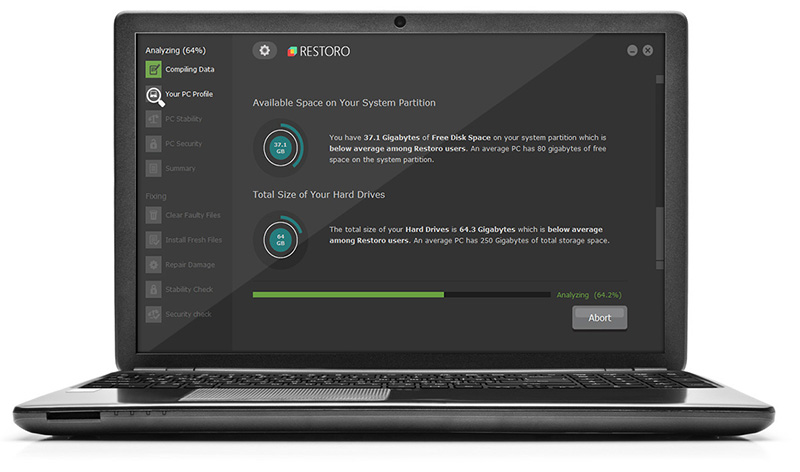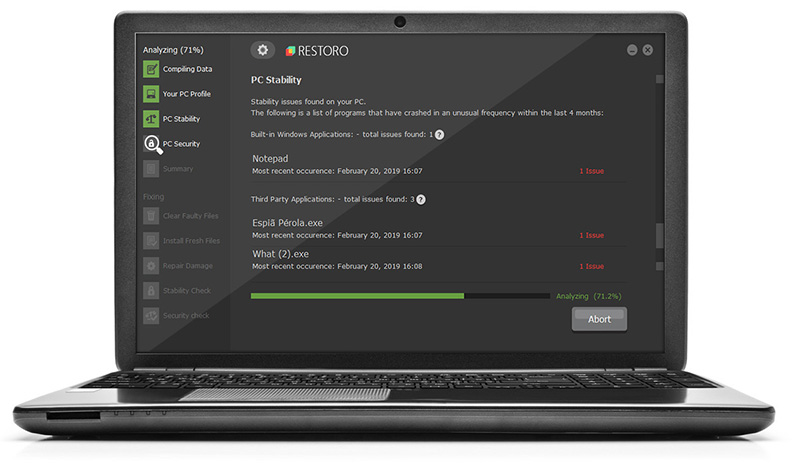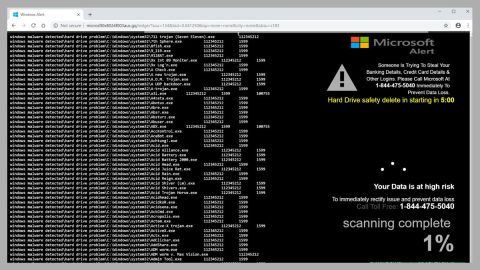What is Coinmoney ransomware? And how does it execute its attack?
Coinmoney ransomware, also called “[email protected]” ransomware, is a file-encrypting threat that’s written using the Go programming language or “Golang” via a Python extension known as “py2.exe”. This python extension converts Python scripts into MS Windows executables which when executed, will spread the Coinmoney ransomware through LAN with the help of the EternalBlue exploit.
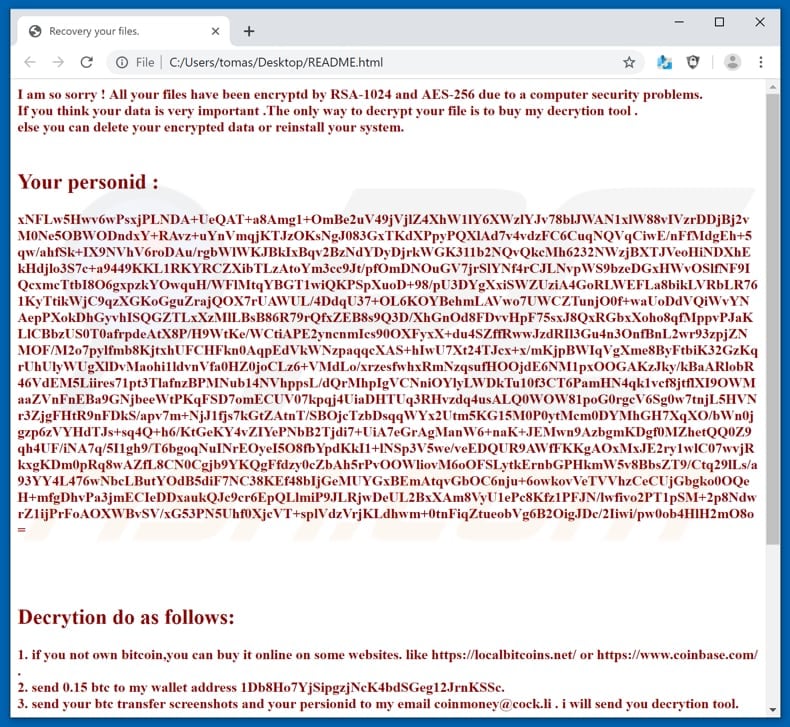
The moment it infiltrates a computer, Coinmoney ransomware will start to execute its attack by connecting to a Command and Control server where it downloads additional files for its attack. These files are used to modify and manipulate several processes in the system. It also alters some entries in the Windows Registry so it can automatically start its attack each time the affected computer is started. Once the system modifications are completed, it searches the computer for files to encrypt.
After it finds the targeted files, it will begin the encryption procedure using a combination of AES 256 and RSA 1024 ciphers that would make the files inaccessible to users as the encryption modifies the files with a symmetric key. This entails a single key that could decrypt and encrypt the affected files. However, this key itself is usually encrypted with asymmetric encryption and only the developers of Coinmoney ransomware have access to it. Coinmoney ransomware appends the “.locked” extension to the affected files to mark them. It then delivers a ransom note in a text file named “README.html” which is placed on the desktop of the infected computer. This ransom note contains the following message:
“I am so sorry ! All your files have been encryptd by RSA-1024 and AES-256 due to a computer security problems.
If you think your data is very important .The only way to decrypt your file is to buy my decrytion tool .
else you can delete your encrypted data or reinstall your system.
Your personid :
–
Decrytion do as follows:
- if you not own bitcoin,you can buy it online on some websites. like https://localbitcoins.net/ or https://www.coinbase.com/ .
- send 0.15 btc to my wallet address 1Db8Ho7YjSipgzjNcK4bdSGeg12JrnKSSc.
- send your btc transfer screenshots and your persionid to my email [email protected] . i will send you decrytion tool.
Tips:
1.don’t rename your file
2.you can try some software to decrytion . but finally you will kown it’s vain .
3.if any way can’t to contact to me .you can try send me bitcoin and paste your email in the transfer information. i will contact you and send you decrytion tools.
Anything you want to help . please send mail to my email [email protected].
Have a nice day .”
How does Coinmoney ransomware proliferate?
As mentioned earlier, Coinmoney ransomware spreads using the EternalBlue exploit kit. In addition, it could also spread through spam emails containing malicious attachments. These emails are often disguised as something that would trigger your curiosity to make you open the email and download the attachment. You can also get infected by this malware by downloading fake software and fake software updates, or by clicking on a corrupted link.
There are many distributions and social engineering techniques being used these days to infect many users. Therefore, keeping both your operating system and antivirus programs updated is a must. That way, you can increase your protection from the likes of Coinmoney ransomware.
Obliterate Coinmoney ransomware by following the removal instructions given below.
Step_1: You need to boot your computer into Safe Mode with Networking first. After your computer has rebooted, eliminate the process of Coinmoney ransomware by opening the Task Manager – simply tap the Ctrl + Shift + Esc keys on your keyboard.
Step_2: After that, click the Processes tab and look for the suspicious-looking process that takes up most of your CPU’s resources and is most likely related to Coinmoney ransomware and then end them all.
Step_3: Now that the malicious process is eliminated, close the Task Manager.
Step_4: Next, tap Win + R, type in appwiz.cpl and click OK or tap Enter to open Control Panel’s list of installed programs.
Step_5: Under the list of installed programs, look for Coinmoney ransomware or anything similar and then uninstall it.
Step_6: Then close Control Panel and tap Win + E keys to launch File Explorer.
Step_7: Navigate to the following locations below and look for Coinmoney ransomware’s malicious components like the file named README.html, and [random].exe as well as other suspicious files it has created and downloaded into the system and then delete all of them.
- %APPDATA%
- %TEMP%
- %WINDIR%\System32\Tasks
- %APPDATA%\Microsoft\Windows\Templates\
- %USERPROFILE%\Downloads
- %USERPROFILE%\Desktop
Step_8: Close the File Explorer.
Before you go on any further, make sure that you are tech-savvy enough to the point where you know exactly how to use and navigate your computer’s Registry. Keep in mind that any changes you make will highly impact your computer. To save you the trouble and time, you can just use Restoro this system tool is proven to be safe and excellent enough that hackers won’t be able to hack into it. But if you can manage Windows Registry well, then by all means go on to the next steps.
Step_9: Tap Win + R to open Run and then type in Regedit in the field and tap enter to pull up Windows Registry.
Step_10: Navigate to the following path:
- HKEY_LOCAL_MACHINE\Software\Microsoft\Windows\CurrentVersion\Run
- HKEY_CURRENT_USER\Software\Microsoft\Windows\CurrentVersion\Run
- HKEY_LOCAL_MACHINE\Software\Microsoft\Windows\CurrentVersion\RunOnce
- HKEY_CURRENT_USER\Software\Microsoft\Windows\CurrentVersion\RunOnce
Step_11: Delete the registry keys and sub-keys created by Coinmoney ransomware.
Step_12: Close the Registry Editor and empty the Recycle Bin.
Try to recover your encrypted files using the Shadow Volume copies
Restoring your encrypted files using Windows Previous Versions feature will only be effective if Coinmoney ransomware hasn’t deleted the shadow copies of your files. But still, this is one of the best and free methods there is, so it’s definitely worth a shot.
To restore the encrypted file, right-click on it and select Properties, a new window will pop up, then proceed to Previous Versions. It will load the file’s previous version before it was modified. After it loads, select any of the previous versions displayed on the list like the one in the illustration below. And then click the Restore button.
Congratulations, you have just removed Coinmoney Ransomware in Windows 10 all by yourself. If you would like to read more helpful articles and tips about various software and hardware visit fixmypcfree.com daily.
Now that’s how you remove Coinmoney Ransomware in Windows 10 on a computer. On the other hand, if your computer is going through some system-related issues that have to get fixed, there is a one-click solution known as Restoro you could check out to resolve them.
This program is a useful tool that could repair corrupted registries and optimize your PC’s overall performance. Aside from that, it also cleans out your computer for any junk or corrupted files that help you eliminate any unwanted files from your system. This is basically a solution that’s within your grasp with just a click. It’s easy to use as it is user-friendly. For a complete set of instructions in downloading and using it, refer to the steps below
Perform a full system scan using Restoro. To do so, follow the instructions below.