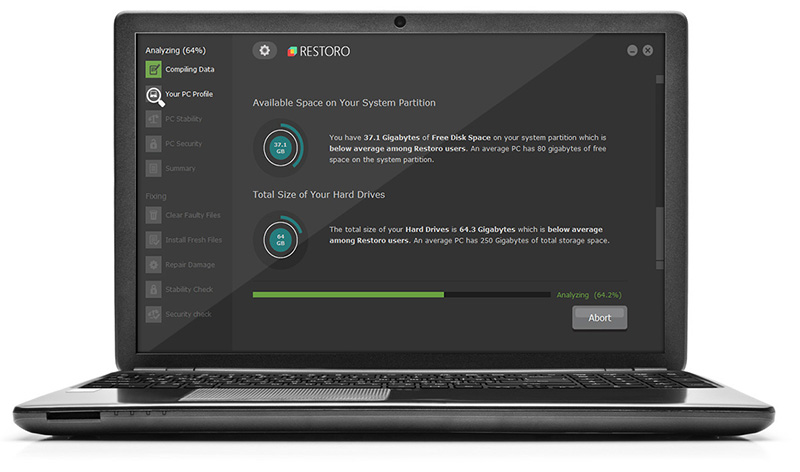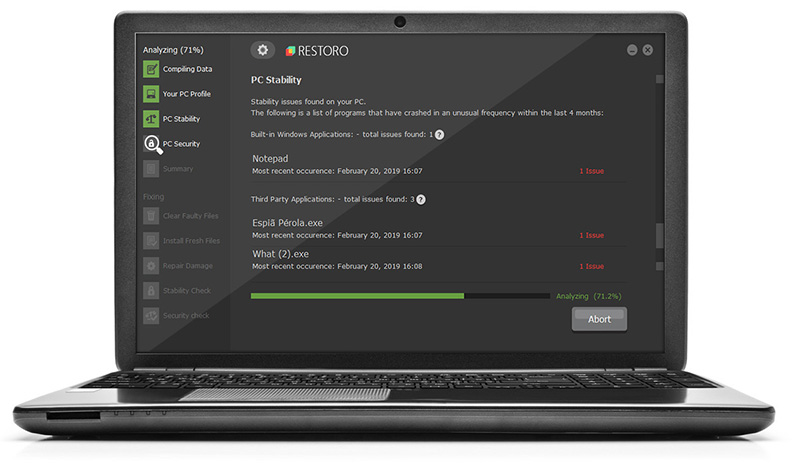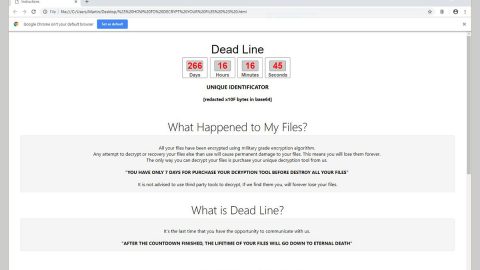What is REvil ransomware? And how does it carry out its attack?

REvil ransomware is a new notorious ransomware threat which is also known as Sodin or Sodinokibi ransomware. It has become quite infamous due to its apparent connection with the dangerous and equally notorious GandCrab ransomware. According to security experts, this new crypto-virus is a RaaS or ransomware-as-a-service just like GandCrab.
Once it carries out its attack, REvil ransomware will exploit a zero-day vulnerability known as “CVE-2019-2725” which allows the attackers to connect remotely to the host machine with HTTP access to the Oracle’s WebLogic server and manually inject the ransomware into the system. After its infiltration, REvil ransomware will use the Salsa20 encryption algorithm in encrypting its targeted data in the system, as well as on the connected networks.
Following data encryption, it changes the desktop wallpaper of the infected computer and appends a randomly generated extension to the affected files, and drops a ransom note that’s either named “[random characters]-readme.txt” or “HOW-TO-DECRYPT.txt”. The ransom note contains the following message:
“Hello, dear friend!
Your files are encrypted, and, as a result, you can’t use them. You must visit our page to get instructions about the decryption process. All encrypted files have got a 6d4q6r3o extension.
Instructions into the TOR network
———————————-
Install TOR Browser from https://torproject.org
Visit the following link: http://aplebzu47wgazapdqks6vrcv6zcnjppkbxbr6wketf56nf6aq2nmyoyd.onion/C2D97495C4BA3647
Instructions into WWW (The following link can not be in work state, if true, use TOR above):
———————————-
Visit the following link: http://decryptor.top/C2D97495C4BA3647”
How does REvil ransomware proliferate?
As with other GandCrab ransomware variants, REvil ransomware follows the same revenue system which allows cyber crooks to spread the threat using several techniques. According to security experts, REvil ransomware proliferates using active exploitation of a vulnerability in the Oracle WebLogic which is known as “CVE-2019-2725”. It also uses malicious spam email campaigns and phishing campaigns with links and attachments, as well as malvertising campaigns which leads to the RIG exploit kit.
To successfully eliminate REvil ransomware from your compromised computer, follow the removal guide laid out below as well as the advanced steps that come next.
Step_1: Restart your PC and boot into Safe Mode with Command Prompt by pressing F8 a couple of times until the Advanced Options menu appears.
Step_2: Navigate to Safe Mode with Command Prompt using the arrow keys on your keyboard. After selecting Safe Mode with Command Prompt, hit Enter.
Step_3: After loading the Command Prompt type cd restore and hit Enter.
Step_4: After cd restore, type in rstrui.exe and hit Enter.
Step_5: A new window will appear, and then click Next.
Step_6: Select any of the Restore Points on the list and click Next. This will restore your computer to its previous state before being infected with the REvil Ransomware. A dialog box will appear and then click Yes.
Step_7: After System Restore has been completed, try to enable the disabled Windows services.
- Press Win + R keys to launch Run.
- Type in msc in the box and press Enter to open Group Policy.
- Under Group Policy, navigate to:
- User Configuration\Administrative Templates\System
- After that, open Prevent access to the command prompt.
- Select Disable to enable cmd
- Click the OK button
- After that, go to:
- Configuration\Administrative Templates\System
- Double click on the Prevent Access to registry editing tools.
- Choose Disabled and click OK.
- Navigate to :
- User Configuration\Administrative Templates\System>Ctrl+Alt+Del Options
- Double click on Remove Task Manager.
- And then set its value to Disabled.
Step_8: Next, tap Ctrl + Shift + Esc to open the Task Manager and then go to the Processes tab and look for the malicious processes of REvil Ransomware and end them all.
Step_9: Open Control Panel by pressing Start key + R to launch Run and type appwiz.cpl in the search box and click OK to open the list of installed programs. From there, look for REvil ransomware or any malicious program and then Uninstall it.
Step_10: Tap Windows + E keys to open the File Explorer then navigate to the following directories and delete the malicious files created by REvil ransomware such as [random characters]-readme.txt, HOW-TO-DECRYPT.txt, and [random].exe.
- %UserProfile%\AppData
- %APPDATA%\Microsoft\Windows\Start Menu\Programs\Startup
- %TEMP%.
- %USERPROFILE%\Downloads
- %USERPROFILE%\Desktop
Step_11: Close the File Explorer.
Before you proceed to the next steps below, make sure that you are tech-savvy enough to the point where you know exactly how to use and navigate your computer’s Registry. Keep in mind that any changes you make will highly impact your computer. To save you trouble and time, you can just use [product-name], this system tool is proven to be safe and excellent enough that hackers won’t be able to hack into it. But if you can manage Windows Registry well, then by all means go on to the next steps.
Step_12: Tap Win + R to open Run and then type in Regedit in the field and tap enter to pull up Windows Registry.
Step_13: Navigate to the paths listed below and delete all the registry values added by REvil ransomware.
- HKEY_CURRENT_USER\Control Panel\Desktop\
- HKEY_USERS\.DEFAULT\Control Panel\Desktop\
- HKEY_LOCAL_MACHINE\Software\Microsoft\Windows\CurrentVersion\Run
- HKEY_CURRENT_USER\Software\Microsoft\Windows\CurrentVersion\Run
- HKEY_LOCAL_MACHINE\Software\Microsoft\Windows\CurrentVersion\RunOnce
- HKEY_CURRENT_USER\Software\Microsoft\Windows\CurrentVersion\RunOnce
Step_14: Close the Registry Editor and empty your Recycle Bin.
Congratulations, you have just removed REvil Ransomware in Windows 10 all by yourself. If you would like to read more helpful articles and tips about various software and hardware visit fixmypcfree.com daily.
Now that’s how you remove REvil Ransomware in Windows 10 on a computer. On the other hand, if your computer is going through some system-related issues that have to get fixed, there is a one-click solution known as Restoro you could check out to resolve them.
This program is a useful tool that could repair corrupted registries and optimize your PC’s overall performance. Aside from that, it also cleans out your computer for any junk or corrupted files that help you eliminate any unwanted files from your system. This is basically a solution that’s within your grasp with just a click. It’s easy to use as it is user-friendly. For a complete set of instructions in downloading and using it, refer to the steps below
Perform a full system scan using Restoro. To do so, follow the instructions below.